It's the initial step towards ensuring the prosperity of any enterprise. How well an organization manages its selection process and recruitment procedures determines the caliber of its workforce, directly impacting business productivity. Enter Odoo 17's Recruitment module, a game-changer in the realm of talent acquisition.
The extensive Recruitment module in Odoo 17 is intended to simplify the hiring procedure and help you find the best applicants for your company. The first step in changing your recruitment strategy is to install the Recruitment application in Odoo 17.
Job Positions Dashboard
Upon selecting the Recruitment module in Odoo 17, users are greeted with a user-friendly dashboard. Here, all open positions are listed in the Job Positions pane, providing an overview of the hiring landscape. Each job post's details, including department, publication status, applicant count, and more, are accessible in the Kanban view.
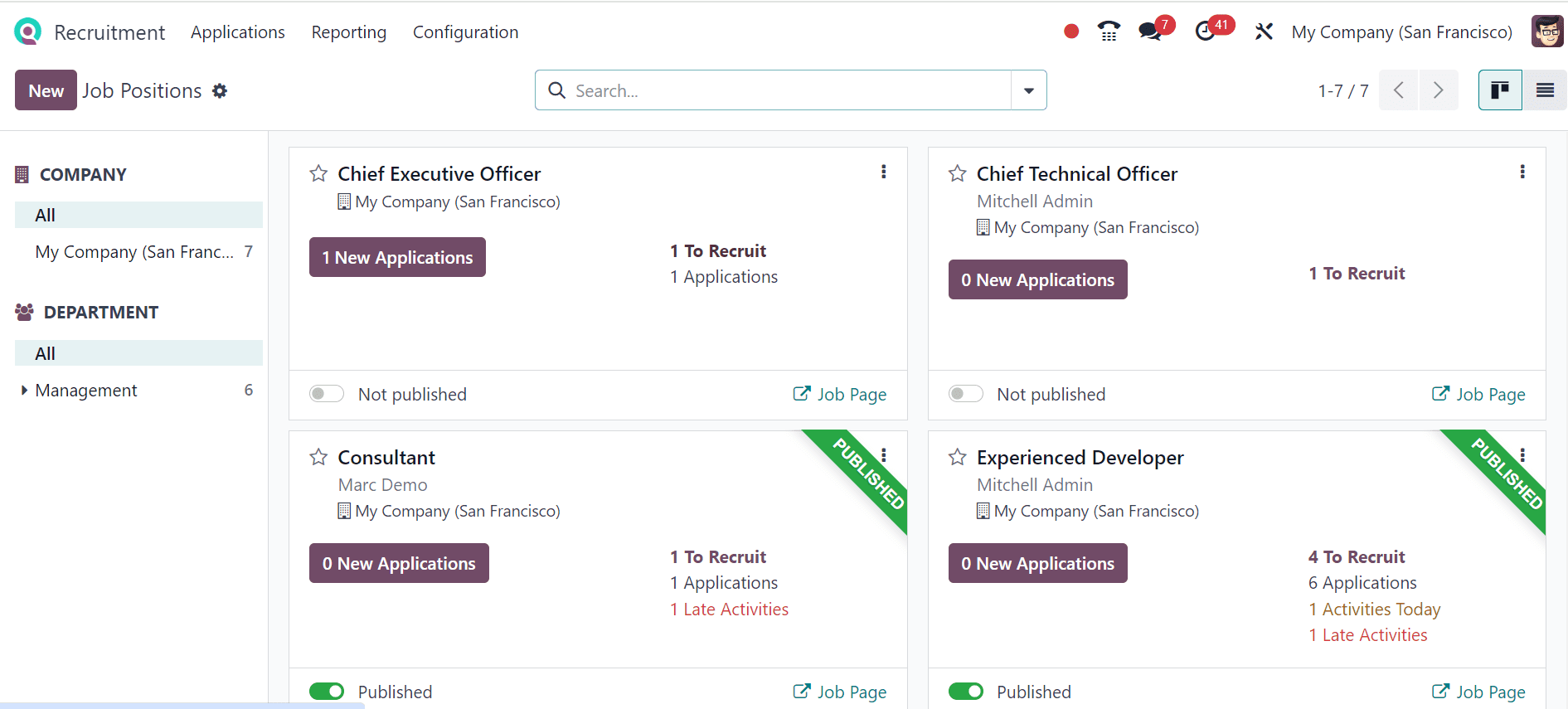
Odoo 17 empowers recruiters with tools to handle applications and interviews seamlessly. By accessing the three-dot menu, users can navigate through applications, interviews, trackers, and activity reports.
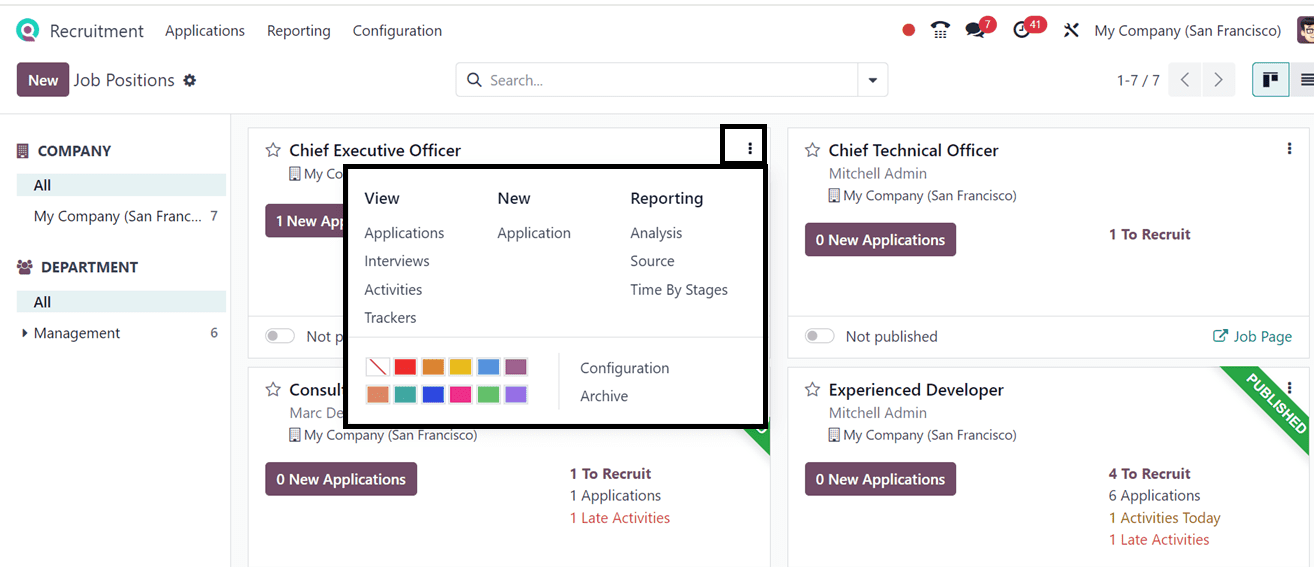
Creating New Job Positions
Creating new job positions within Odoo 17 is straightforward. With the New button, users can immediately add new job roles. This will open a pop-up window where we can enter the Job Position and Application email, as shown below.
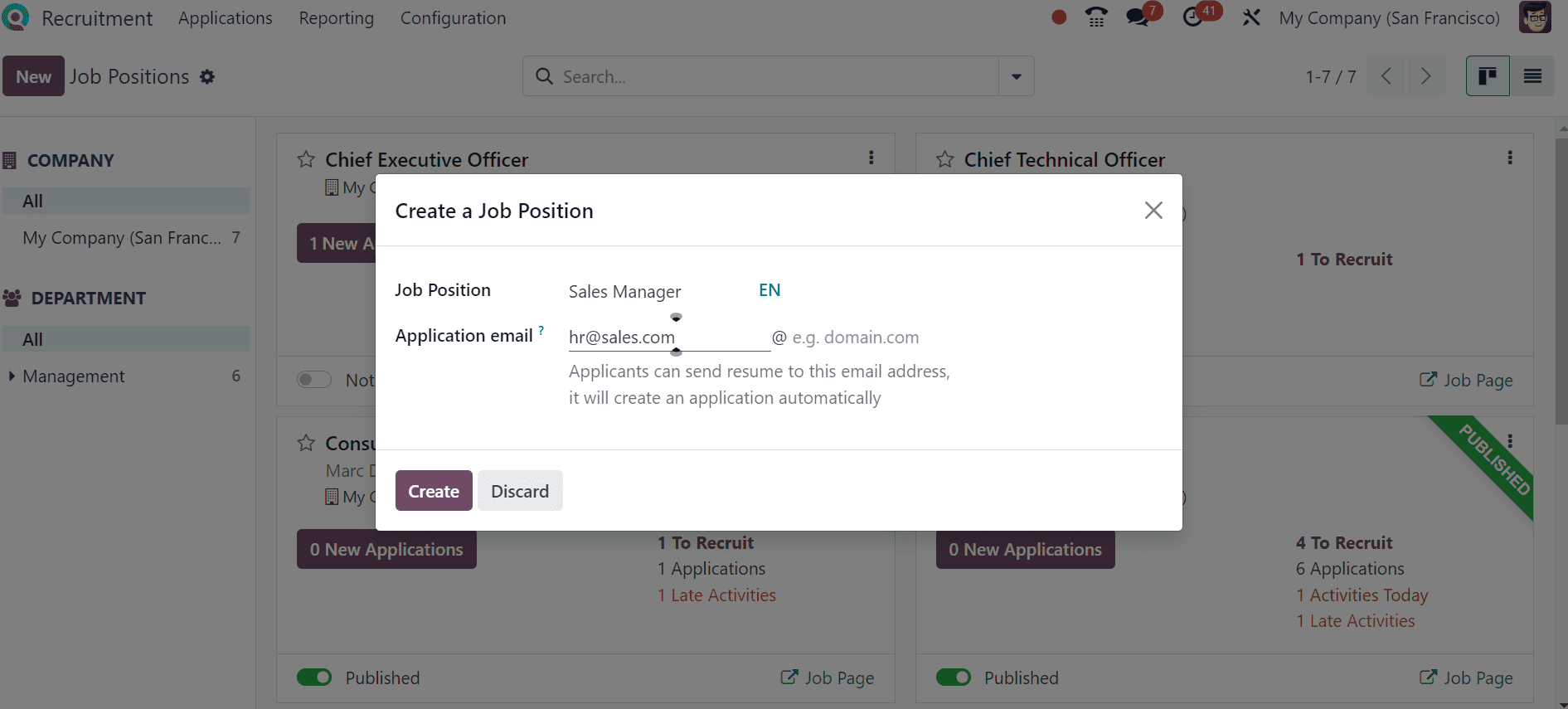
After pressing the Create button, the new job post will be added to the Job Positions window.
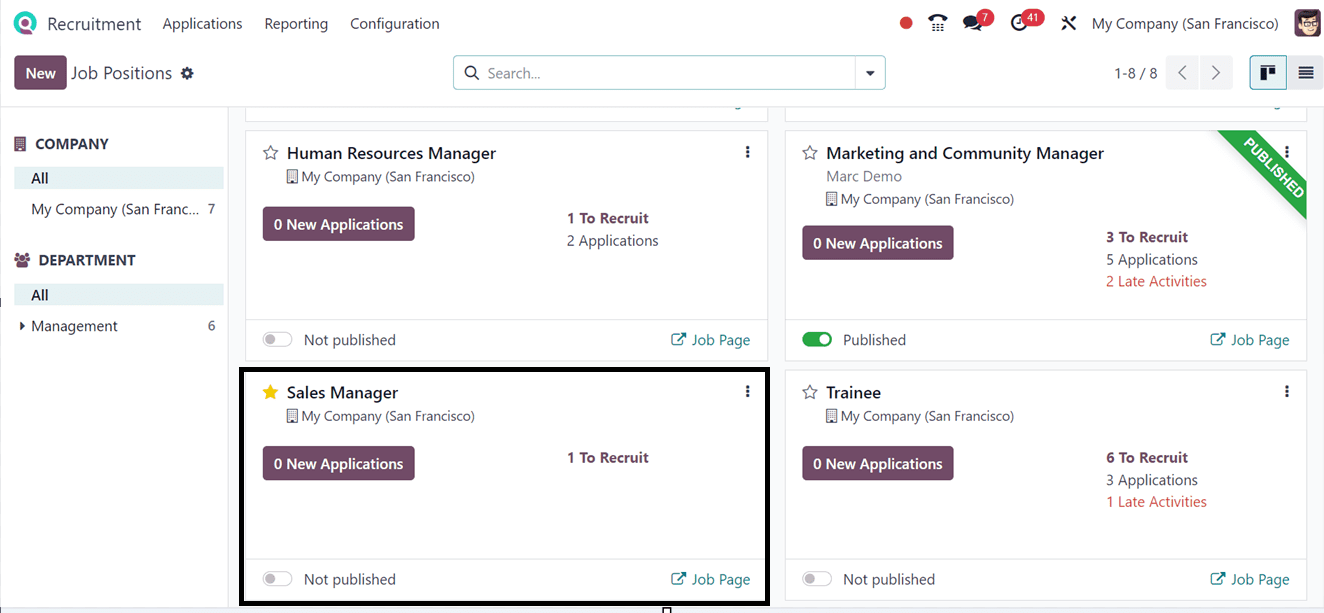
Just open the new Job Position Kanban card to effortlessly gather applicant details, including personal information, qualifications, and skills. The applications for this job position will be shown inside the application dashboard, as shown in the screenshot below.
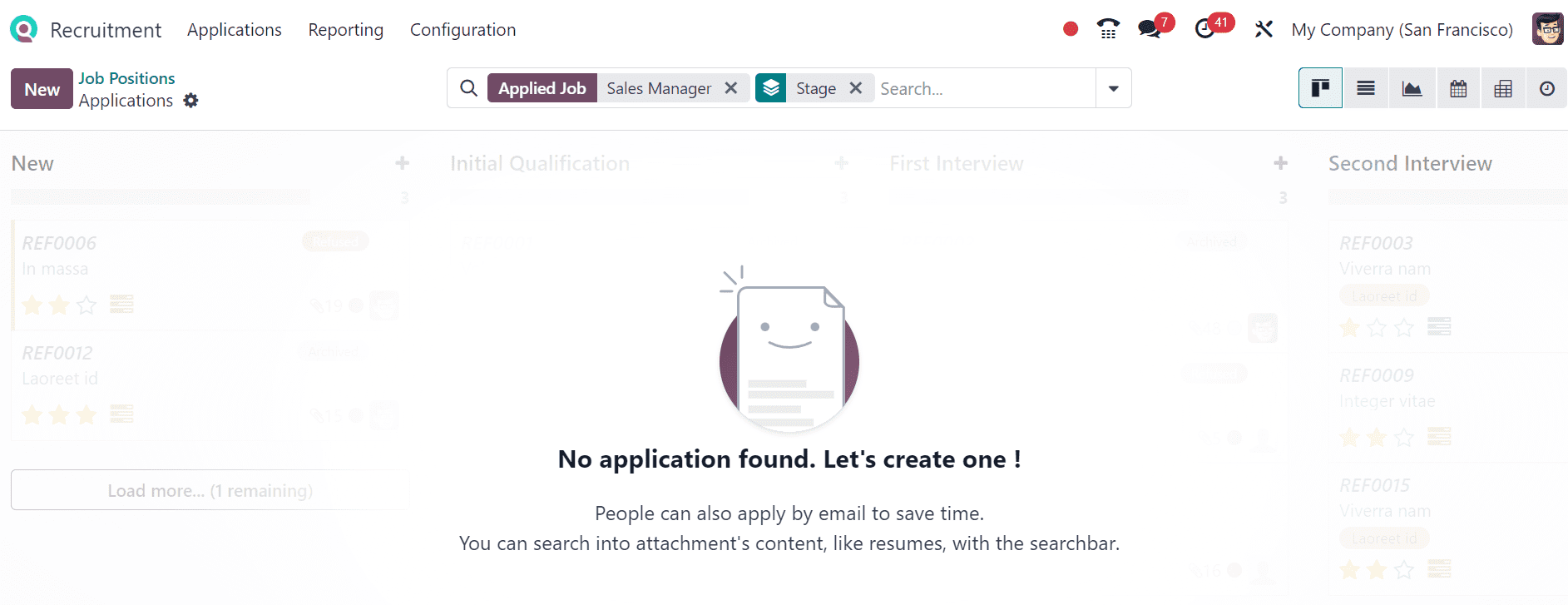
The users can create new job applications for this post by clicking on the New button. From the Job Positions kanban card, click on the To Recruit button to manage the recruitment process. This will open the recruitment configuration form. The open window provides recruitment details for this particular Job Position.
Recruitment Tab
The Recruitment Tab allows users to specify their ‘Company’ and ‘Department.’ The ‘Job Location’ option allows users to see a worker's address, while the ‘Job Position’ option specifies the employment category and the number of workers they expect to hire. The 'Is Published' option can be enabled by users if the employment offer is posted on the website.The ‘Recruiter’ section details the hiring individual and the panel of interviewers, and an applicant form is required from the ‘Interview Form’ option.
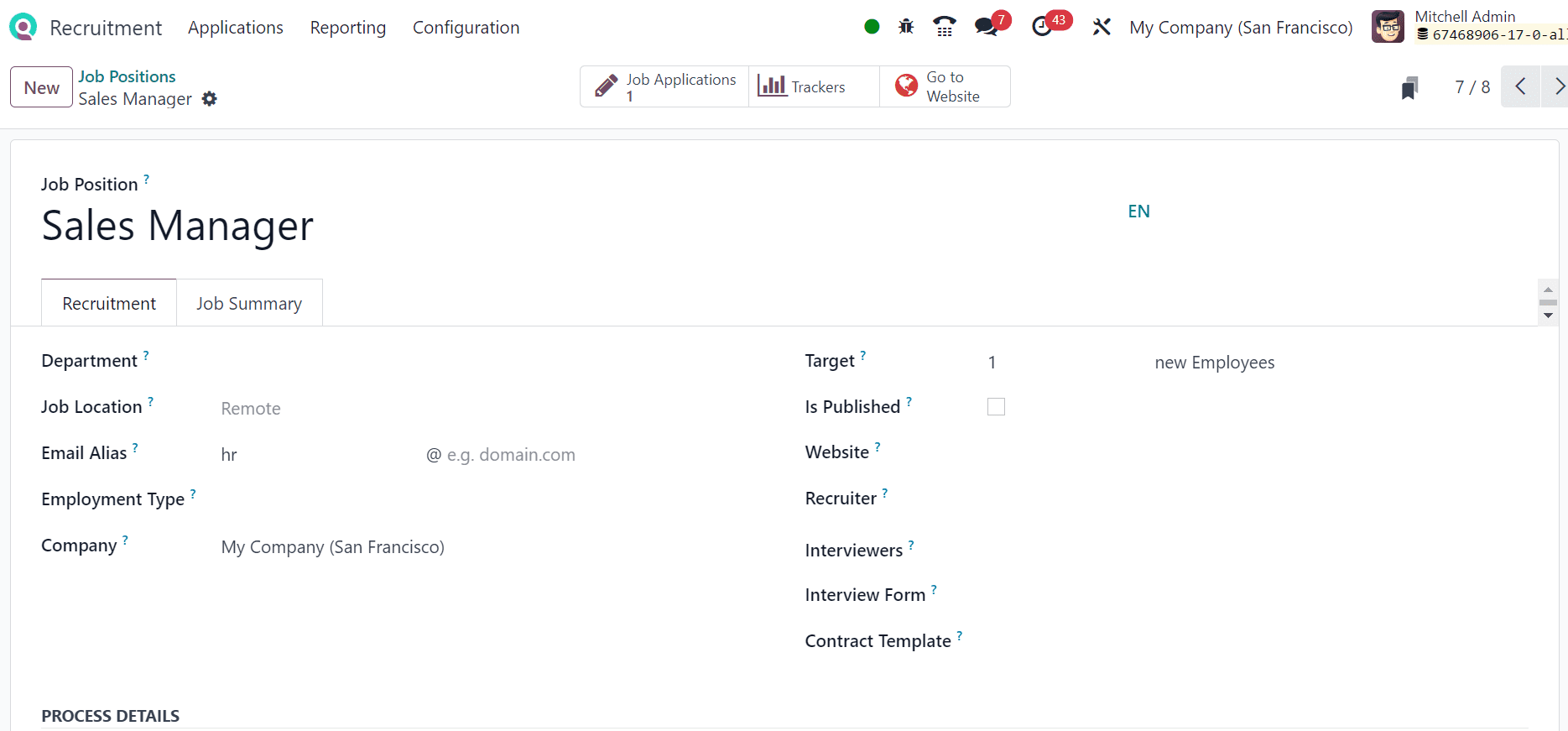
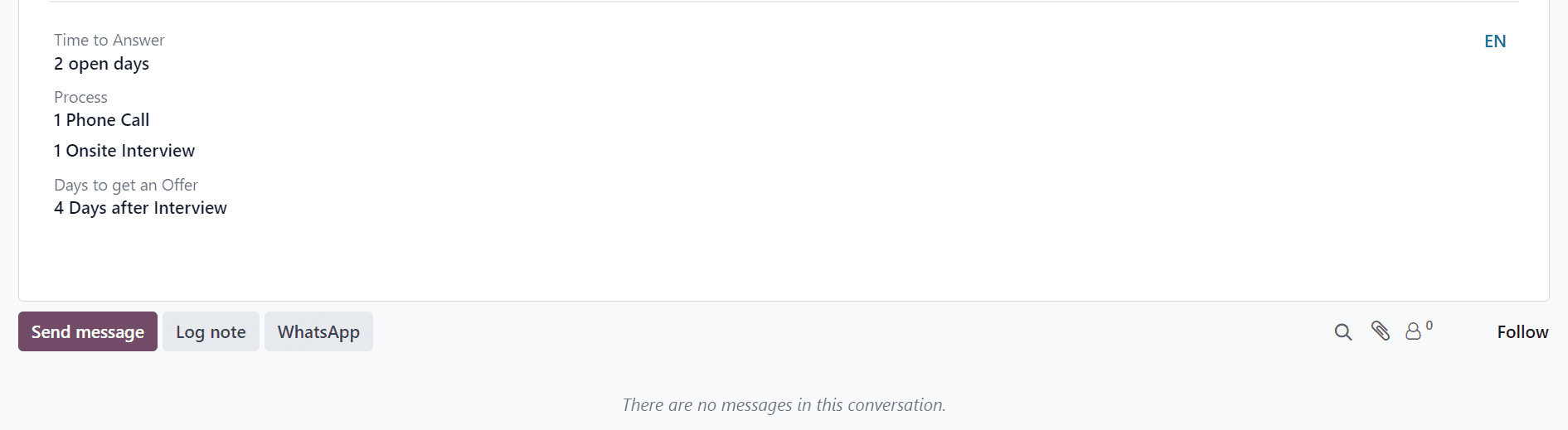
Then, go to the Contract Template section, pick the job posting template that is already there, and then choose the website where your position is being posted.
Job Summary Tab
The Job Summary tab allows for the addition of detailed job descriptions.
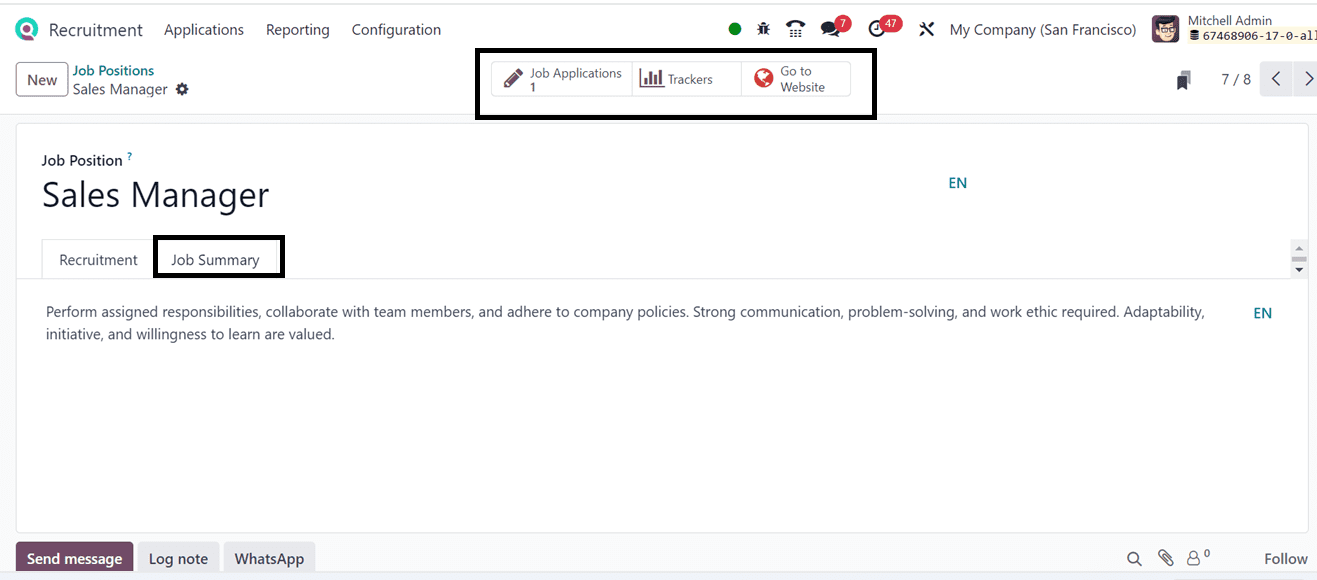
There are also several smart button choices available at the top of the Job Position form. You can verify the overall number of jobs by clicking on the Job Applications smart button. Once you've chosen the Trackers smart menu, tracking each job application is straightforward. Finally, you can use the Go To Website smart button to post the job vacancy.
The user gets presented with the webpage for the website after clicking the Go To Website smart icon. To make the employment role public, switch the unpublished option to public. The job post's description is available to candidates on the website. Visitors to the website can apply for the position by clicking the "Apply Now" link.
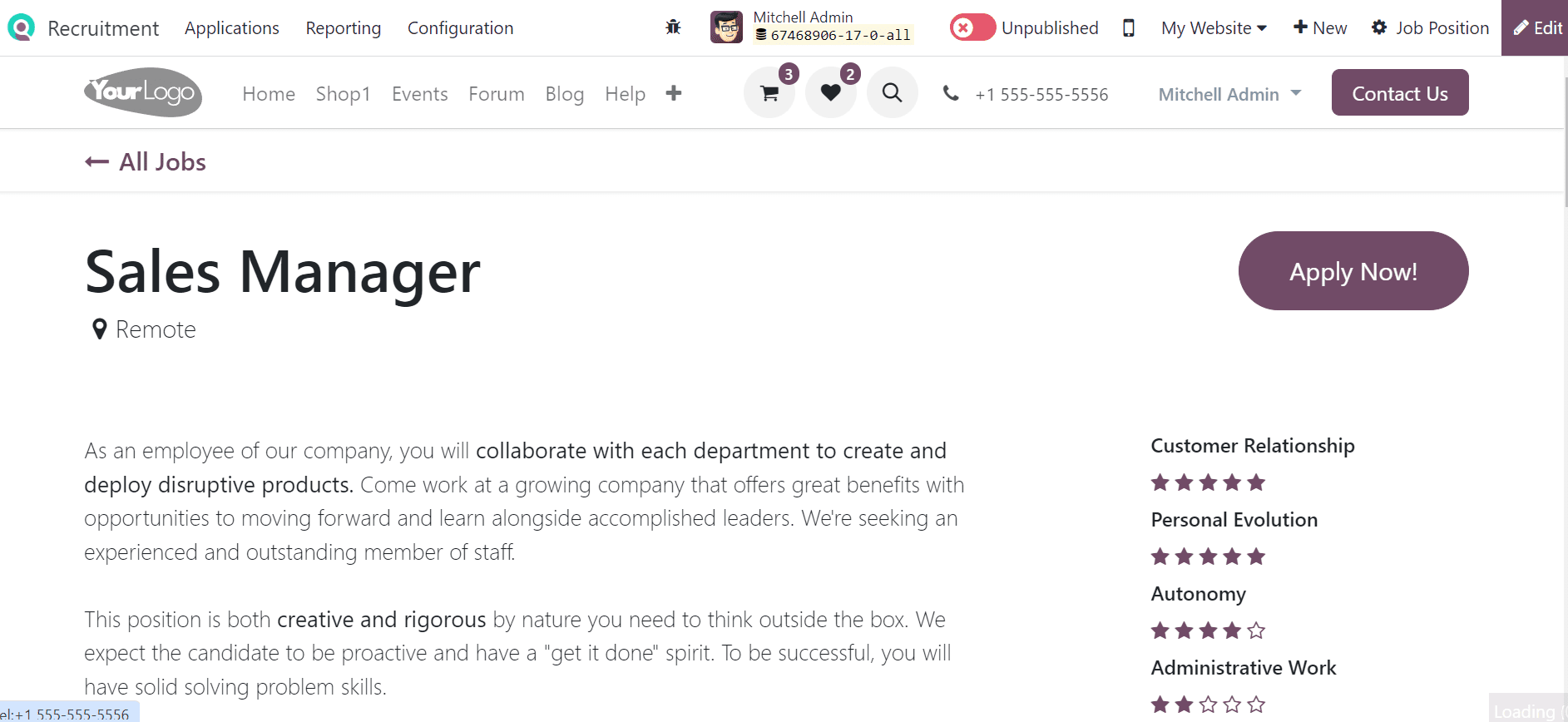
When a candidate hits the "Apply Now" icon, it will open a job application form and provide the required data, including Name, Email, Phone Number, Resume, and Short Introduction. Then, submit the application using the Submit button.
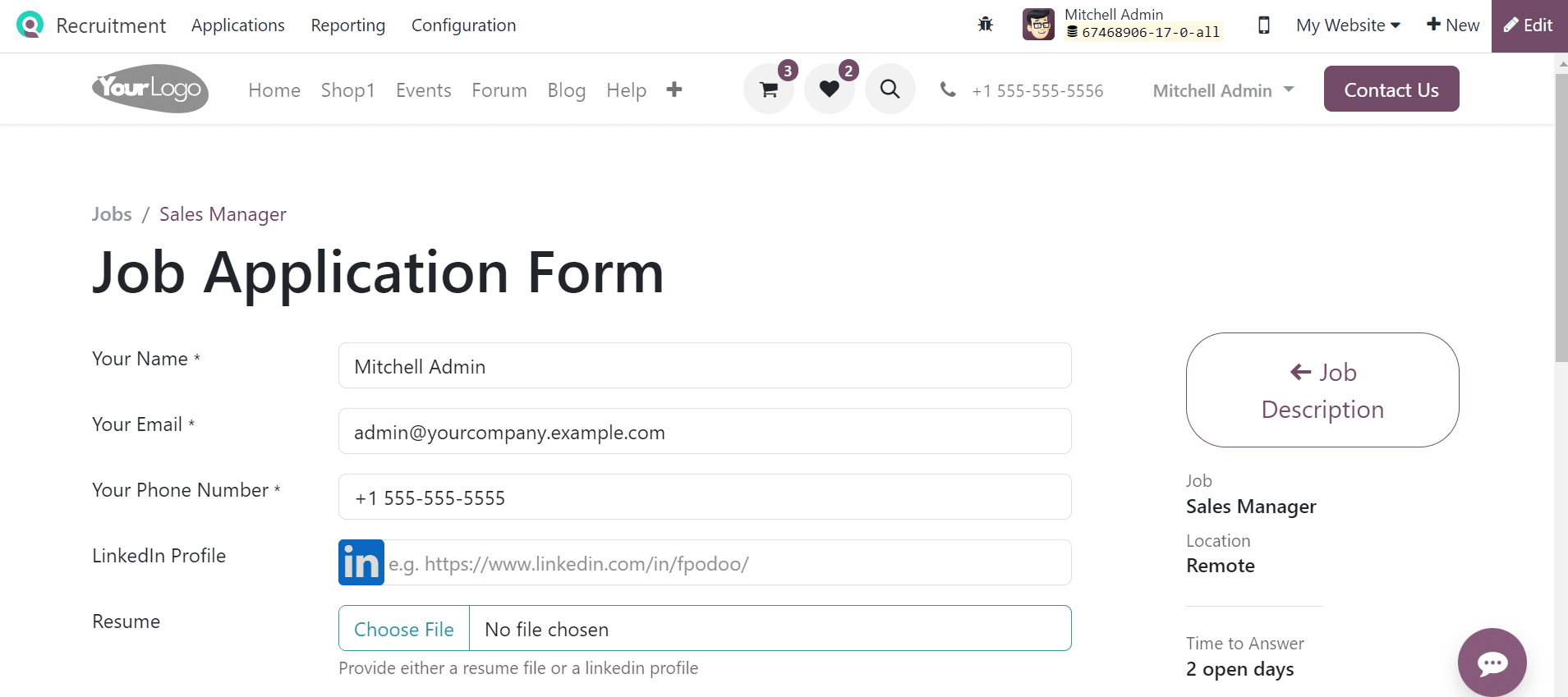
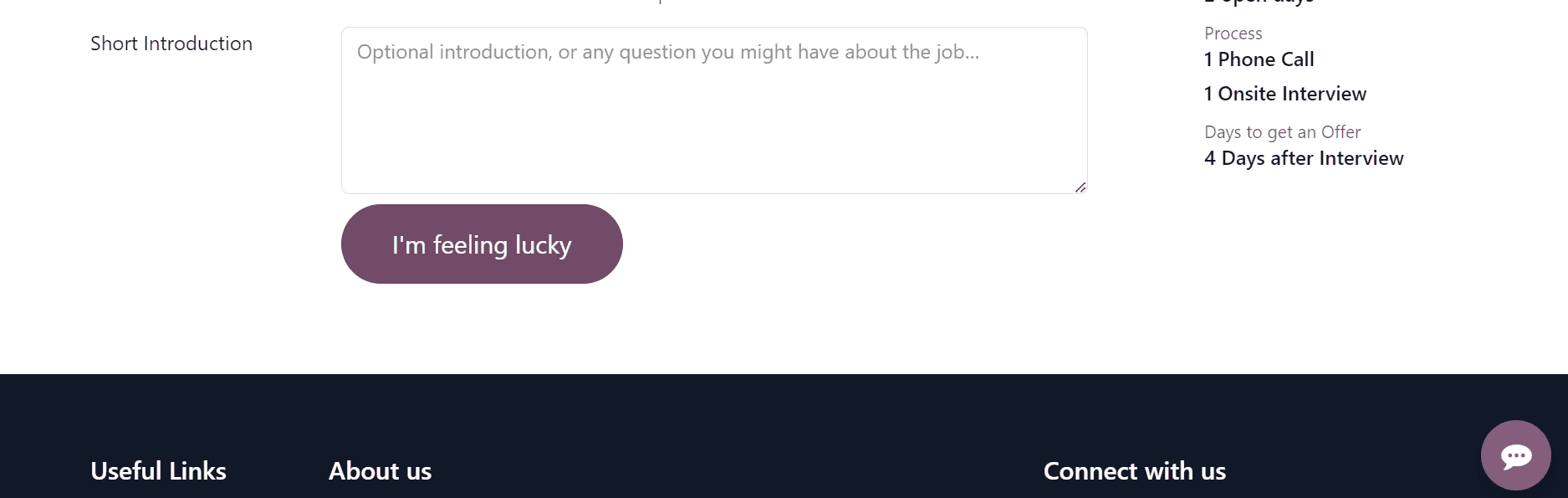
Following submission, a window for confirmation will open, as shown below.
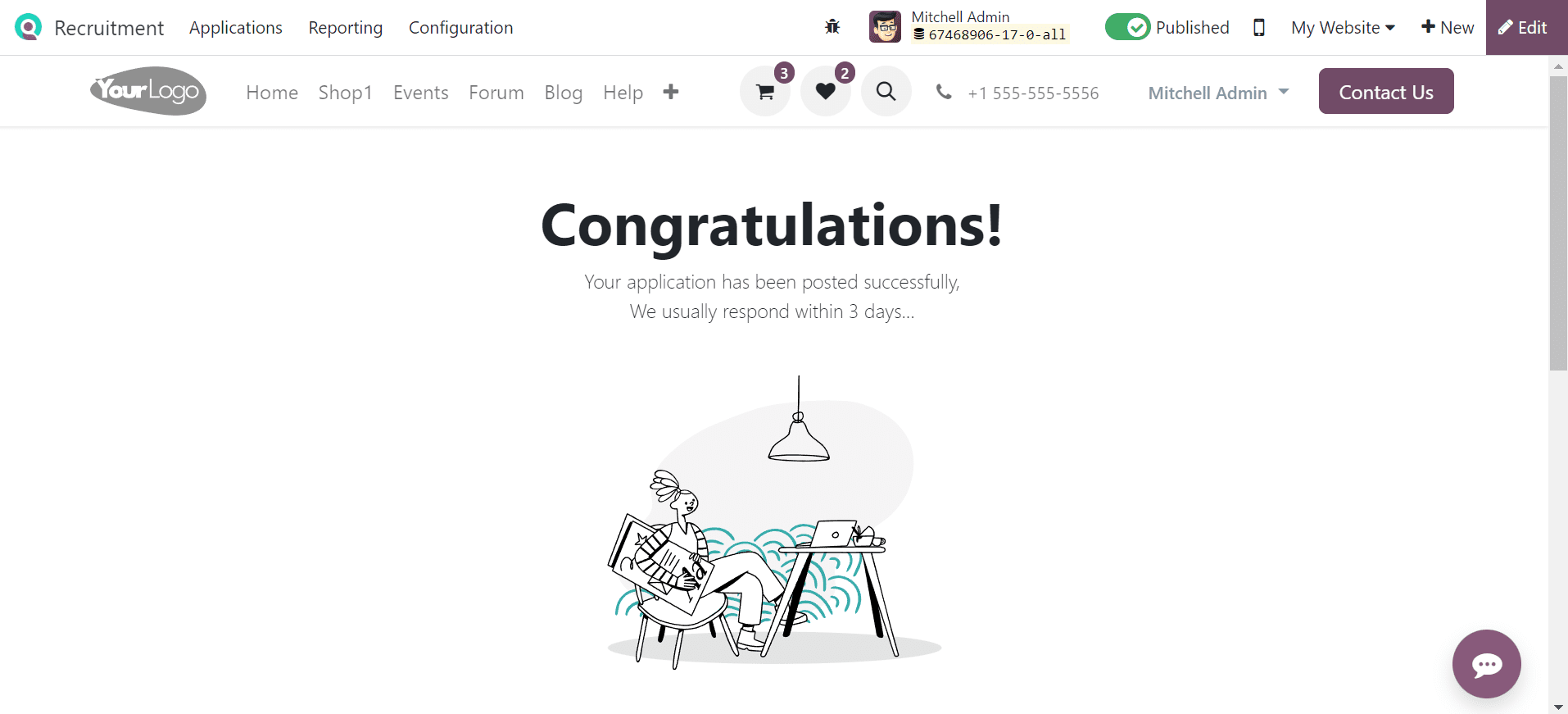
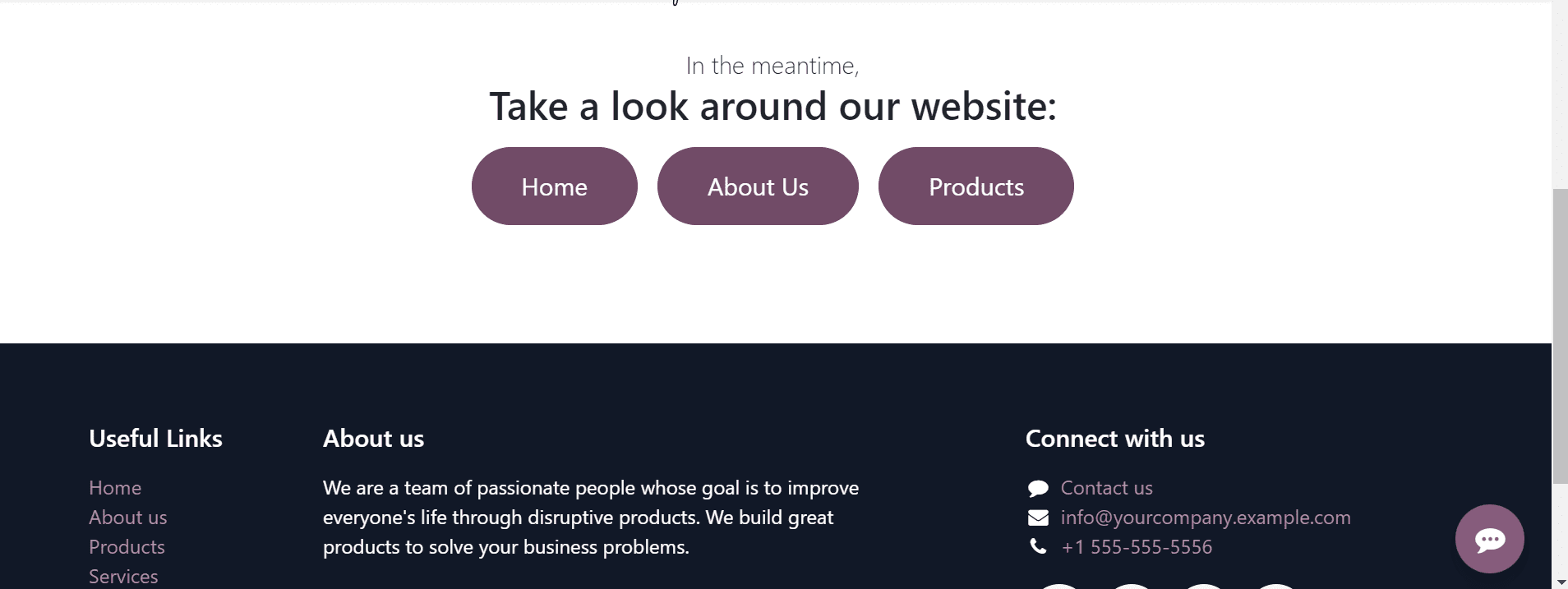
Odoo 17 Recruitment makes it simple to manage and publish job posts on the company's website with its Job Positions window. The recently created job position and its applications will be shown as illustrated below.
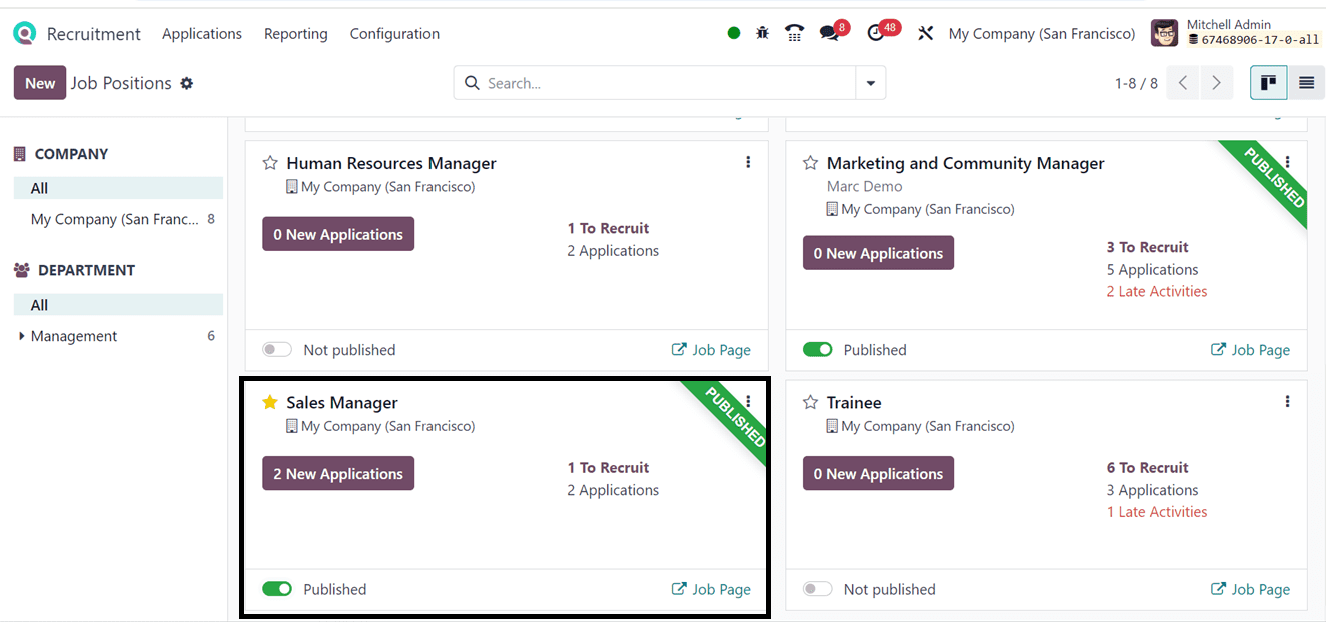
Open the New Applications button to see the recieved job applications for this specific employment profile.
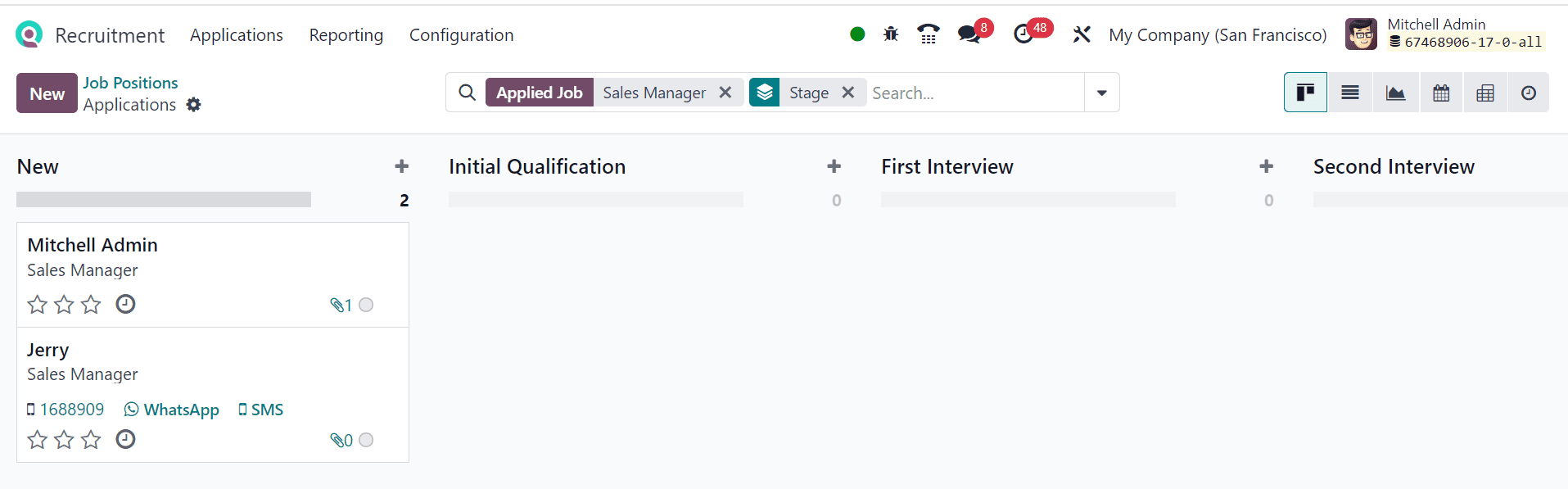
Managing Offers and Refusals
Odoo 17 facilitates the management of job offers and refusals with ease. The administrative users can generate offer letters, customize contract templates, and track offer statuses efficiently. To generate job offers, utilize the Generate Offer button and the Refuse button can be used to reject the applications. We are able to document the explanations for rejection, guaranteeing open lines of contact with candidates during the recruitment procedure.
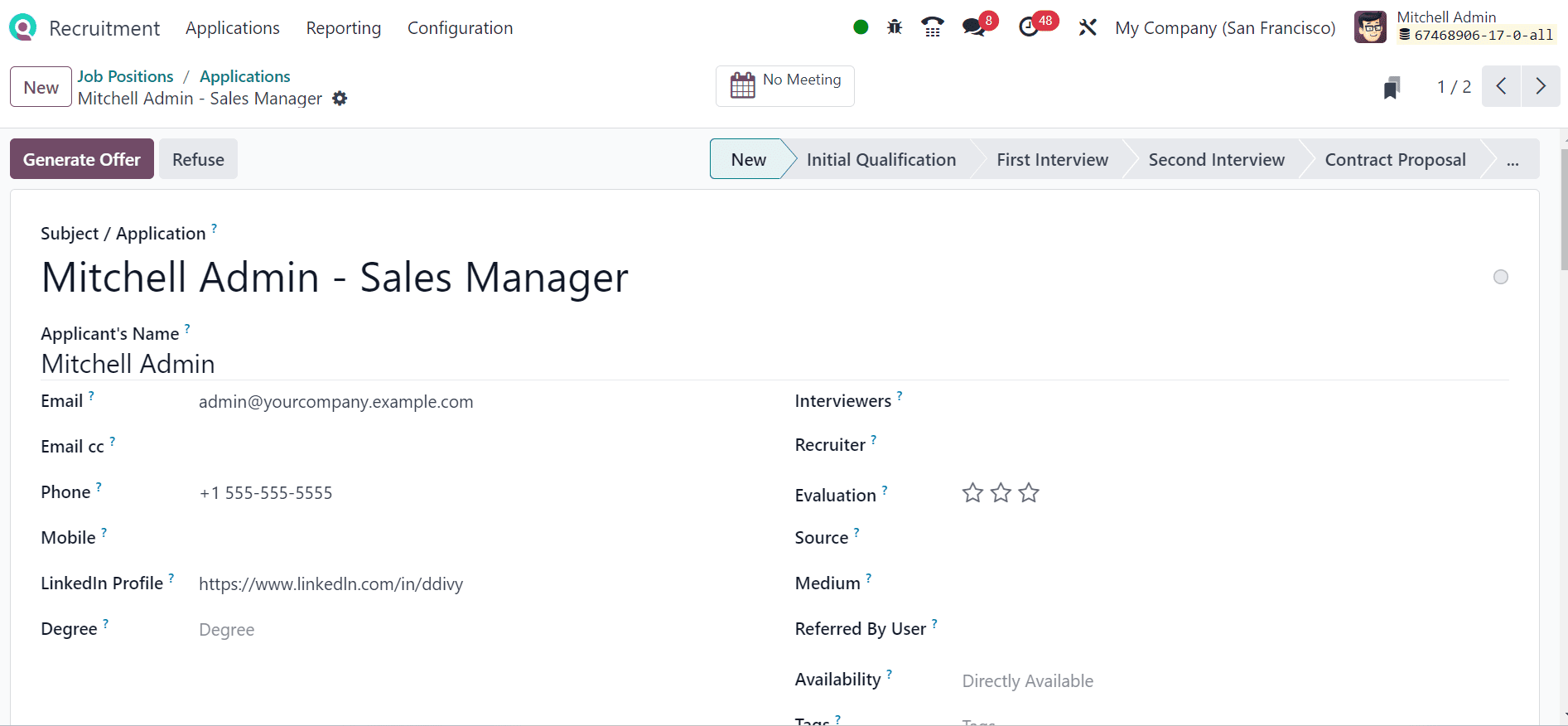
Before generating the job offer, the admin or the manager has to create a employee contract specifying the employee job, salary and other payroll details.
Here, we are generating the offer letter using the Generate Offer button. So, this will open a link generating window where, we can set the Contract Template, Job Position, Job Title, Contract Start and End dates, Yearly Cost and another details as shown below.
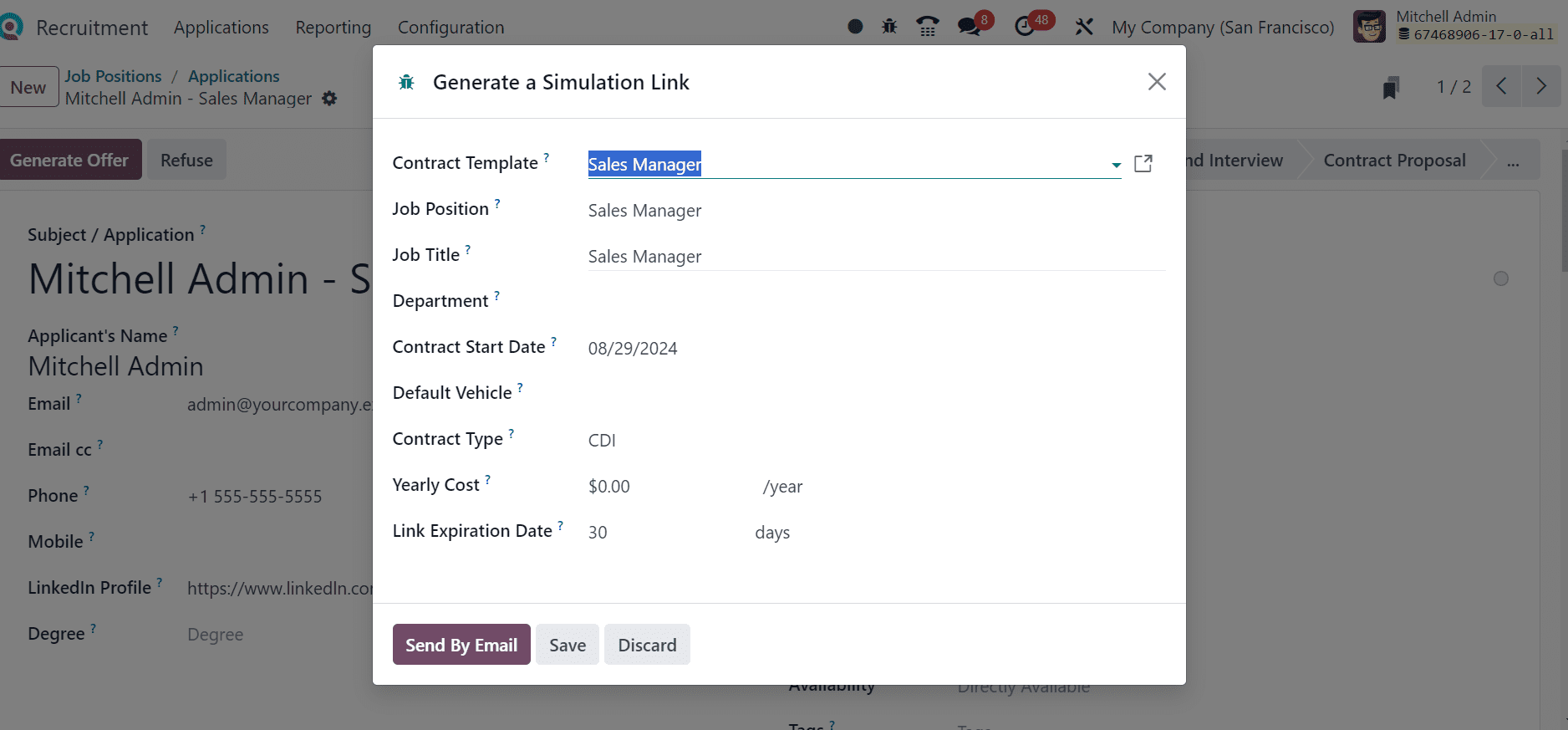
After editing the required details, the Send By Email button will help us to send the generated link to the applicant. We can edit the email address, subject, content and also attach any documents regarding the offer letter in the displayed window.
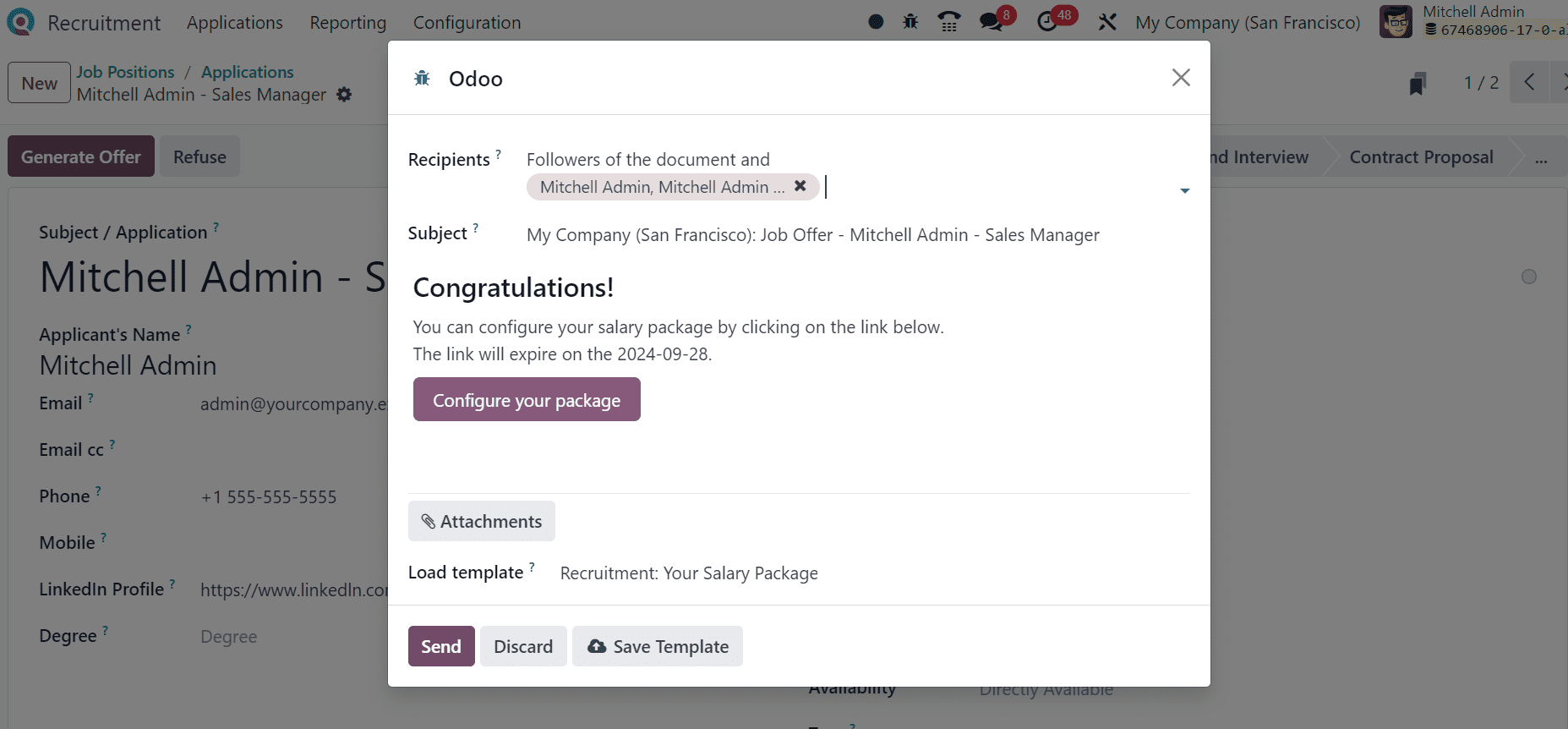
The ‘Configure your package’ link can be used to configure the salary packages. Finally, click on the Send button to sent the mail.
The 'Offers smart button' allows the user to view an extensive summary of all submitted offers while the Meeting smart button will provide the details of any meetings regarding the application.
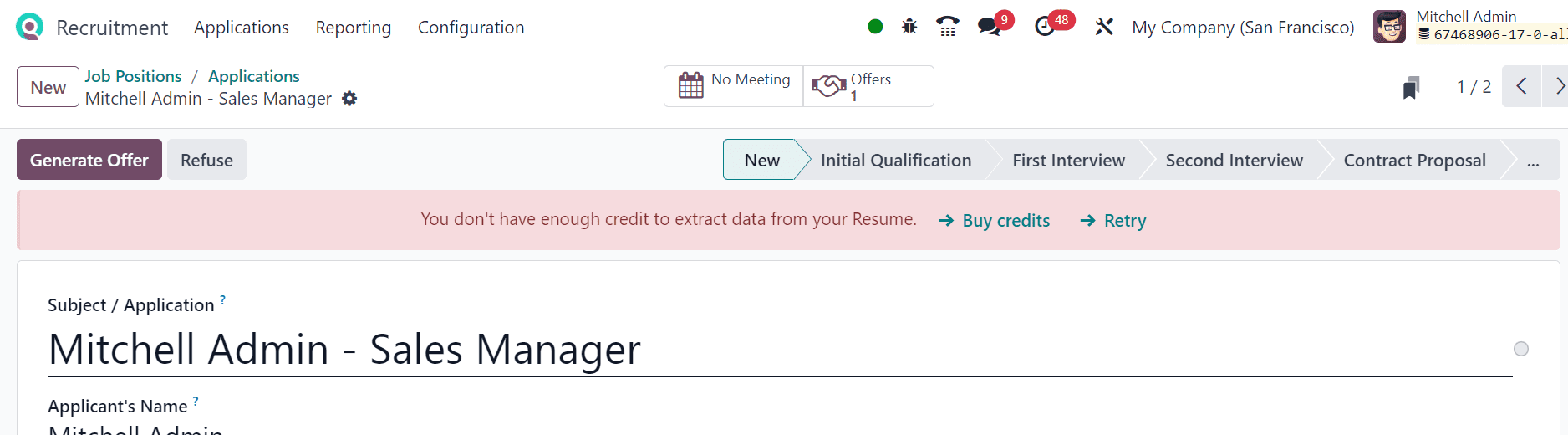
We can check the Offers smart button to know the status of each job offers. Here, we can see the job offer of the new job position as shown below.
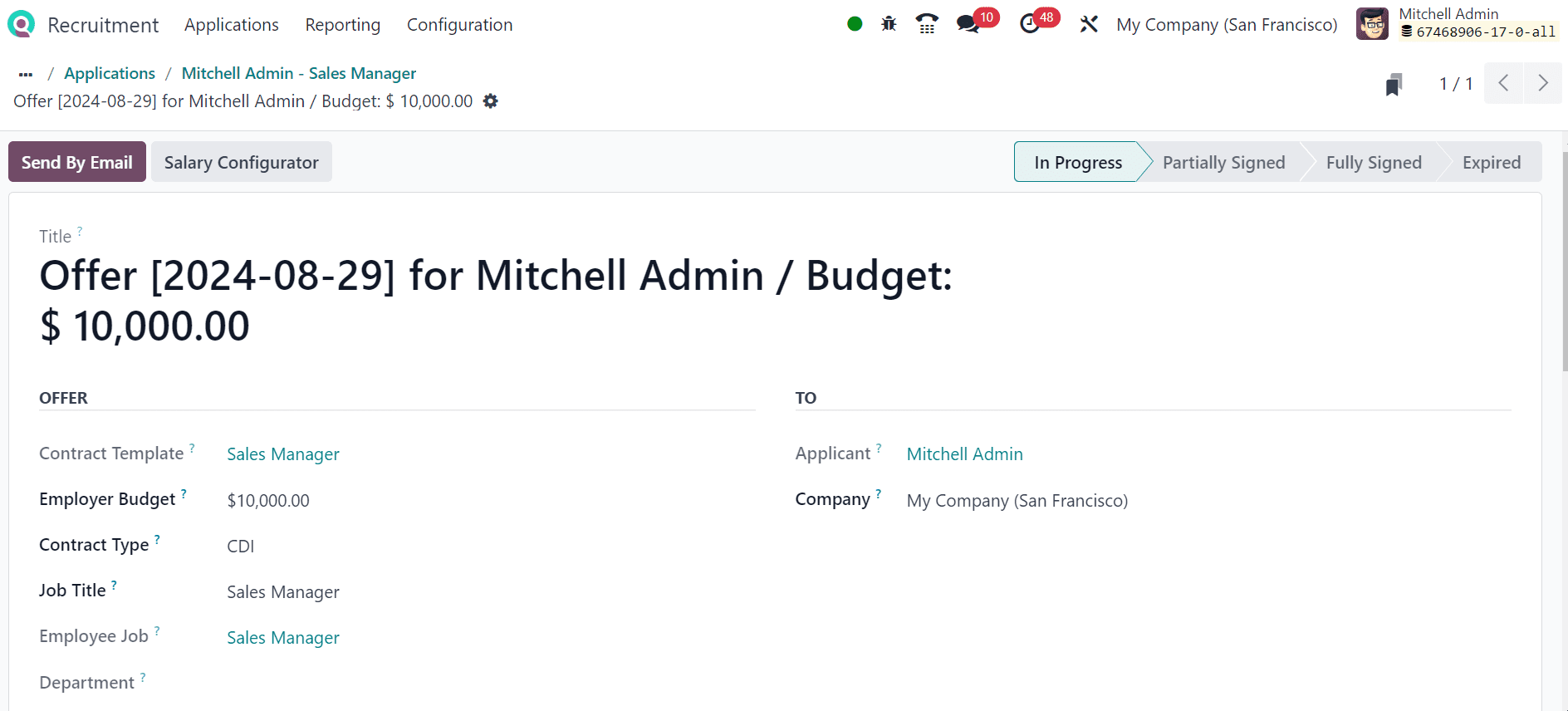
The offer letter has been sent and is currently in the "In progress" stage. Once the applicant signs the offer letter, it will move the application into the 'Partially Signed' stage.. It will go on to the 'Fully Signed' stage as soon as the HR Responsible signs. The offer will move to the 'Expired' stage if it expires.
Streamlining Reporting and Analysis
Recruitment analysis is made simple with Odoo 17's reporting capabilities. Through the Recruitment Analysis Reporting menu, company’s can evaluate candidate hiring details.
The graphical view shows the number of applicants and source data that can be examined separately. Meetings, Hired Ratio, and Process Duration are examples of extra metrics that can be added using the Measures icon.
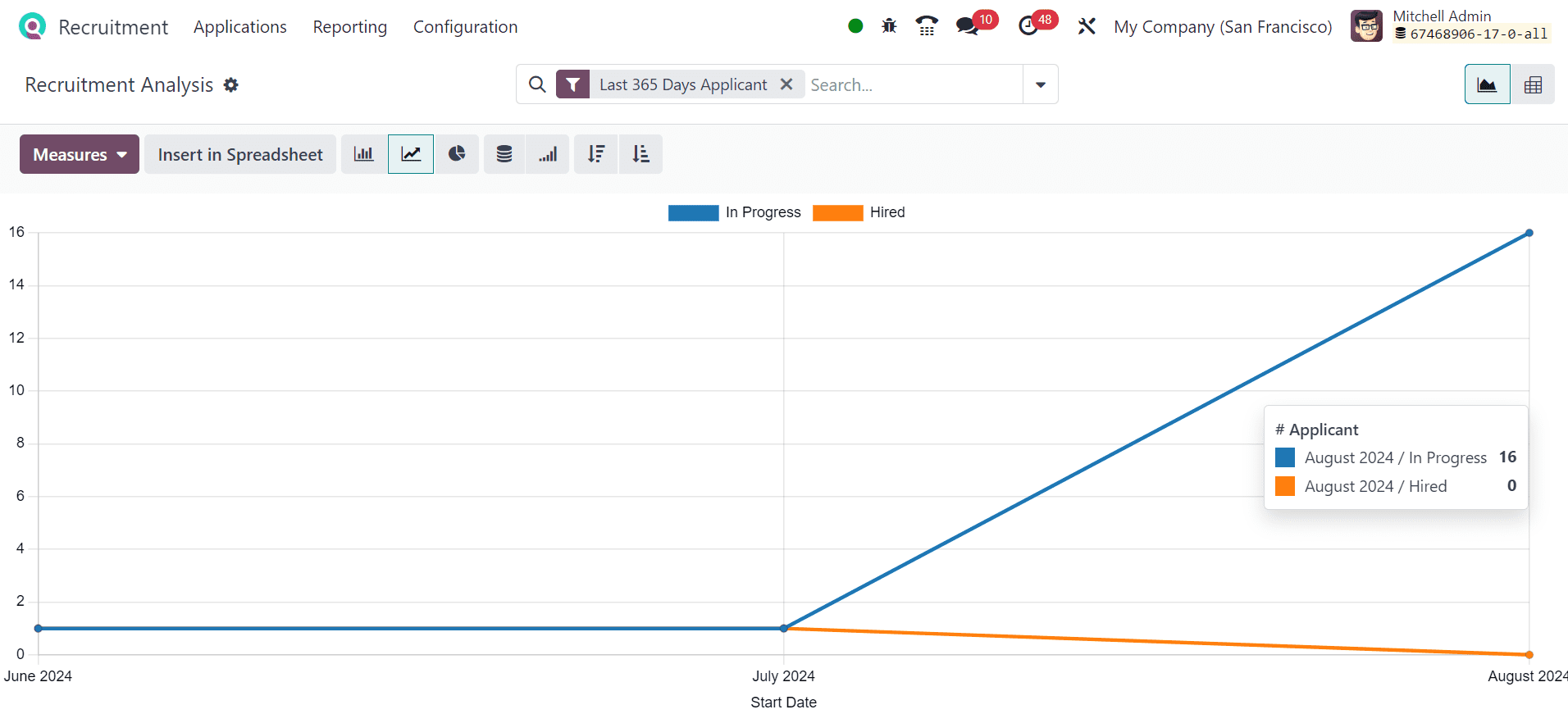
By streamlining job posting, applicant tracking, and interview scheduling, the Odoo 17 Recruitment module expedites the hiring process. It is a great tool for companies since it attracts top talent, shortens the time to hire, and improves the candidate experience through automated communication and customizable procedures.
To read more about How to Send Offer Letters to Applicants with Odoo 17 Recruitment, refer to our blog How to Send Offer Letters to Applicants with Odoo 17 Recruitment.