Purchase price history in Odoo 16 refers to the record of all purchases for the products made by the company from vendors. Purchase history can be used to identify trends in spending, which suppliers are the most reliable, and which products are the most cost-effective. This information can be used to make better purchasing decisions in the future. Using this data, you are able to identify which products are the most cost-effective. You have the choice to switch to a different supplier for the products that are most cost-effective. You can also decide to reduce the amount of money that they are spending on these products.
In addition, you can identify suppliers with poor-quality products. If you notice that you are frequently receiving defective or damaged products from a particular supplier, you can use your purchase history to identify that supplier. This information can be used to find a new supplier who provides higher-quality products.
To check the purchase history of a product, you can see the
history button inside the
purchase order line.
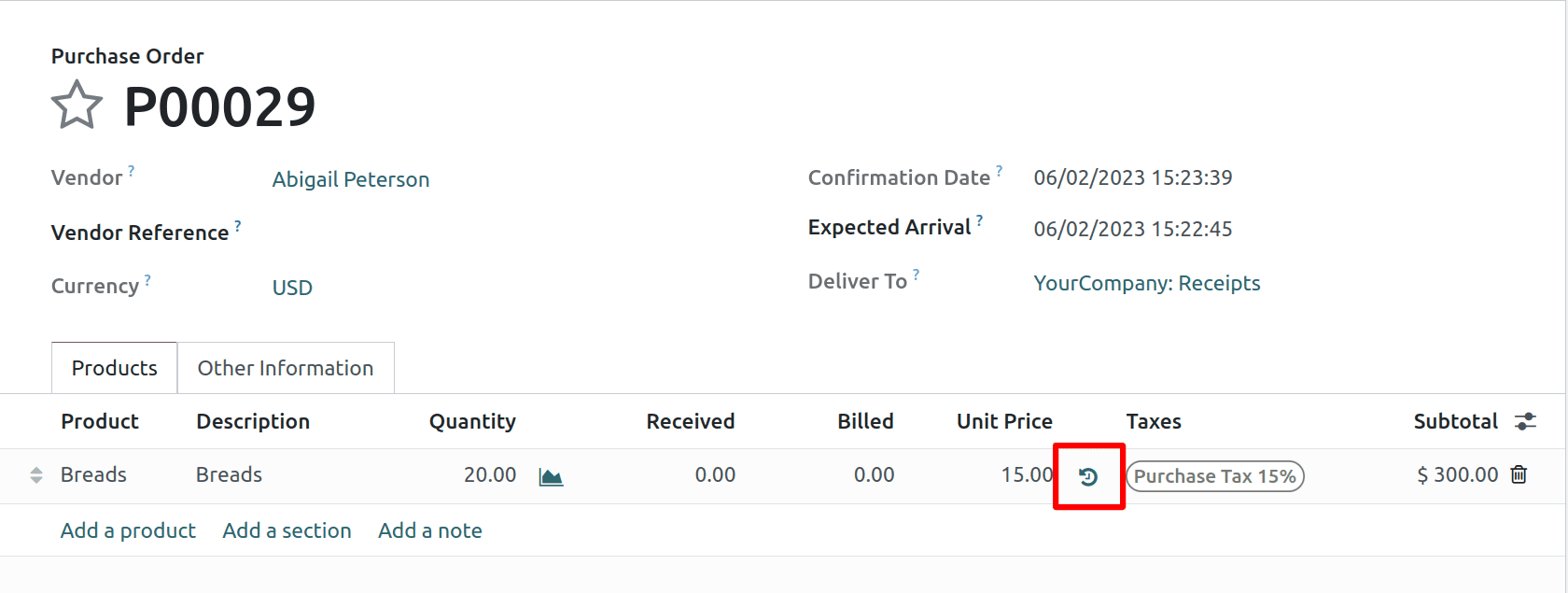
You can see your previous purchases of this particular product by clicking on the history icon. This includes information such as the order reference and date of the purchase order, the supplier, the products that were purchased, the quantity of the product, the unit price for the product, and the supplier of the order. Purchase history can be used to track spending, identify trends, and make better purchasing decisions.
So for the demonstration, we can create a new product and make purchase orders for that product. From the product menu, you can create a new product.

Now we can create new purchase orders for this product.
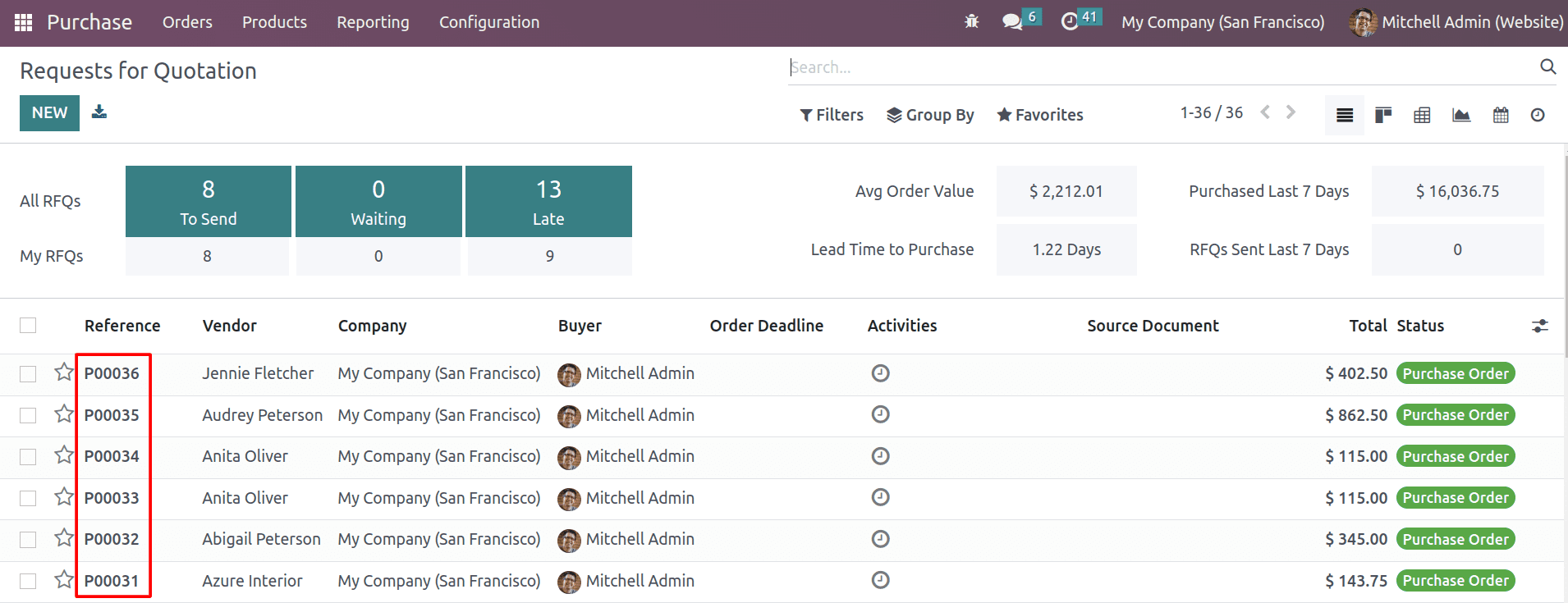
Here you can see the multiple purchase orders created for the product carry bags. Now let’s check the purchase history for this product.
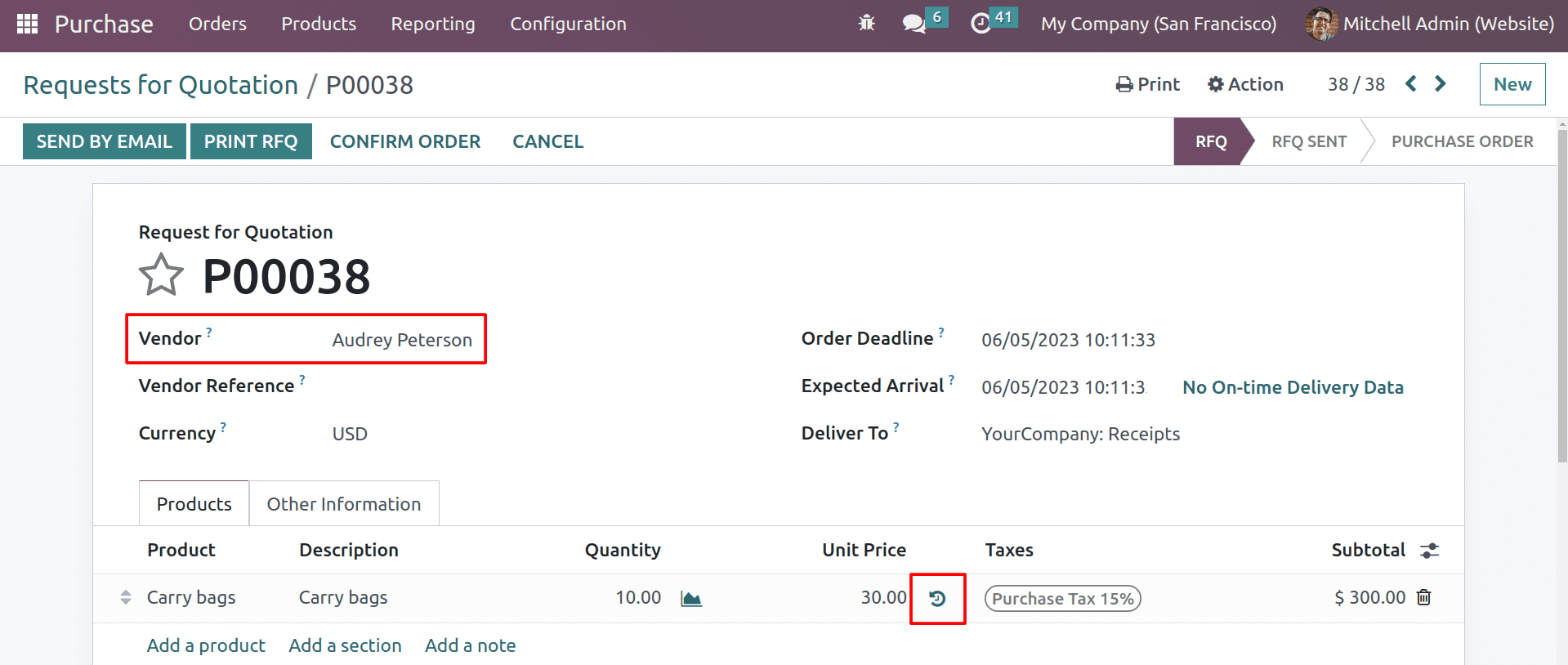
Click on the purchase history button mentioned in the above image.
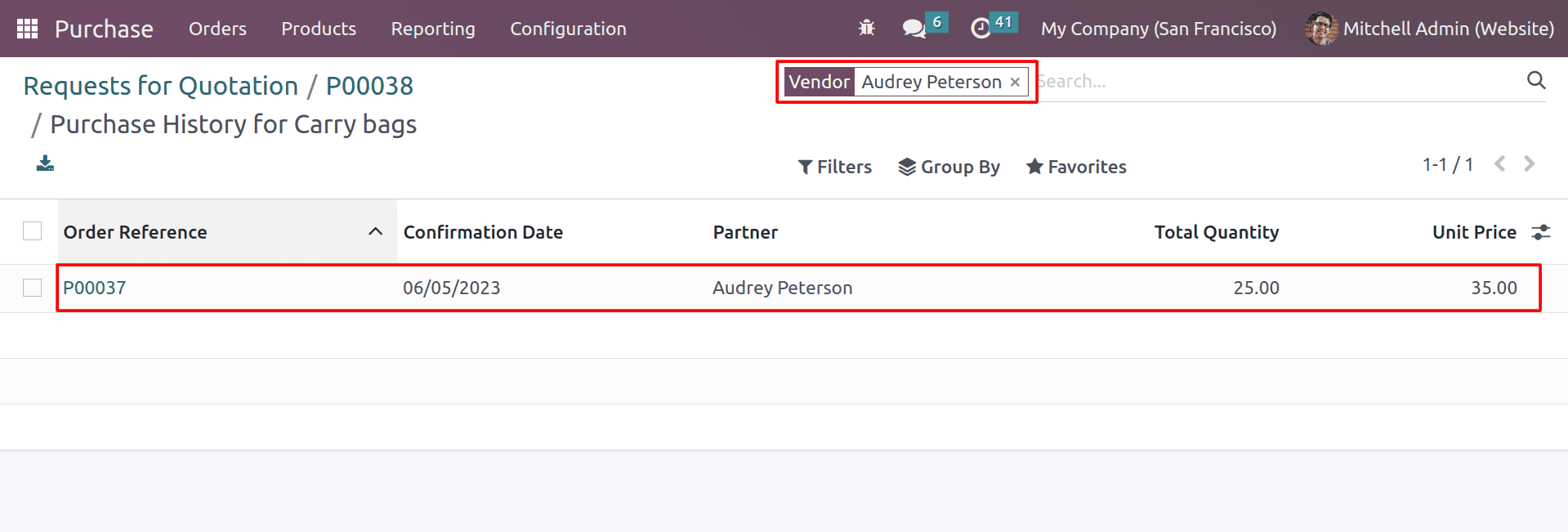
You can see the list of previous purchase orders made with the vendor Audrey Peterson. And after removing the filter, you can see all purchase orders made for this product from your company.
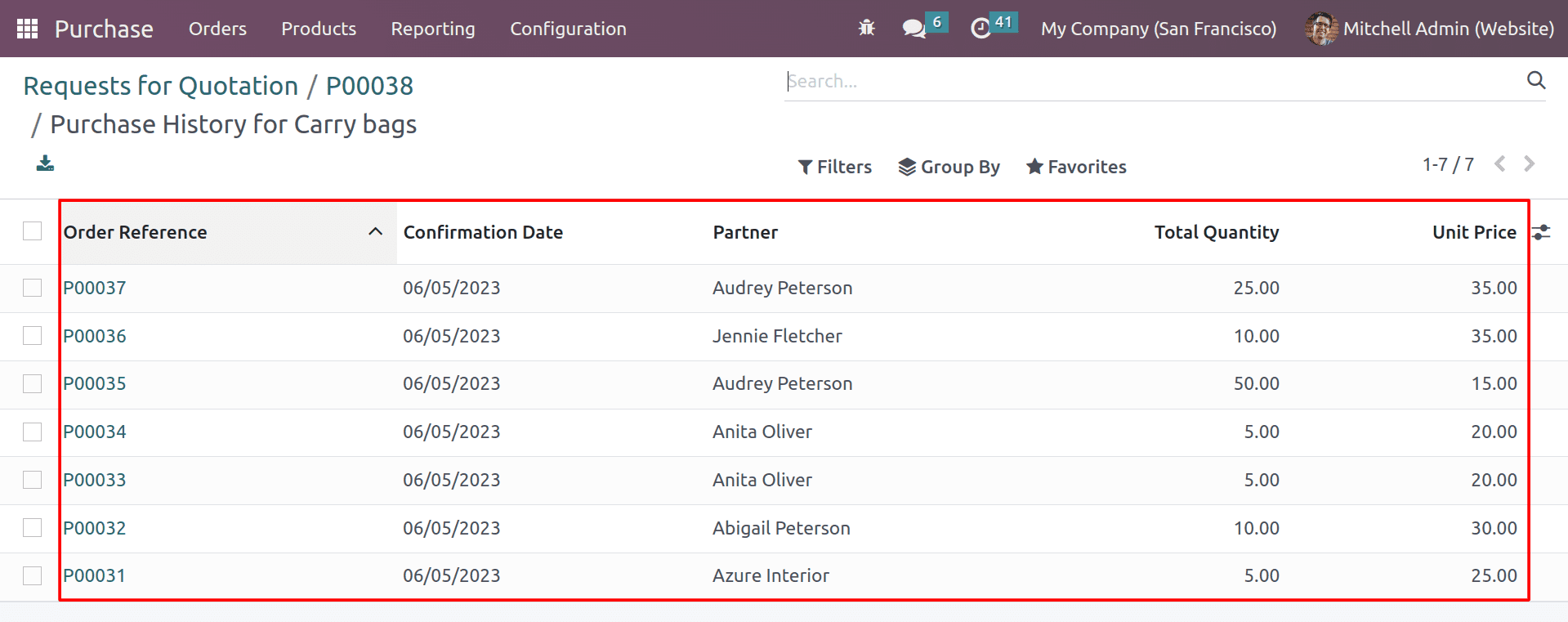
From the list, you can see the total purchase orders that were made for this product. And you can see the unit price of the product for each purchase as well as how many quantities were bought from each vendor. By tracking purchase history, purchase representatives can identify which suppliers are the most reliable and which products are the most cost-effective.
And the Odoo 16 purchase module helps you to export this purchase order history.
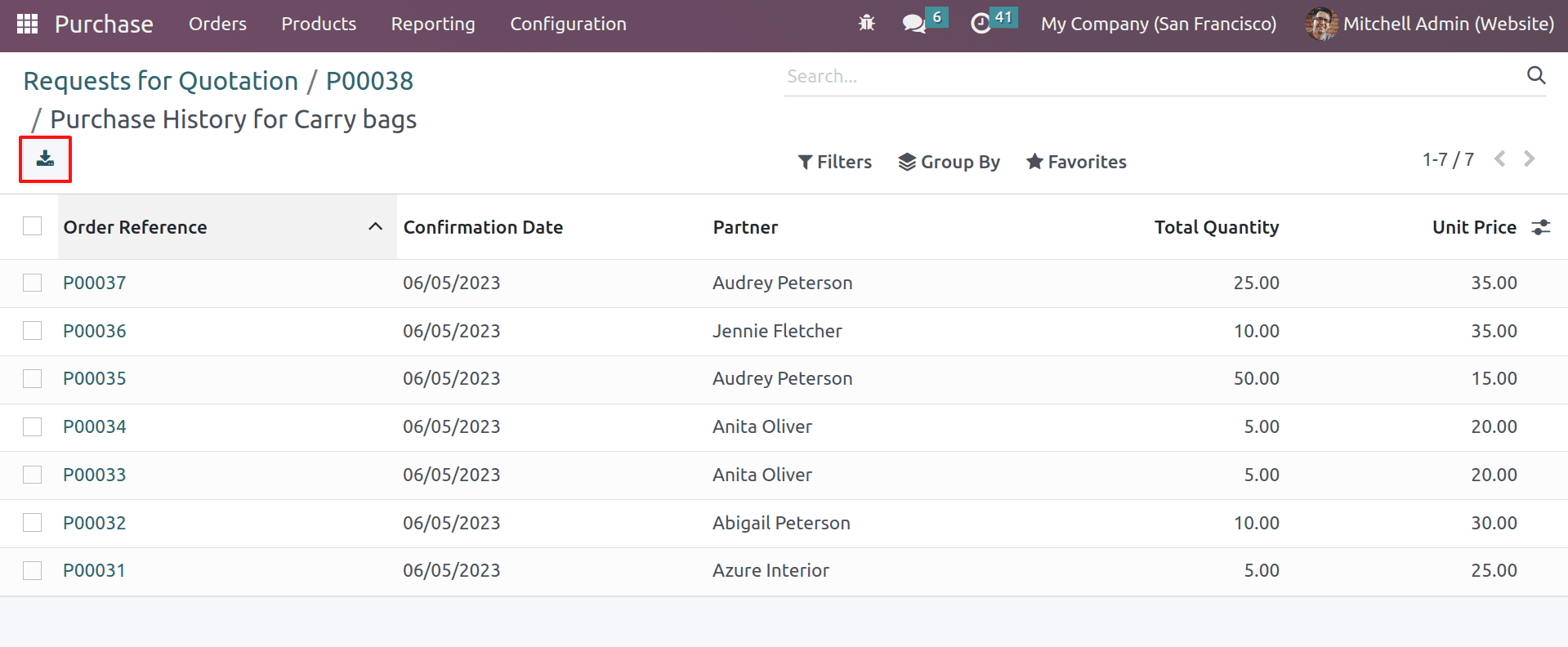
By using the download icon, you can export your purchase history list into an Excel sheet.
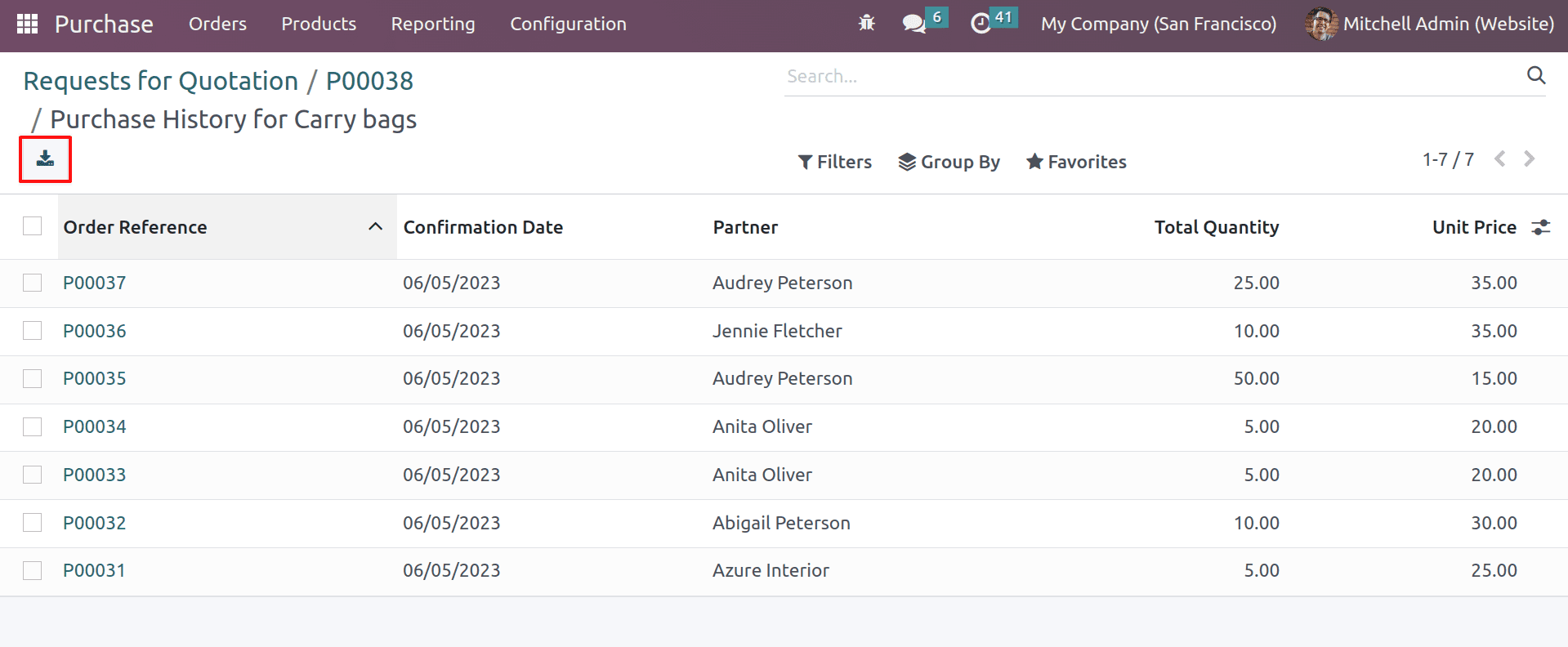
By exporting the purchase history list, you can get the details into an Excel sheet.
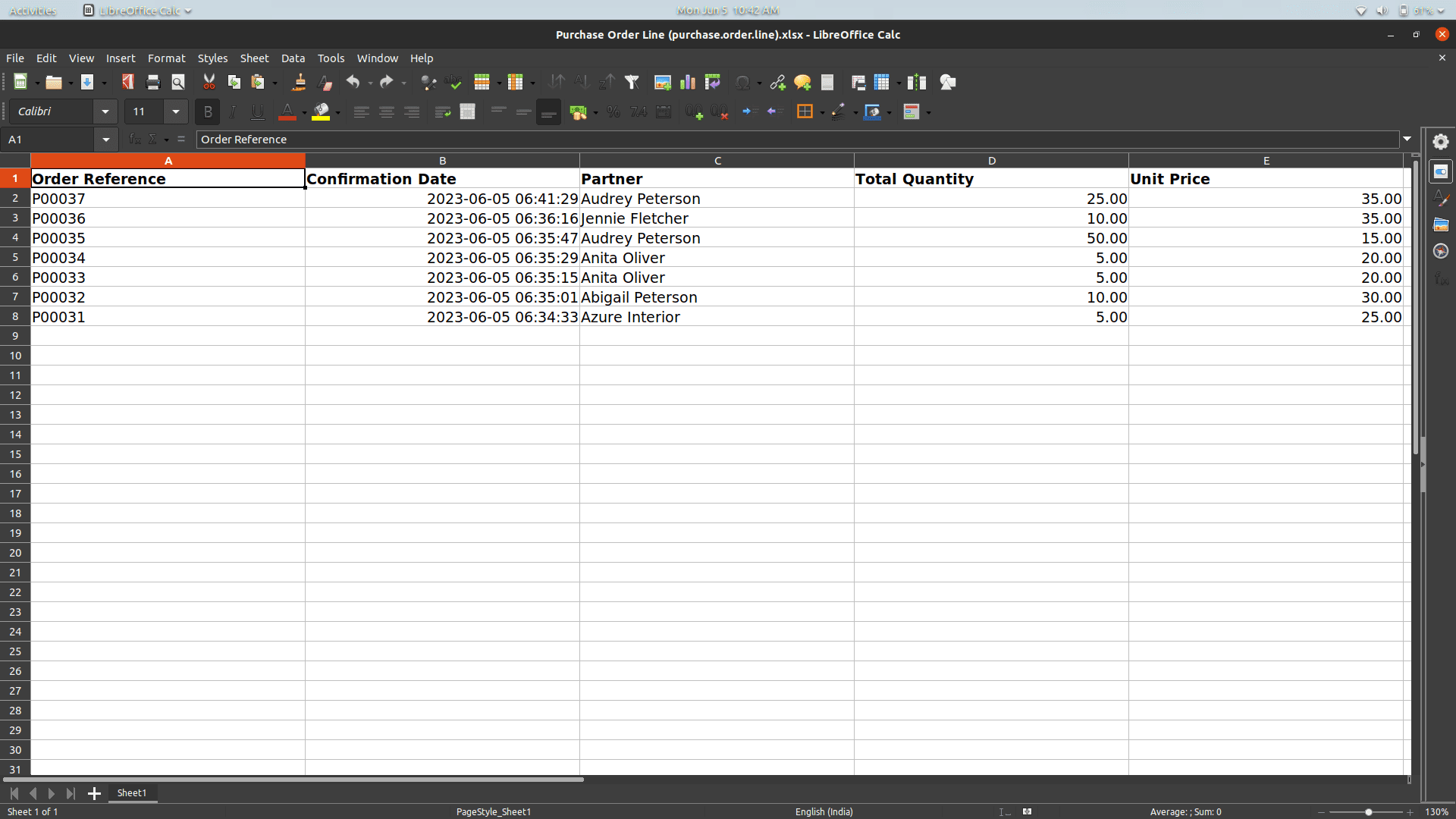
And you can check the purchase history on the product form as well. For that, from the product form, open the Purchase smart tab.
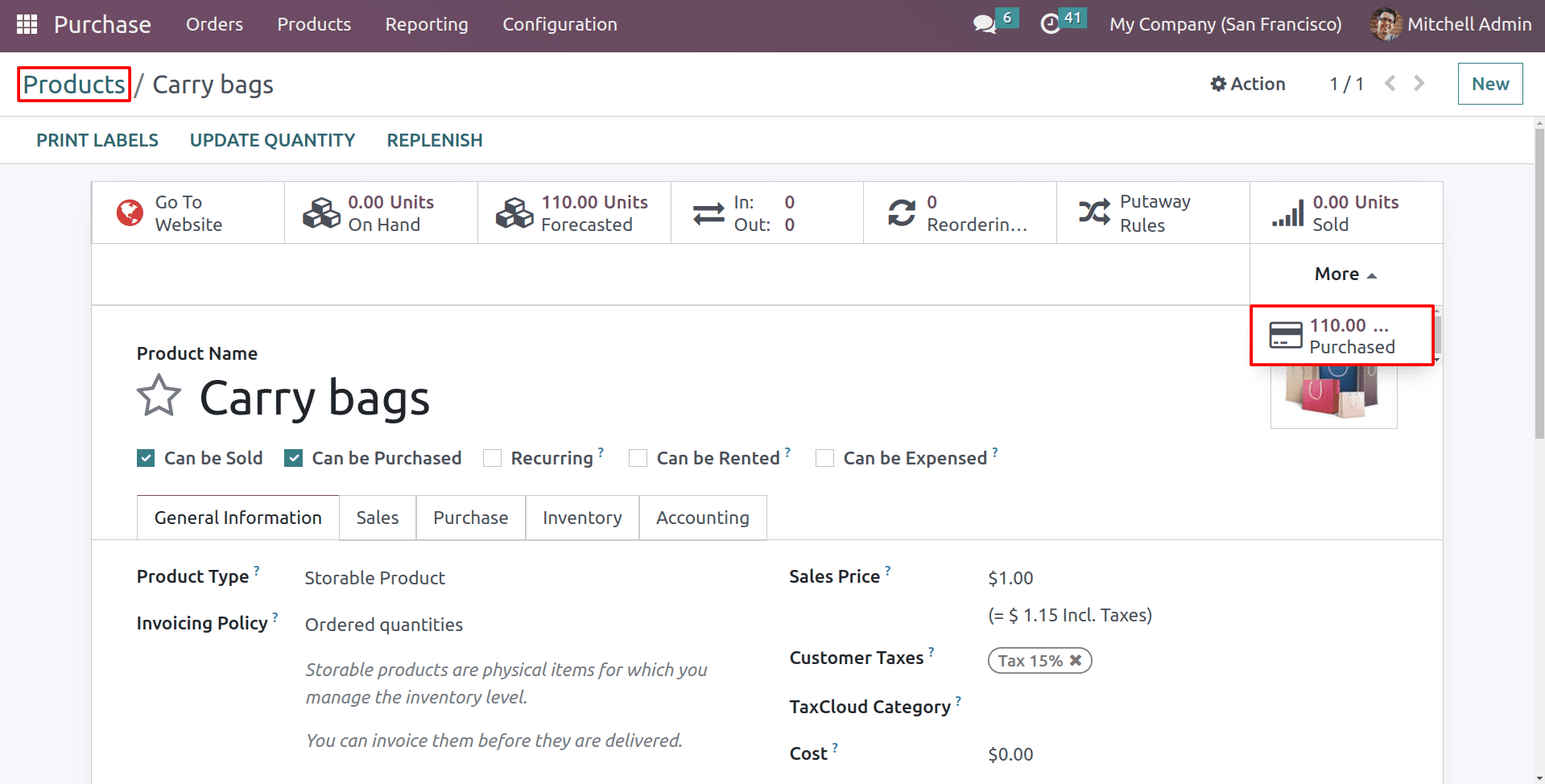
You can see a list of previous purchases by clicking on the “purchased” smart button.
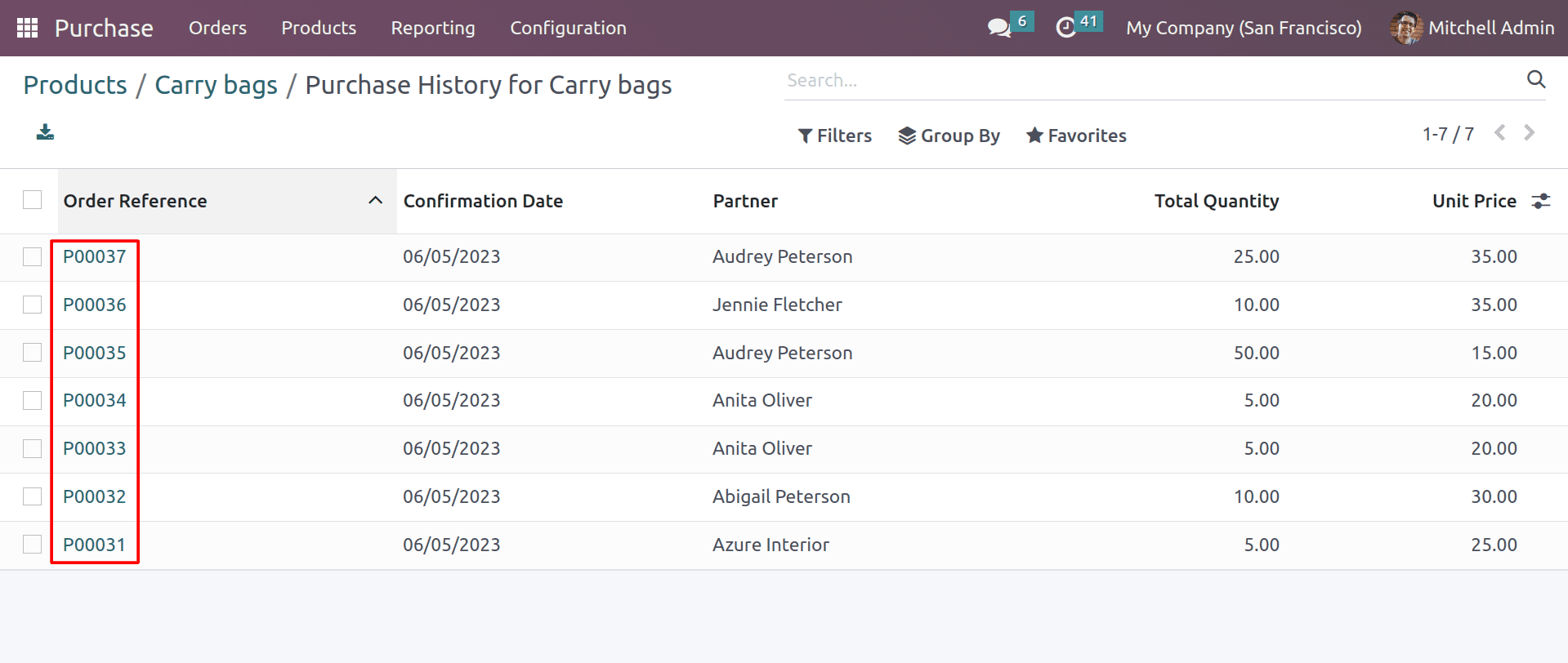
And you can group the list based on the vendors. It makes identifying the partners in the purchase easier, as shown in the image below.
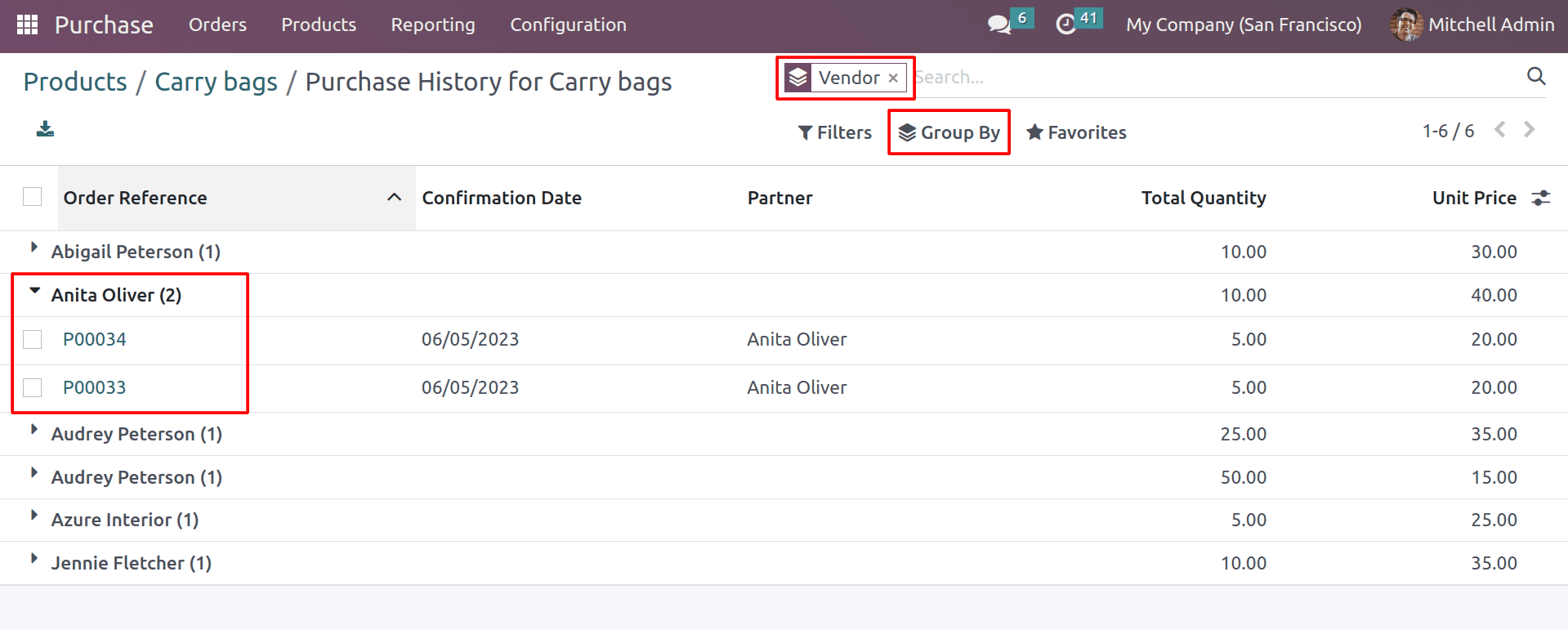
Overall, purchase history in Odoo 16 is a valuable tool that can help purchase representatives track spending, identify trends, and make better purchasing decisions.