Launch automatic MRP orders on confirming sale quotations.
As we know, we are working in a fast paced environment, where there is stiff competition among the rivalries making it tough to survive in the market. In that case, for any business, be it a manufacturing, trading or other service industry, a good business solution or an efficient ERP is a crucial tool for managing the different business work processes and their departmental activities. An efficient business software can smoothly transact the management between the employee and the department.
Today, there is numerous software available in the market for efficiently transacting the different processes in the manufacturing industry. But Odoo/Open ERP dominates the other ERP solutions in the market for multiple reasons. Odoo caters to the working every manufacturing unit, no matter how big or complex it is.
What makes Odoo a prominent choice among the manufacturing entrepreneurs and business magnets is their set of features. Odoo has many exclusive features like byproducts, facility of routing, a single BOM for multiple product variants, MRP II scheduler, Master production scheduler, Kanban Planning, Production calendar, Backward scheduling, Work orders, Repair etc making it a prominent and most sought choice of the market.
This blog discusses an exclusive feature of Odoo, ie automatic creation of manufacturing orders from the sales order.
Odoo provides the option of creating manufacturing orders from sale orders for its end users making the whole manufacturing process simpler and painless. Majority of the manufacturing entrepreneurs use this MRP feature for their efficient management of goods. Today this facility is availed by both small-scale markets and restaurants for their smooth transaction of business.
Here is the workflow of the procedure:
When we make a sales order for a product with BOM, Odoo automatically creates a manufacturing order (MRP order). The product needs to have a Procurement Method for Make to Order and a Supply Method for Manufacturing. Once the sale order gets confirmed, manufacturing order gets generated.
First, you need to create BOM for the product. Goto the Manufacturing > Master data > Bill of material select product and components used for manufacturing.
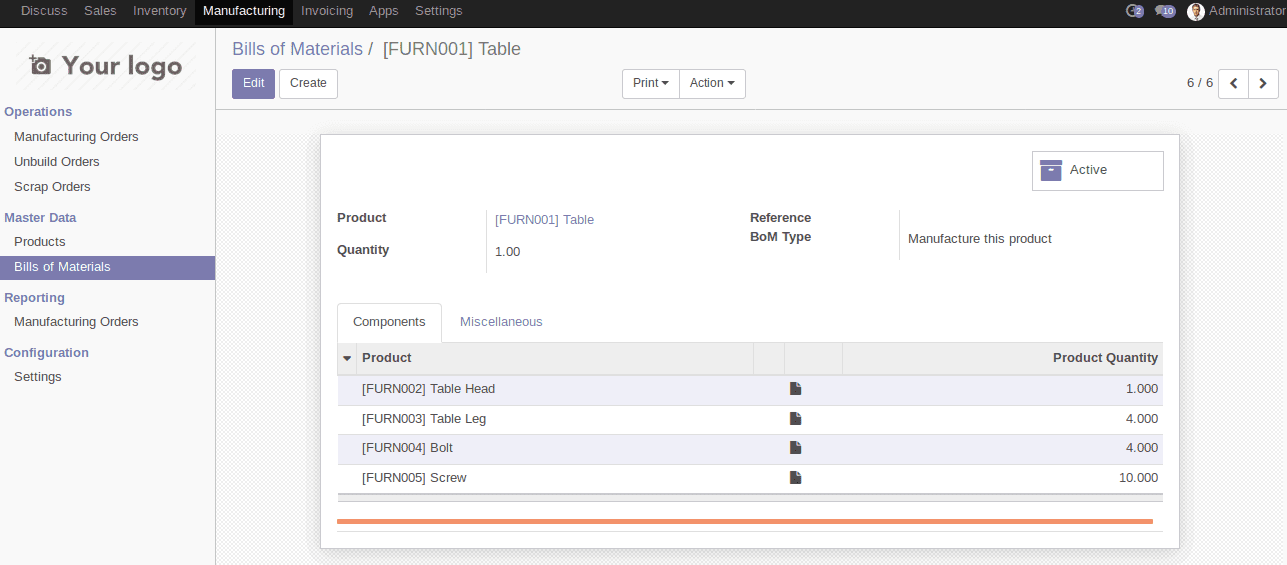
Then goes to product master, where the end user can see routes under the Inventory tab. Select routes Manufacture and Make to order.
Now, let us create sale order, select the product which we used in the creation of a bill of material and confirm the sale order
Then go to Manufacturing > Operations > Manufacturing Orders
Now you can see a new manufacturing order is created for the selected product in the sale order.
If we have more than one bill of materials for a product, Odoo will consider the BOM with lower sequence no/ latest created.