Odoo Sales Module can be considered one of the most improvised Sales Management systems in the world. The Module can deal with large amounts of data which allows us to manage and view sale data effortlessly. Using this Sales Module, you can manage every single sales-related program. Its advanced features and operations help to manage all operations with the help of the highly integrated system of Odoo Software.
The Highly sophisticated nature of Odoo Software, with its important features like user-friendly nature and tools, helps the users to access the system very easily and quickly. This user-friendly nature provides the users access to certain features according to the customer’s needs and interests. In the case of the Sales Module, if we want the details of a particular product, we will get the details of it by simply clicking on the Product Tab in the Dashboard and selecting the particular Product from the pre_configured products list.
In the Sales Module, we can create a particular option, such as if we want to create professional quotations, there are many options to do so. Your sales team can work more productively with the aid of templates, price lists, and product lists. You can even quickly create and reuse quotation templates. We can significantly reduce the amount of valuable time we spend on each of those processes. And within this Sales Module, you can understand the position of the company and its stand at every level of the Sales process. This process helps to grow the business by automating and increasing its effectiveness. To activate this process, you can make use of the Reporting features available in it.
Sales Reporting helps a company to give an insight into the process and foundation of sales operations, strategy, and so on. It helps to keep updated about the information in each step of the processes in sales and understand the data based on it. It supports us to infer the company’s success lies and corrects the issues which affect the growth of the company as well. You can report on a seemingly endless number of things that help us to understand our stand and position in the company. It provides us with enriching your strategies and company’s plan. Moreover, this feature attracts customers to the company as it is growing up to its peak level. It can also figure out the customer’s behavior, preference, and interest. Some of the notable features of Reporting are; you can track the progress and development of your business, can provide audit trails, can redefine marketing strategy, and many more.
There are some fundamental data points to begin the reporting, like the number of deals in the pipeline, deal size, conversion rate, and sales velocity. This process of reporting helps the users to take the guesswork out of their business decisions by providing you with a clear-cut idea about what your company stands for at each level of your sales process. Through this reporting process, you can monitor every process, resource, and task. So to get the correct reasons behind our data, proper reporting is required. For that, you have some procedures to carry out as given below.
After opening the Sales Module in the main menu, you will be provided with the Reporting option, as shown below.
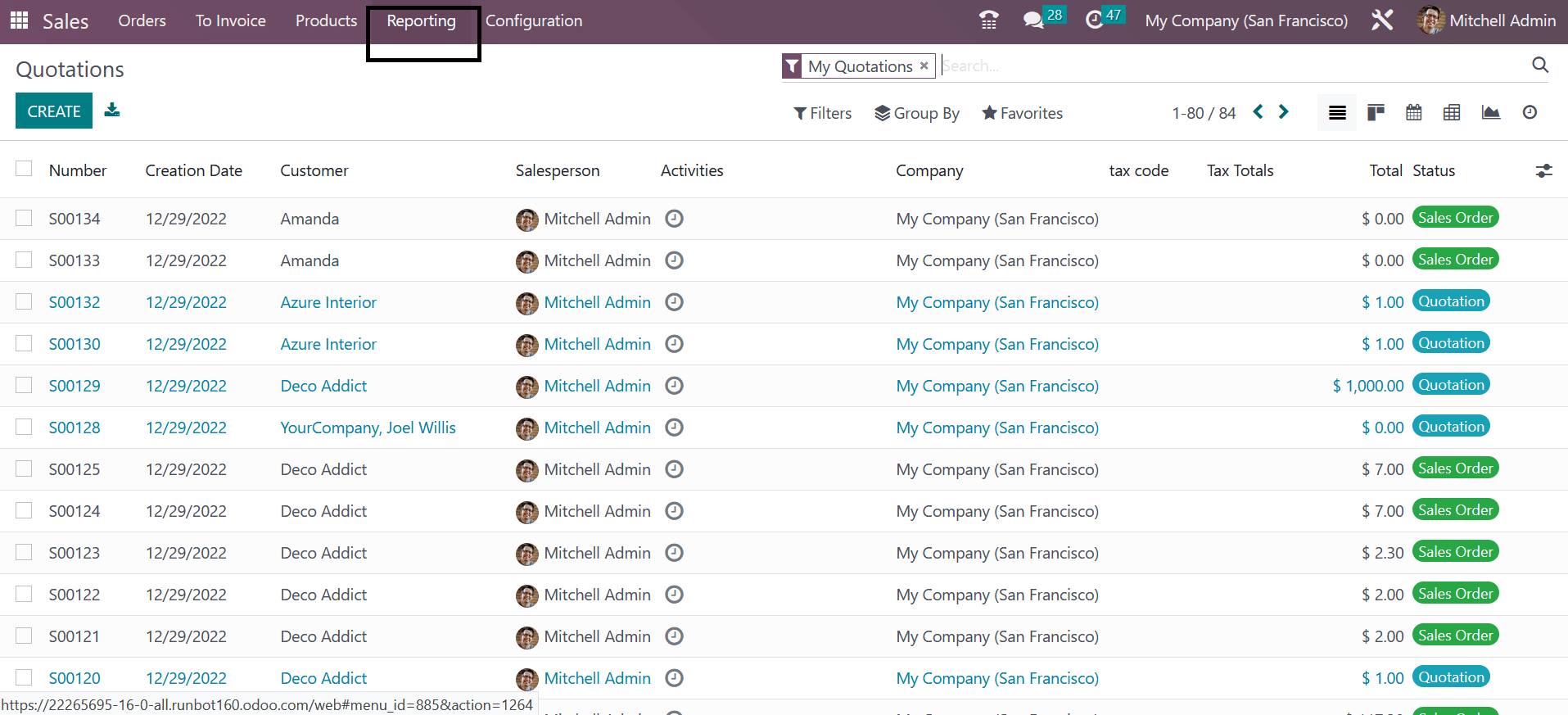
Now a Sales Analysis window will be opened on clicking on this Reporting option.
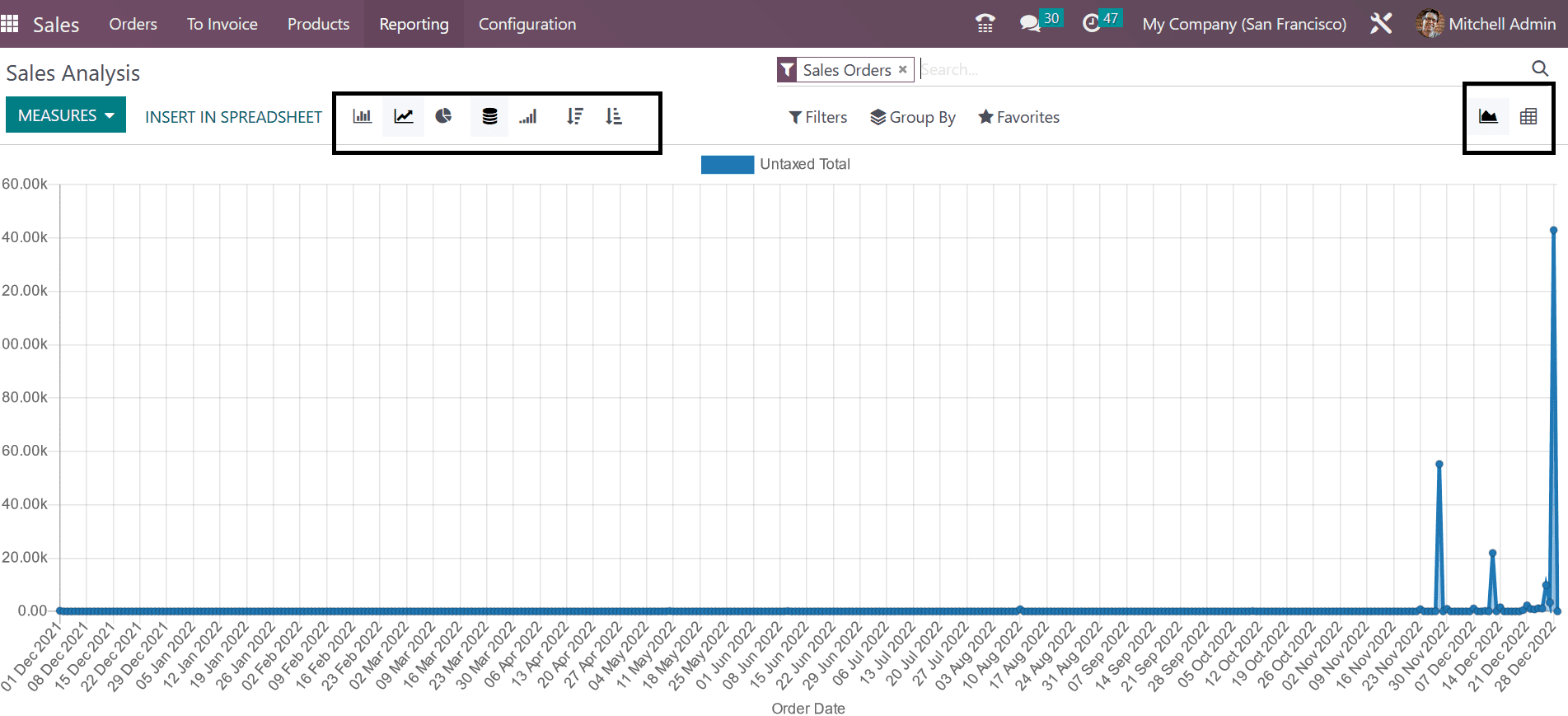
The given image is of the Line Chart of the Sales Report, which can be altered to Ascending or Descending order according to our need this image can be viewed in both Bar chart and Pie chart Models as per our needs. Given below is the image of the same.
Bar chart:
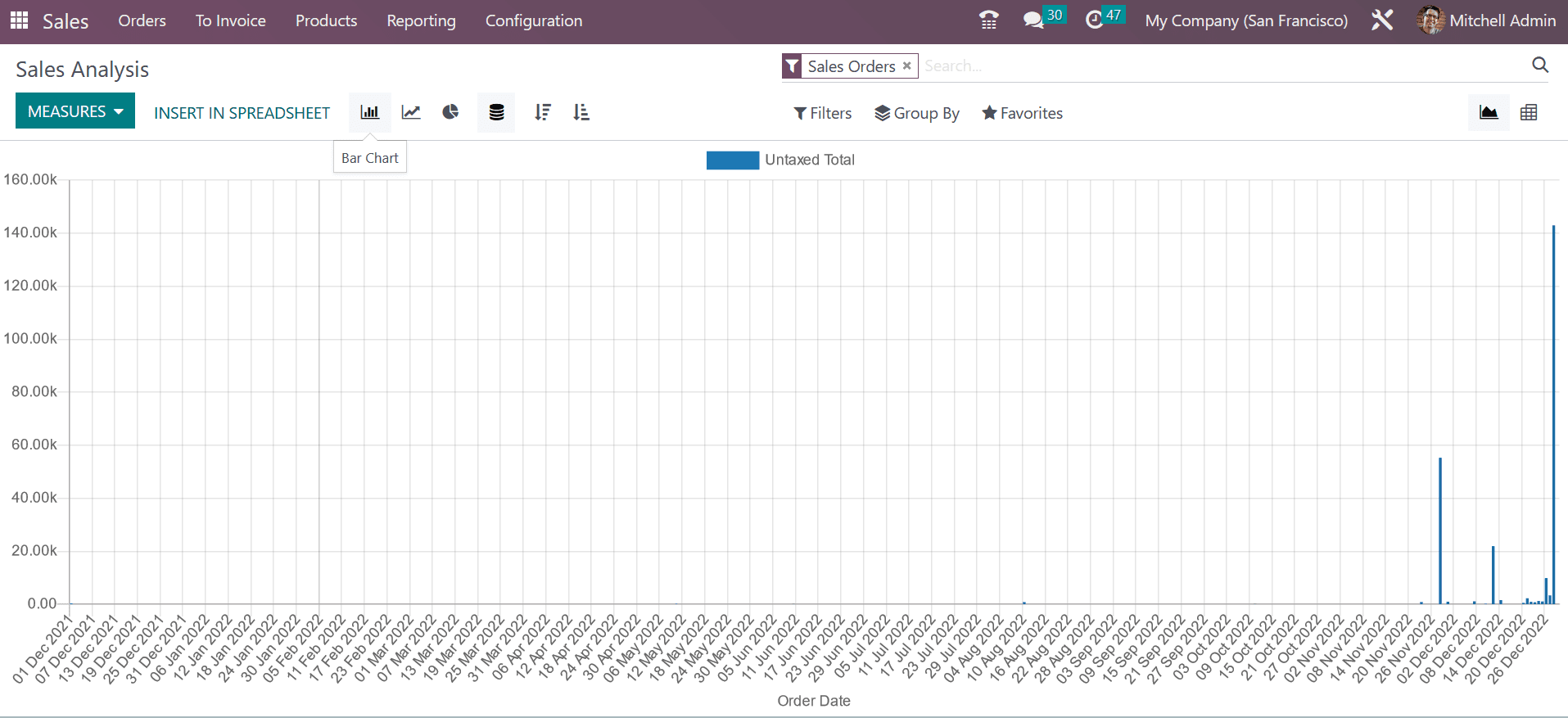
Pie chart:
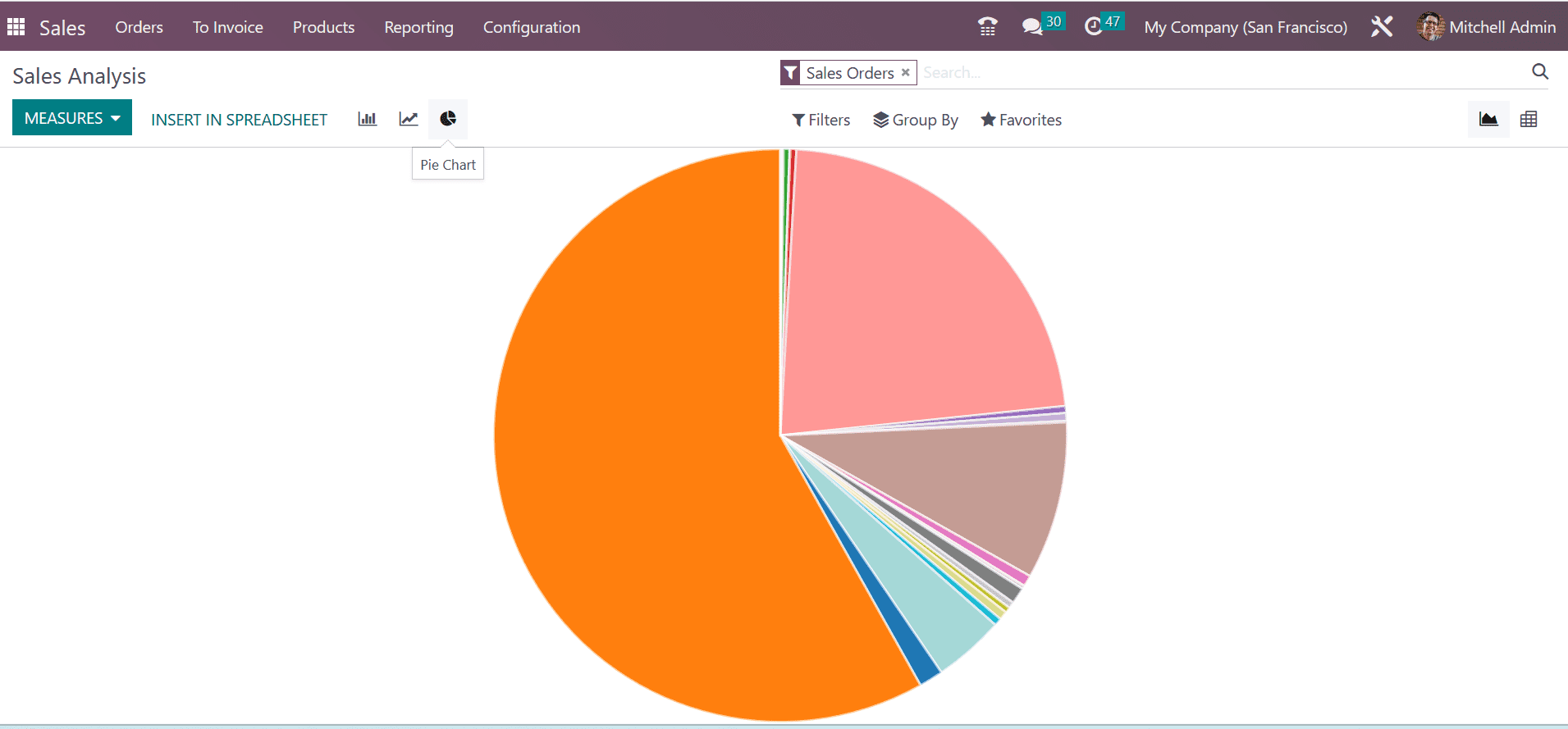
Now, there are some options available to generate required Sales Reports by adjusting the measures under the Measures option. Under the Measures option, there are some sub-options available such as:
Discount %, Discount Amount, Gross Weight, Quantity Delivered, Quantity Invoiced, Quantity Delivered, Quantity Ordered, Quantity to Invoice, Untaxed Amount Invoiced, Untaxed Amount to Invoice, Total, Untaxed Total, Volume, and Count in that aspect are all factors.
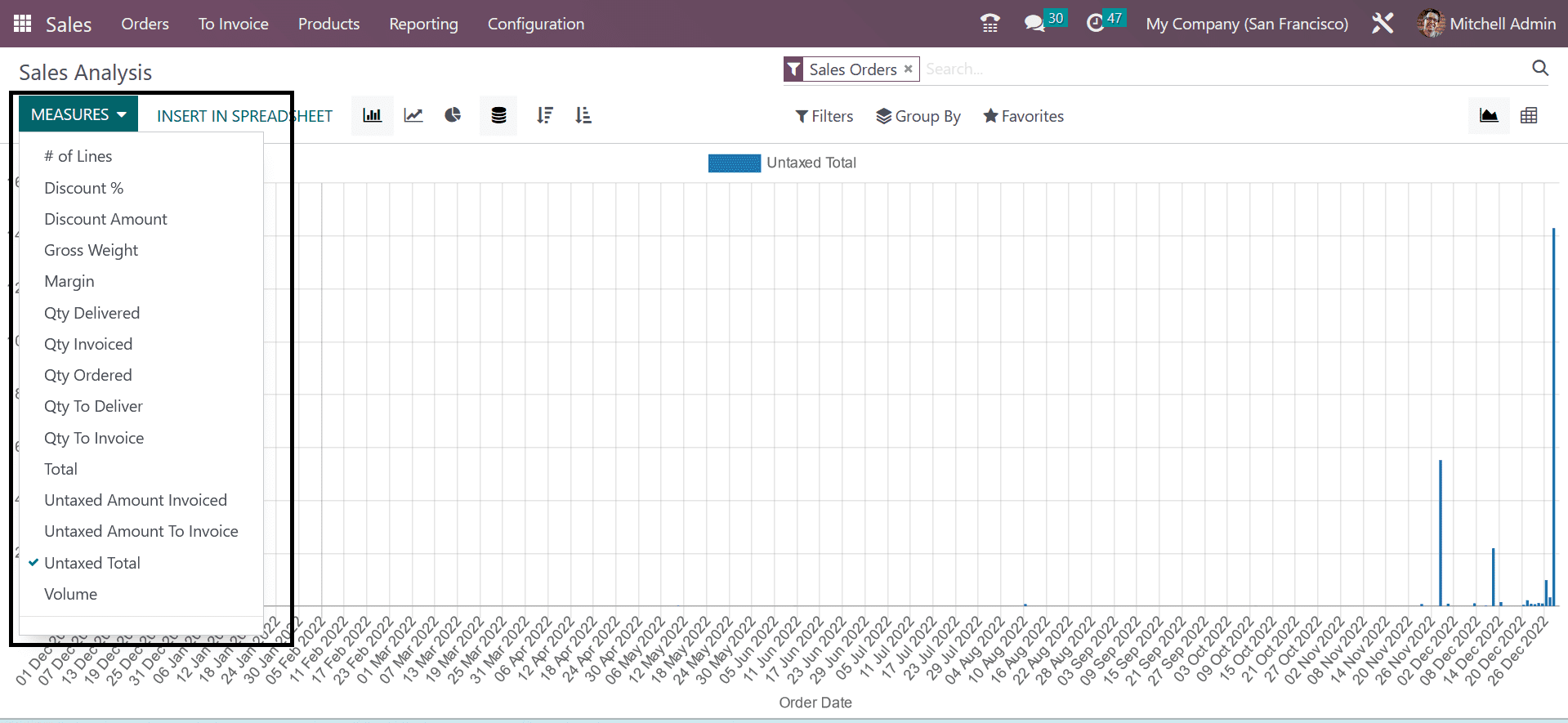
Now let's look at how to create reports on our own. For that, we have options under the Filters option. Reports based on quotations, order due dates, and sales orders can be generated using it. As Odoo provides users with its user-friendly nature, creating reports is an easy process in Odoo. So for the process to get activated, go to Add Custom Filters.
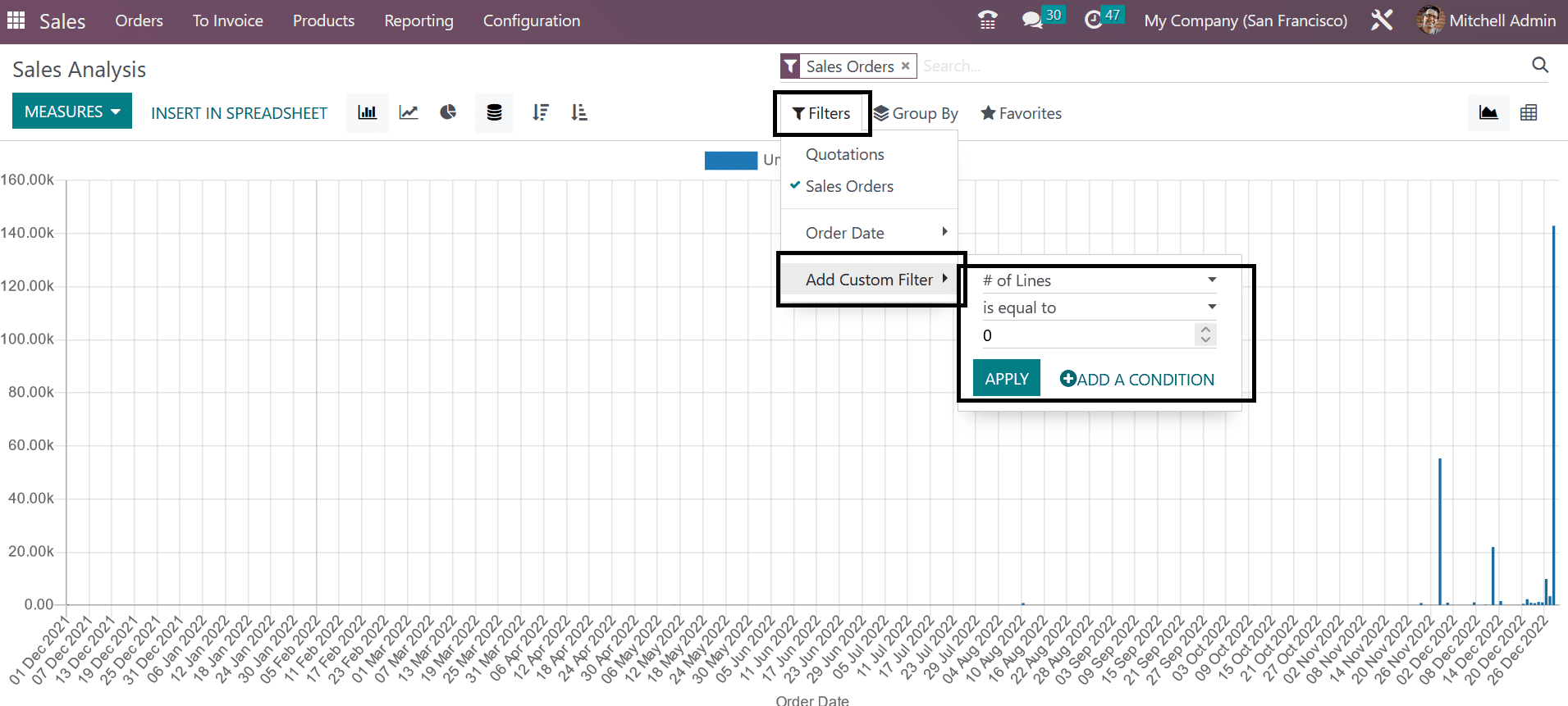
Now, if you want to group the report, these are the default Group By options available in the Sales Module. The Add custom group option allows you to customize more groups by options based on the business needs. As marked above, Add a Custom Filter so that you can sort out the required data using this filter option. Here also have the default filters and custom filter option to configure more customized filters. These Filters, Group By, and Measures options are available in the pivot view too.
Now you can also add matching grouping options to the pivot table using the + icon. And you can also flip the axis of the table using the Flip Axis button as shown below.
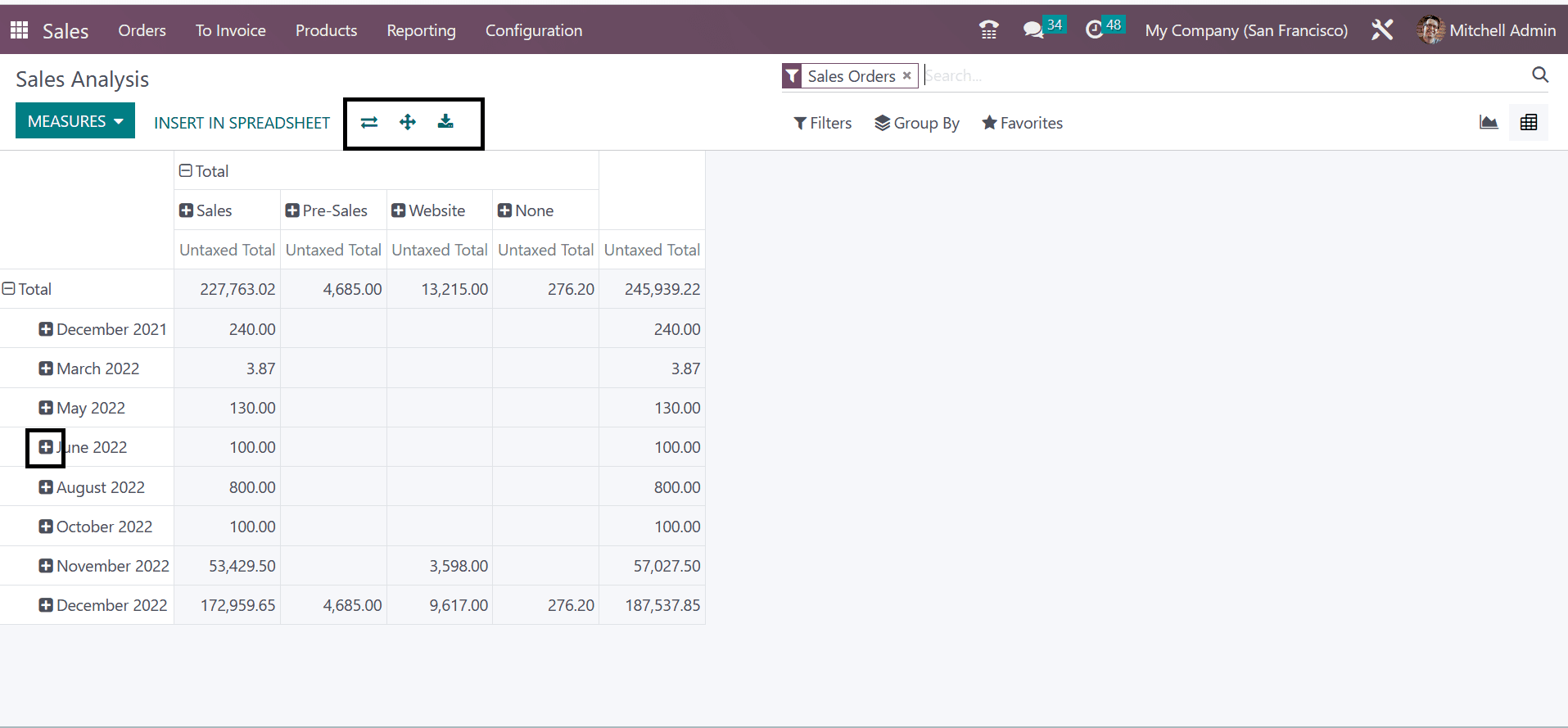
Using the Insert in Spreadsheet you can shift the data into a spreadsheet. On clicking this icon a window will appear. Now, after selecting the required spreadsheet for the sales report, you can click on the Confirm button.
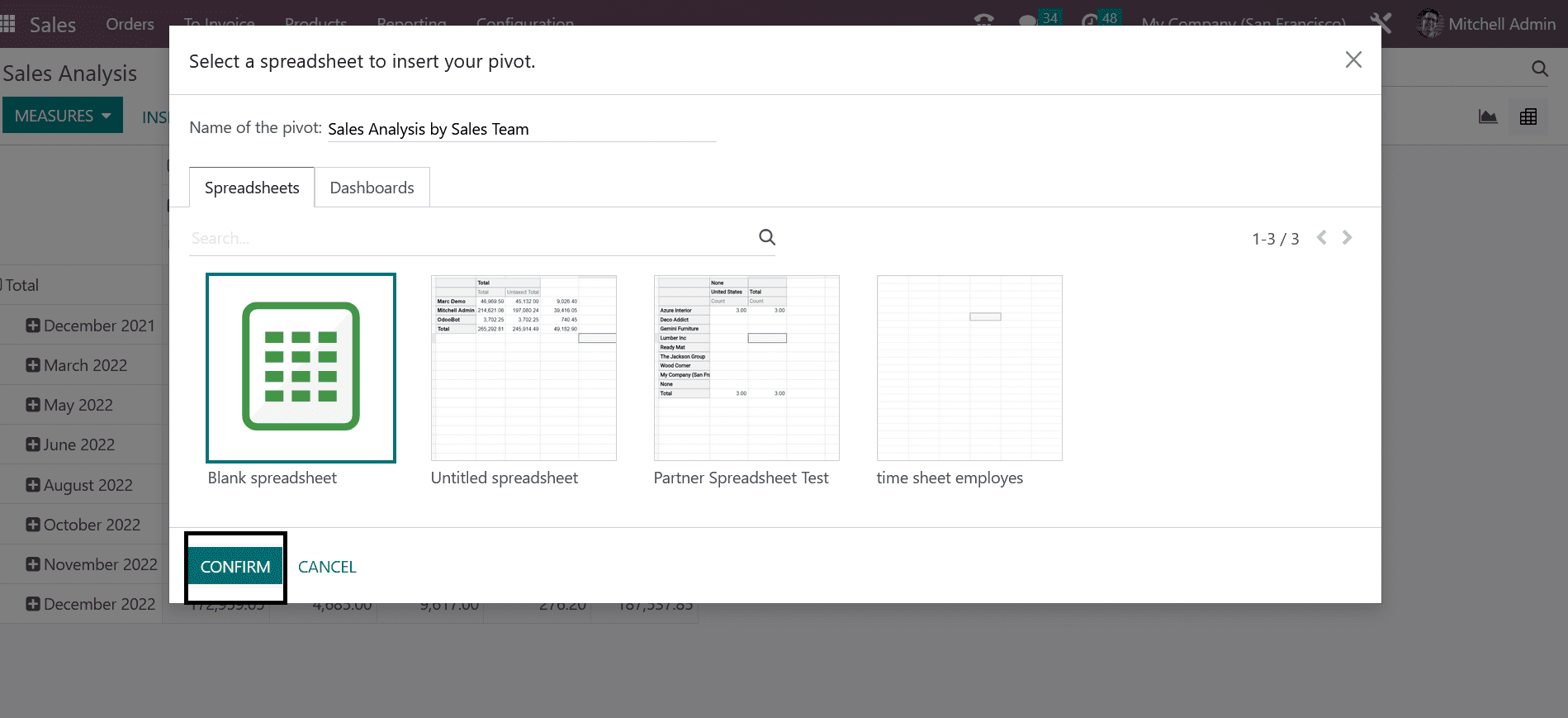
Now on clicking the confirm button, the spreadsheet will get saved as a new document in the database. And this is how we use the Reporting option in the Sales Module.
As in the present generation, companies are growing day by day, there is a high chance for competition within them. So in such a situation, giving them visibility into where there is their position concerning everyone can promote higher performance across your team. It plays a crucial role in maintaining effective sales tactics, which help to understand the performance of sales and marketing teams. It assists in managing and delivering the weekly, monthly, and annual sales reports to us. You can simply check your business success using this reporting feature.