In Odoo, we already have a search option for all the core modules and sub-modules. But it only allows us to search within the module, So to make it possible to search for an item globally throughout the different modules, we have introduced the Global Search Module.
The Global search module provides both simple and advanced searches across the many modules. It enables users in the 'Global Search' group to search all records in the Customers, Products, Sale, Purchase, Inventory, and Accounting Modules. Searches are possible using several attributes, like name, reference, number, etc. The main features of the Global Search Module are,
* Option for Dynamic Search View
* It is possible to search using many criteria, including name, reference, number, etc.
* Easy Customer, Product, Sale, Purchase, Inventory, and Accounting Data Records Search
To get the search module, first, we need to enable the ‘Global search’ for each user. Then the user can access the global search module, and also user can view the searched results and each record view.
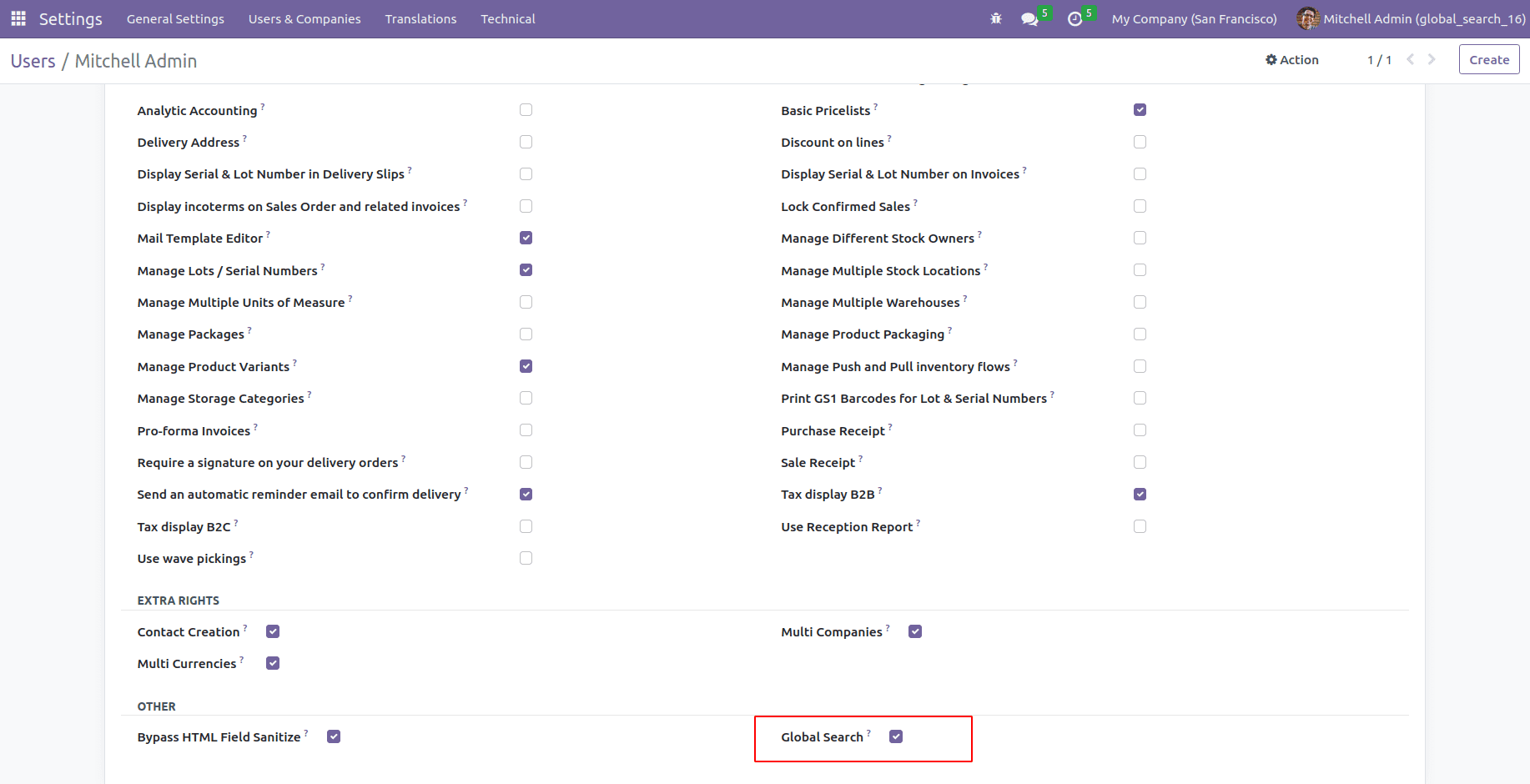
Here we enable access for the user to search globally. Then we get the Global search module access to that user.
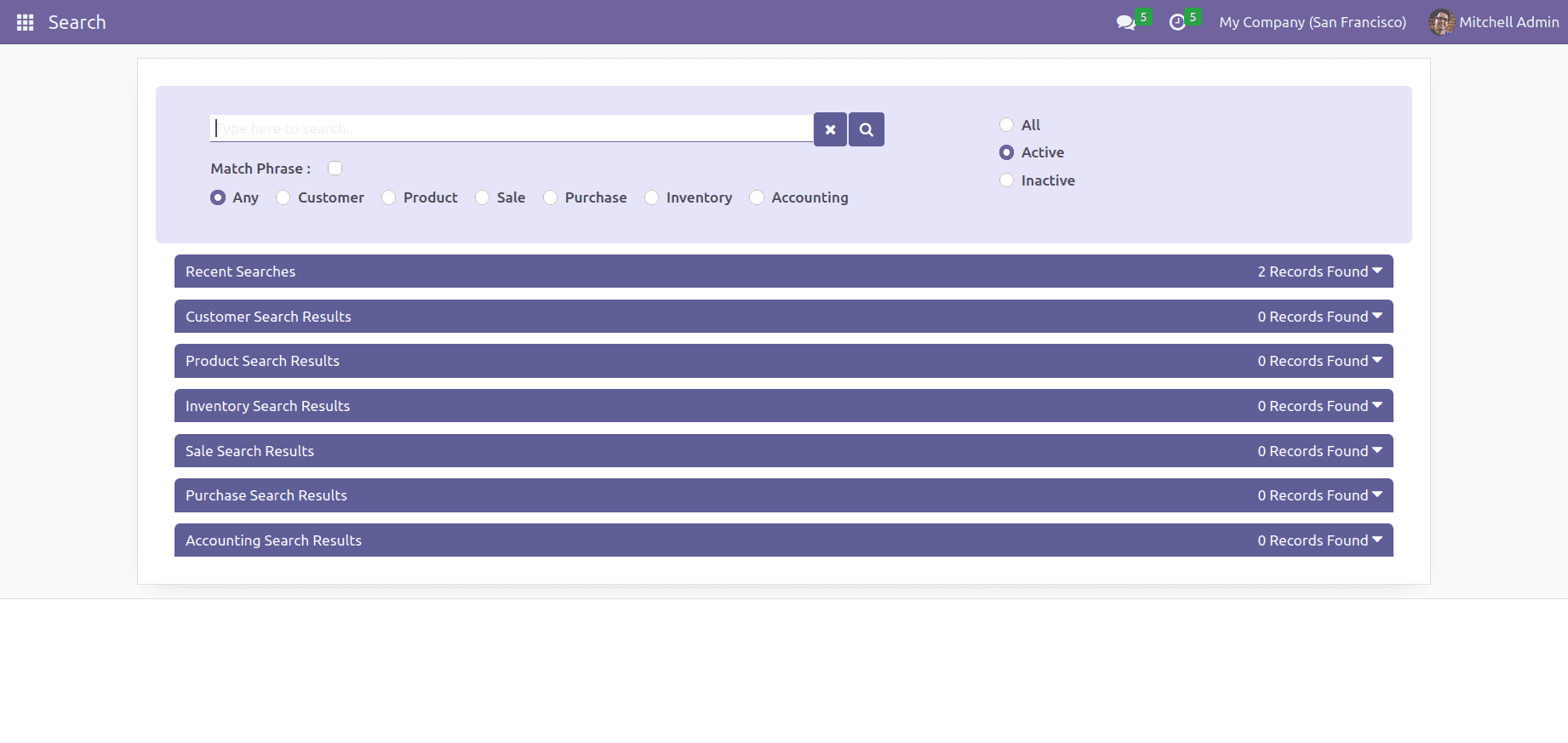
Here we can search for an item in the Customer, Product, Sale, Purchase, Inventory, and Accounting Data Records.
* We can search for an item in the Customer Data and also when we click on the search results, we can see the corresponding customer details.
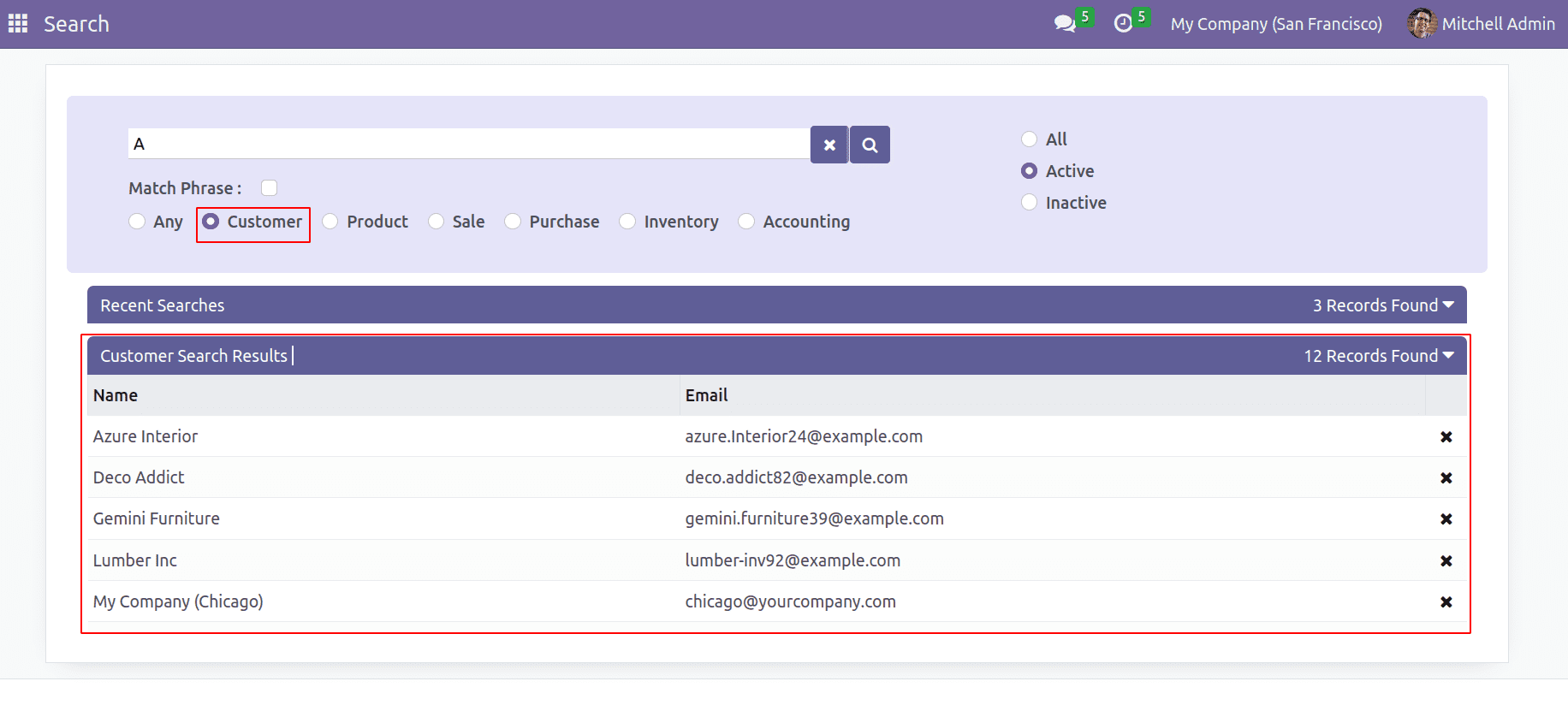
* We can search for an item in the Product Data.
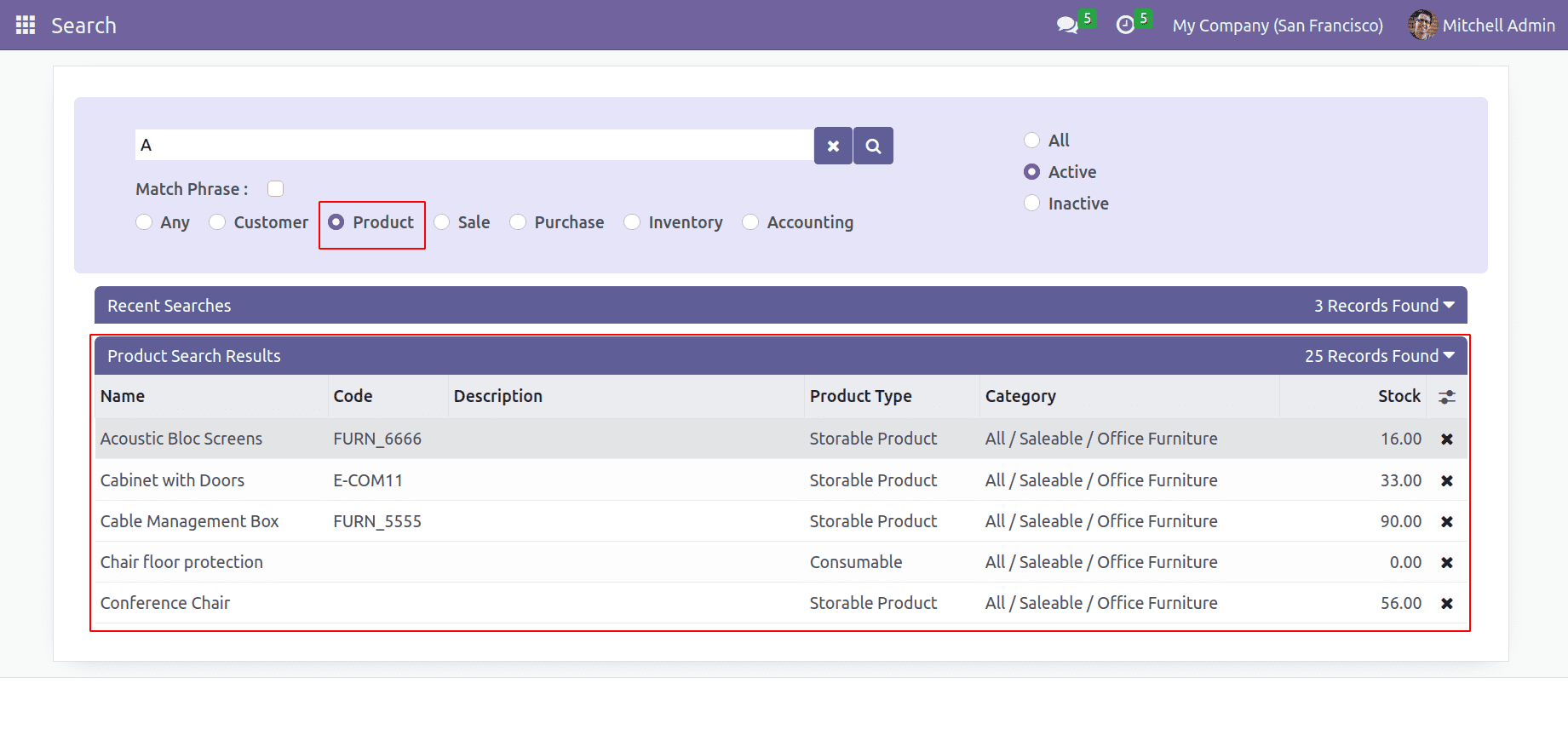
* And also, when we click on the search results, we can see the corresponding product details.
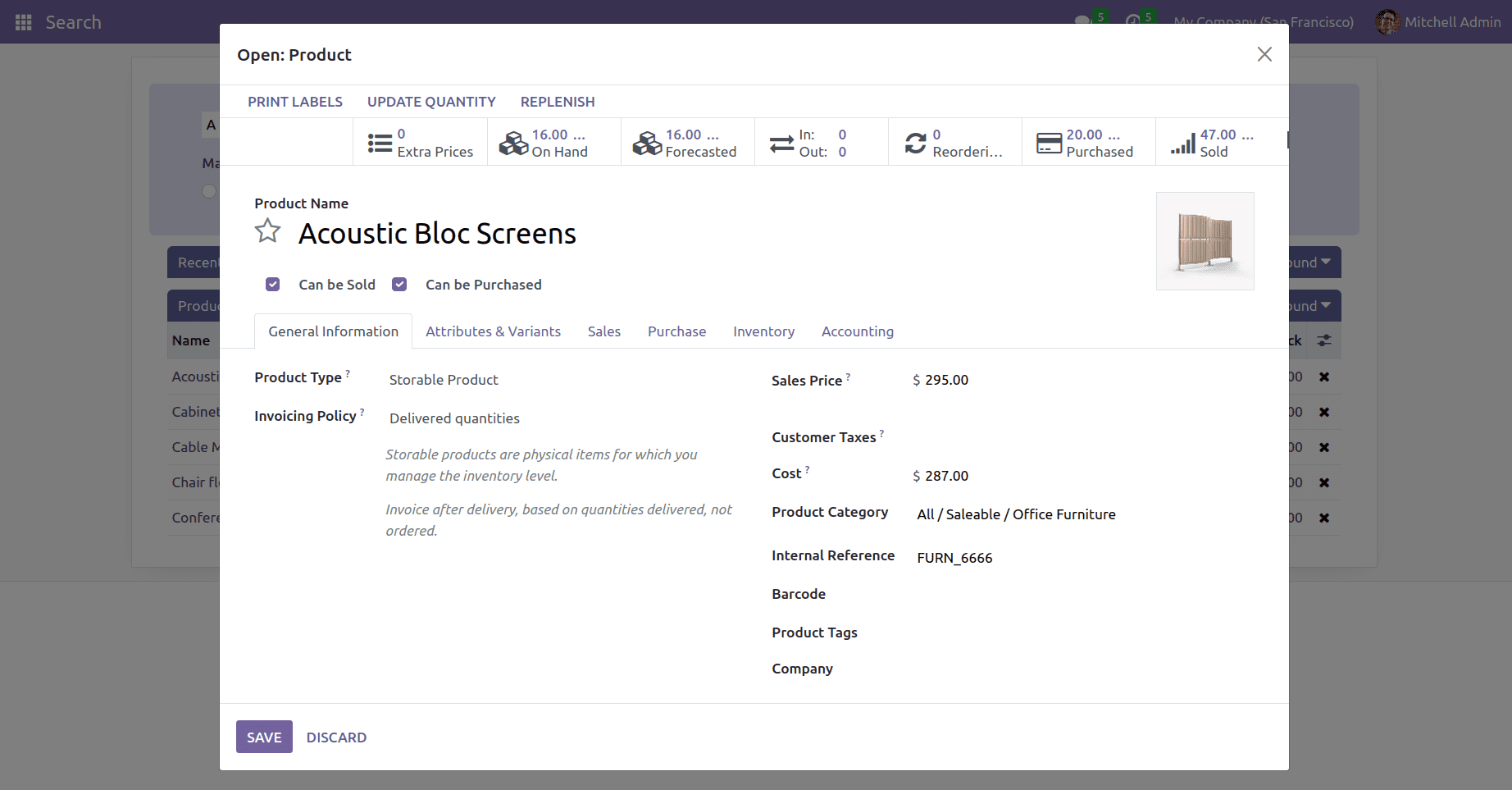
* We can search for an item in the Sale Data.
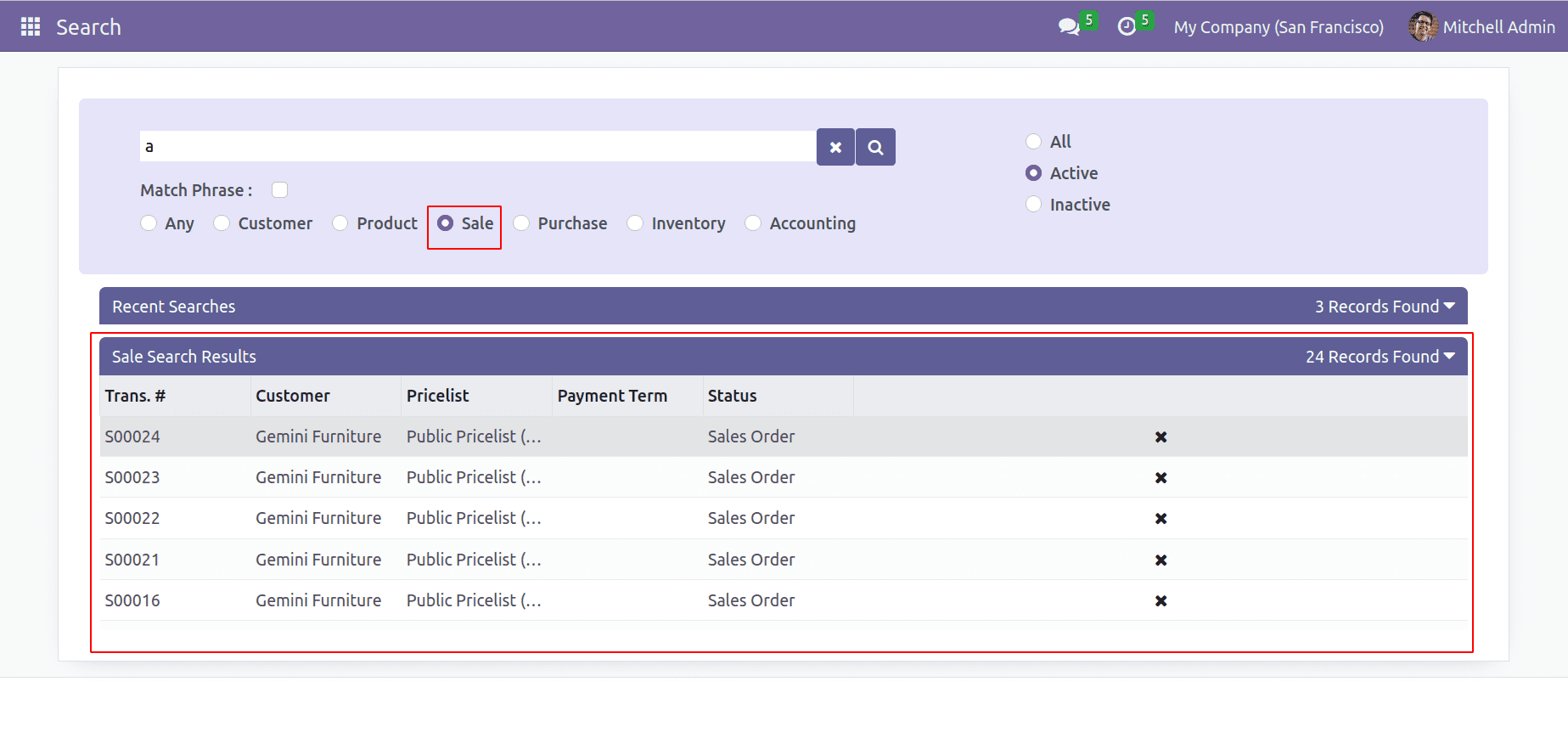
* When we click on the search results, we can see the corresponding sale order details.
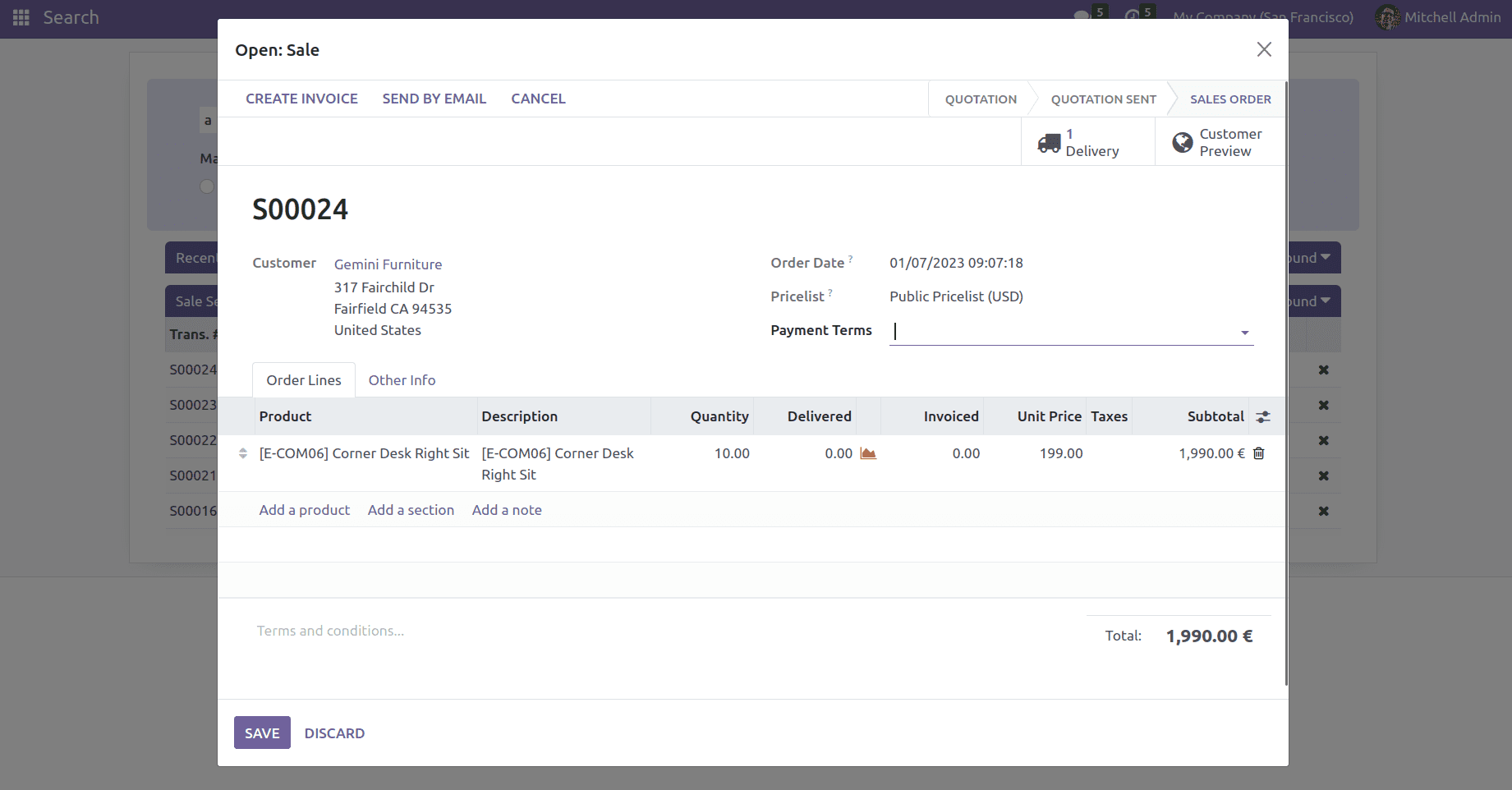
* We can search for an item in the Purchase Data, and when we click on the search results, we can see the corresponding purchase order details.
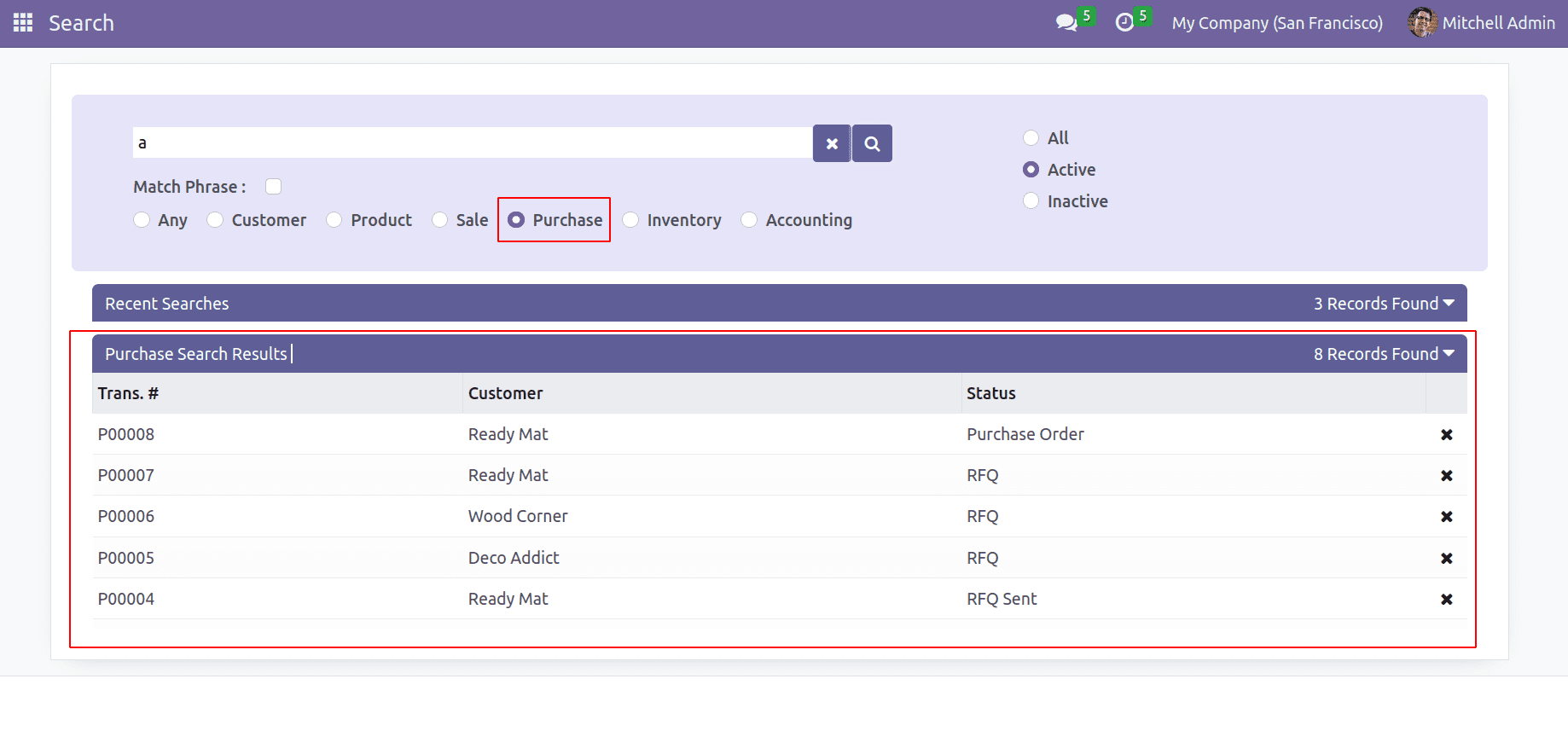
* We can search for an item in the Inventory Data, and further, when we click on the search result, we can see the corresponding Transaction details.
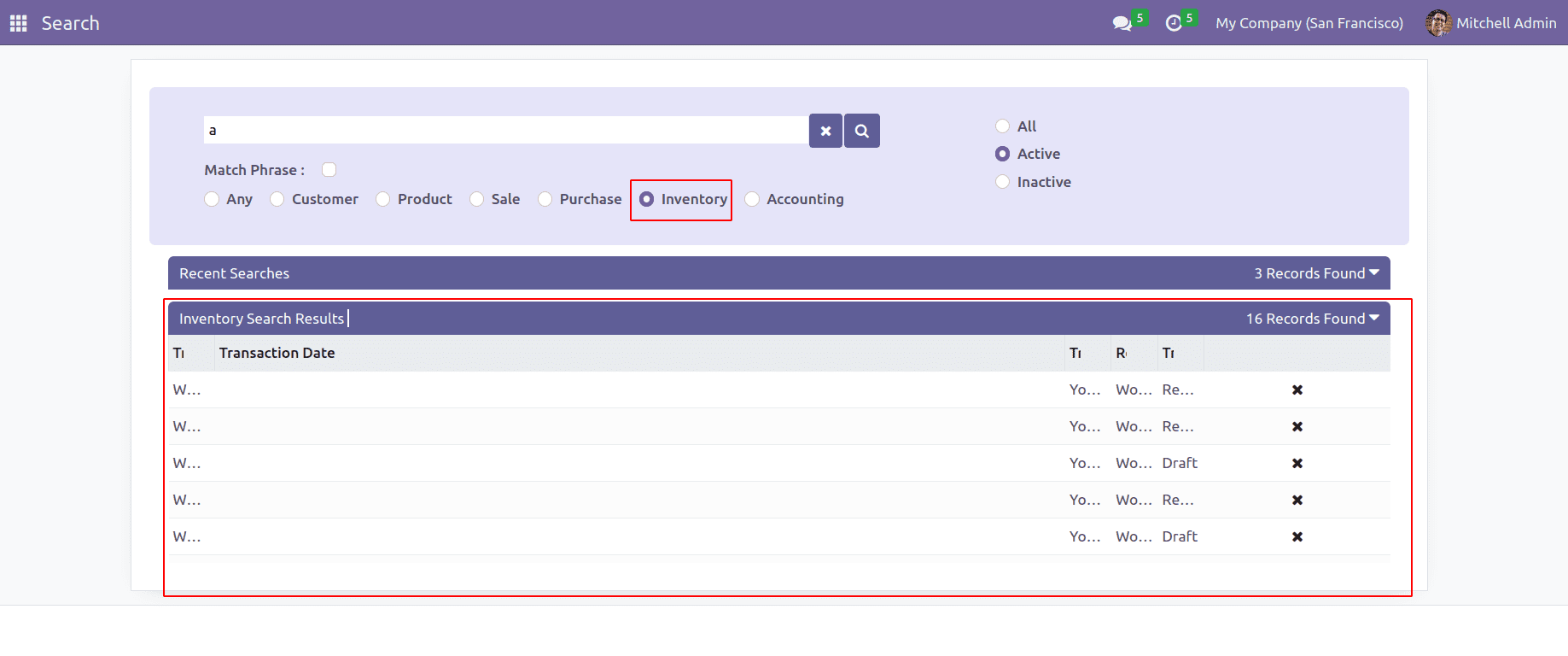
* Let us search for an item in the Accounting Data, and also, when we click on the search results, we can see the corresponding accounting details.
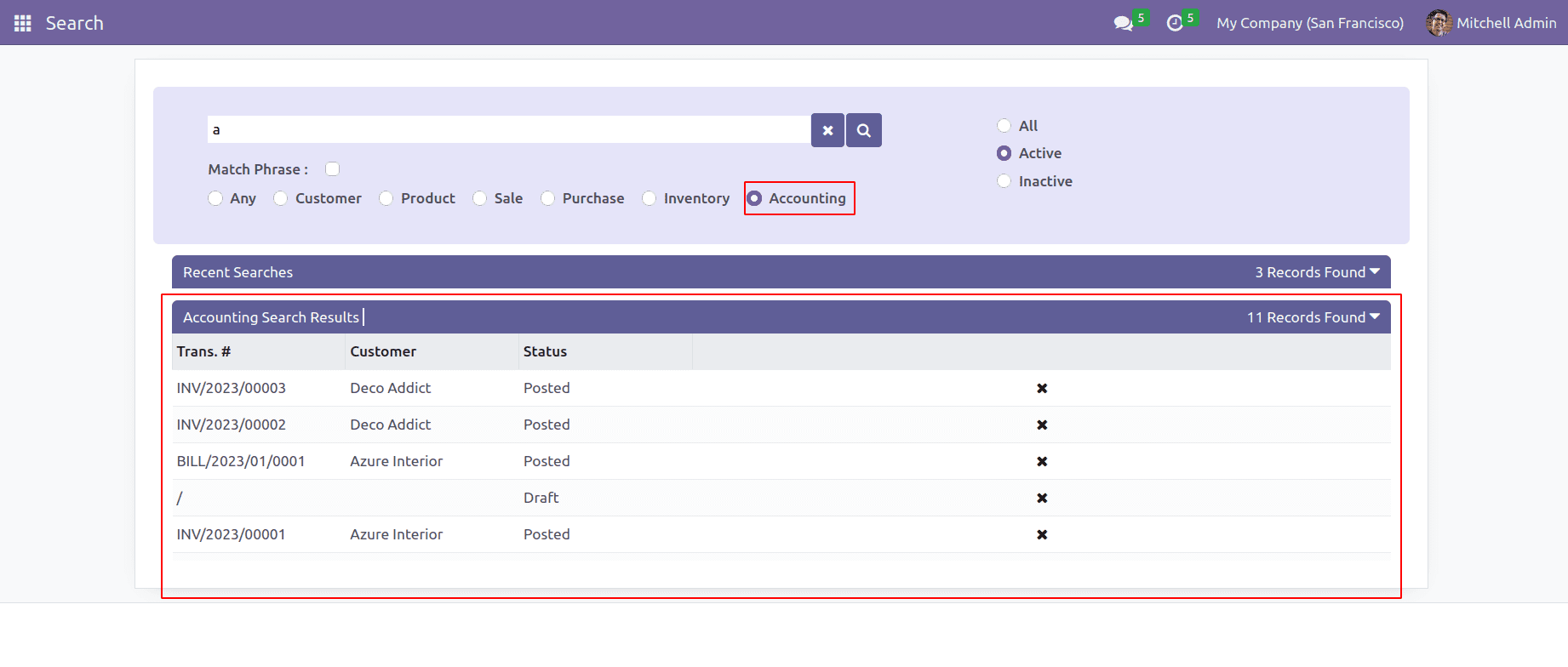
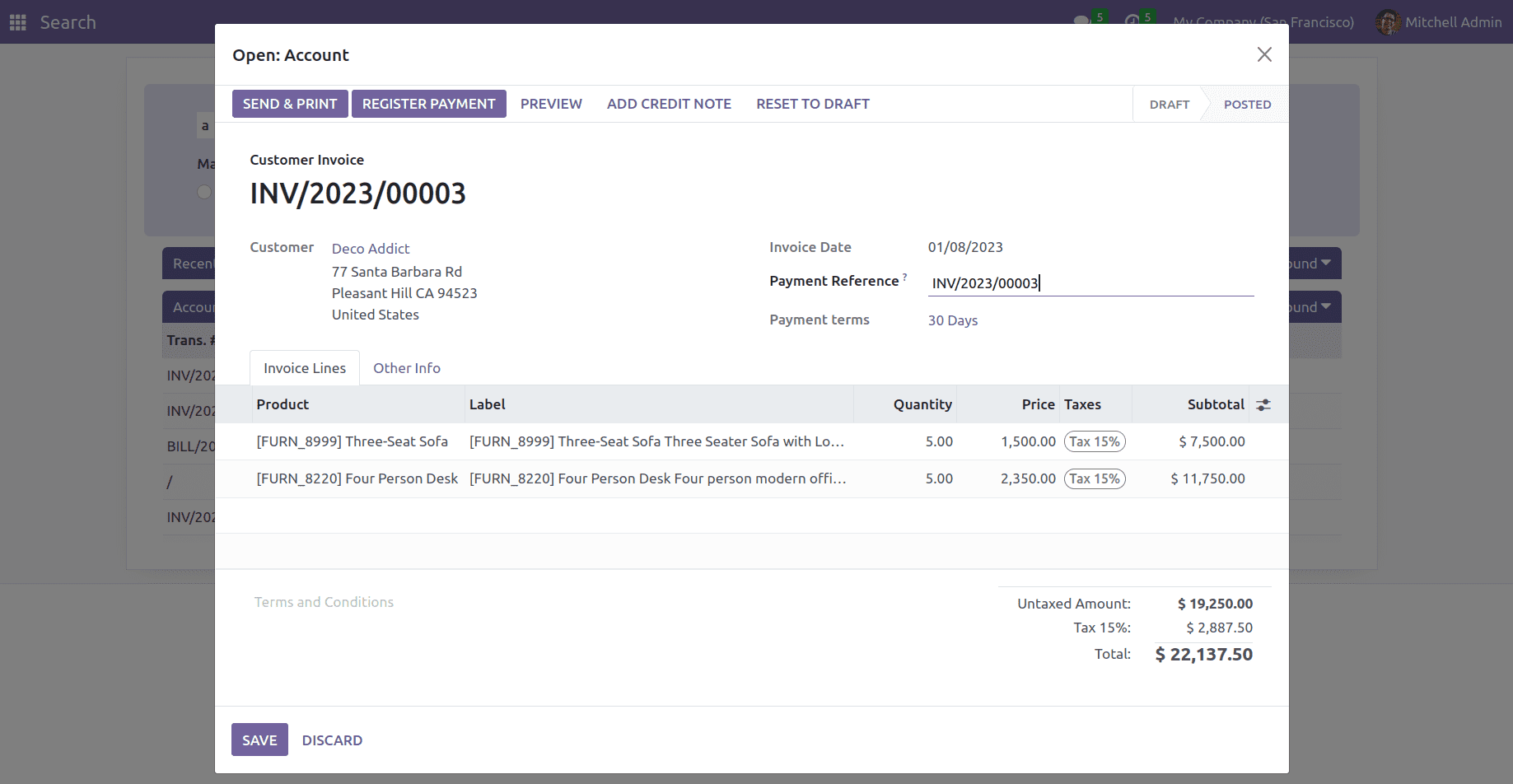
Through this, we can search for an item in different records like the customer, product, sale, purchase, and accounting. In addition, we can see the corresponding view of the searched item from there.