The contract is the agreement between an employee and the employer. It is the contract that helps a firm to engage in better relationships with an employee. It helps the business to clearly state their requirements, conditions, pay structure, leave policies, and other company policies in the contract to ensure a better employee-employer relationship. ERP can help the business to plan all activities in an efficient way. From the contract preparation to contract signing can be managed with ERP.
When the employer is using Odoo ERP, it becomes an easy task for the employer to manage the contract period and carry out all other operations. With Odoo ERP, the human resources development wing can ensure constant monitoring of the contract conditions and contract expiry period.
The contract is a document signed by the employee and the employer after agreeing upon a set of conditions. The conditions include work hours, the payment rate, the responsibilities of the employee, and the policies of the organization. A job contract should include many details including the name of the employee, department, job position, salary structure, contract period, work permit, etc. Creating a contract alone will not be sufficient for effective staff management. Timely renewal and updating of contract and making necessary changes when there is any change in the job position or location of the employee are essential.
Odoo makes it simpler for an employer or the HR wing of the organization to create an employment contract. The contract can be created by selecting the employee and the department. The same way the user can manage an employee contract with Odoo 14.
In this blog, we can take a look at how Odoo 14 helps an employer to manage employee contract.
To make use of this feature you will first have to install the Odoo Employee Module from the Odoo App.
On entering the app you get a dashboard where the user can find the details of all the employees.
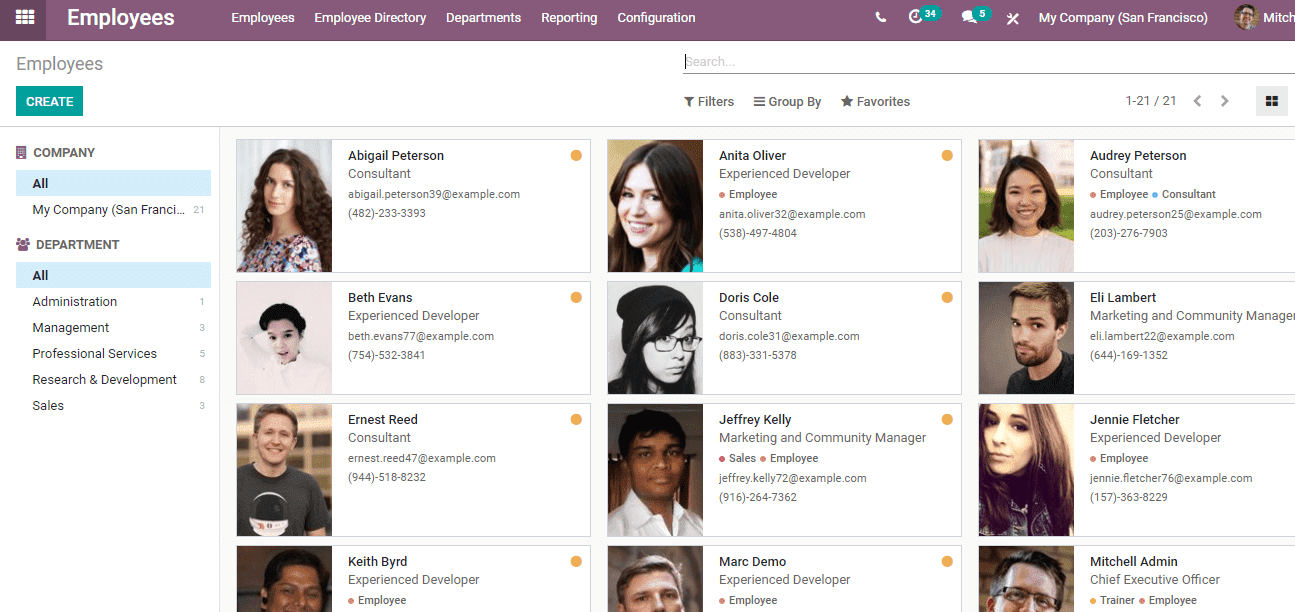
Just go to Employees -> Employees -> Contract
Here you can find all employee contracts listed. The user can find new contracts, running contracts, expired contracts, and canceled contracted. The user can create more contract categories with Odoo App.
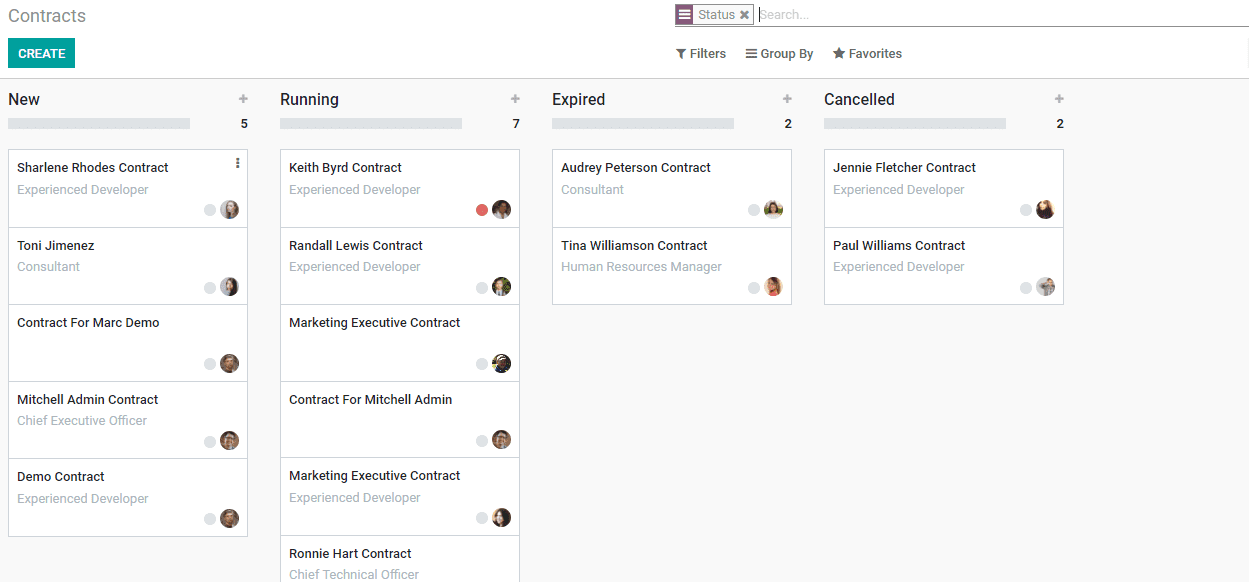
Edit an Employee Contract
The user can make changes in the employment contract in case of major changes in the job position or location. The payment revision and other aspects can also be included after every appraisal activities. Contract updating helps to make the contract a specific document.
The contract has details including employee name, department, job position, company details, contract type, salary structure, and the salary period.
The contract also contains information including the working schedule, HR responsible, etc. There could be different types of contracts like PFI, CDD, etc.
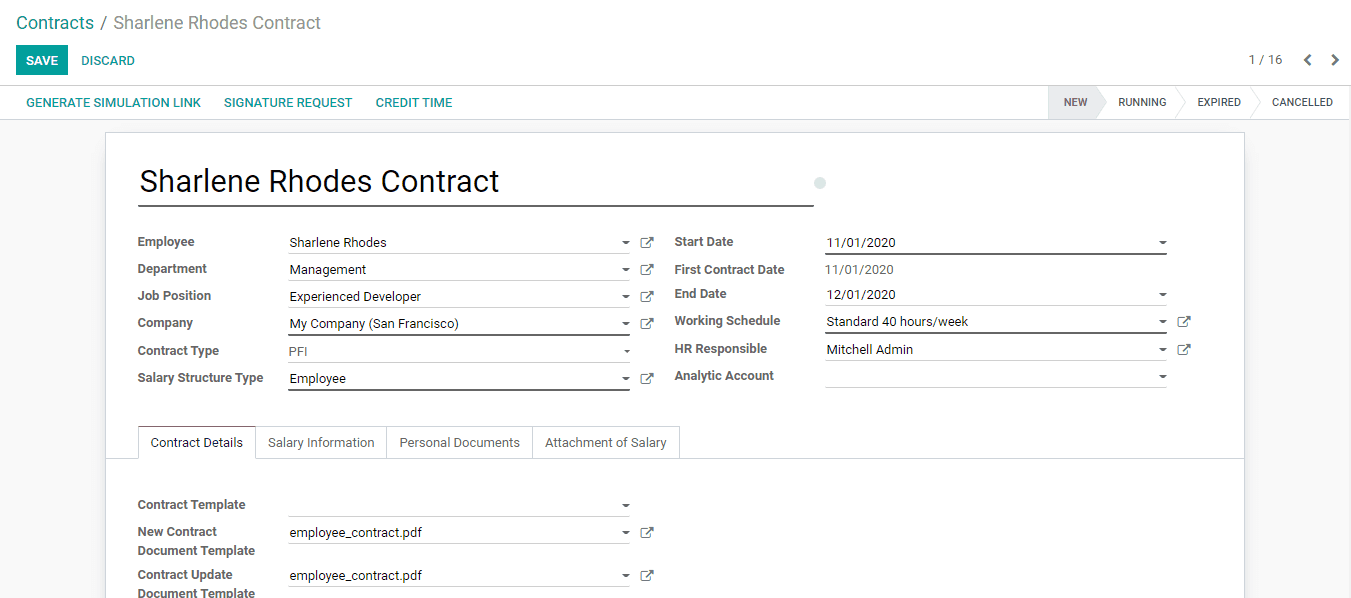
Update Salary information
The Edit Feature can be used to update salary information in the contract after every salary increment. The total amount, vouchers, total cost, monthly benefits in different kids including internet charges, mobile phone chargers, and laptop assistance, and other details can be updated.
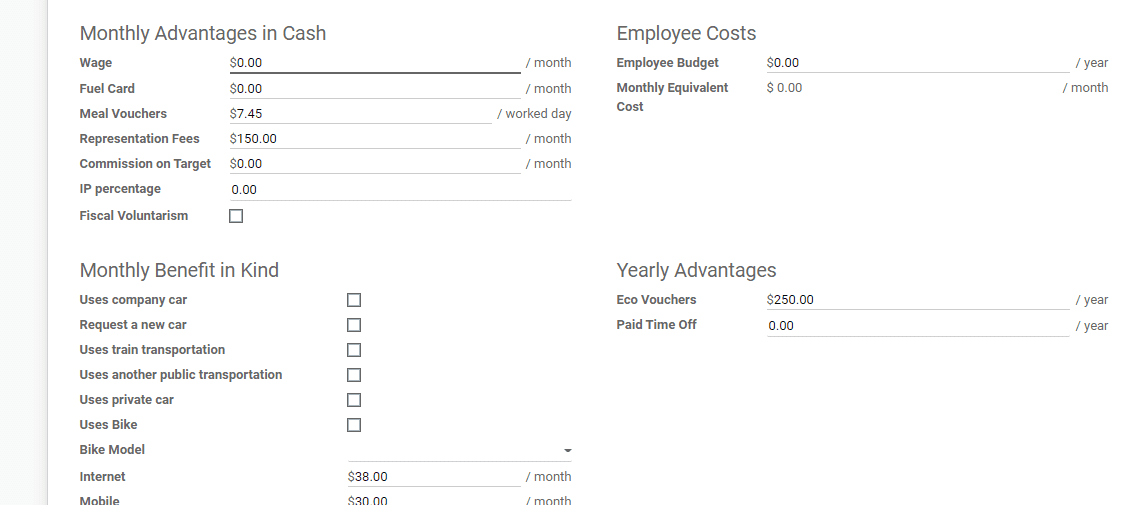
Renew Contract
Contract renewal can be done in a few steps using Odoo. As the contract status can be viewed at a glance the HRM team can update the contract and send a revised offer to the employee. They can also request for signature and manage all procedures.
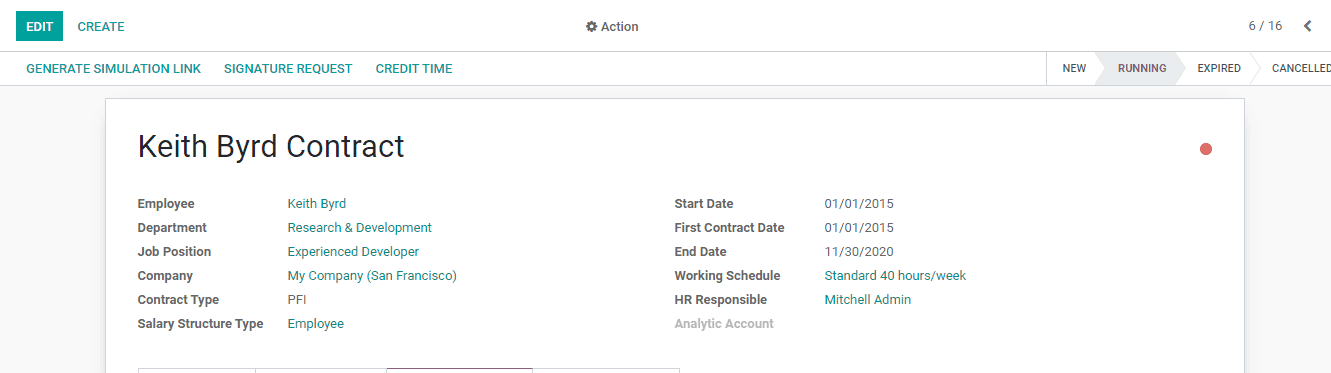
View Contract Status
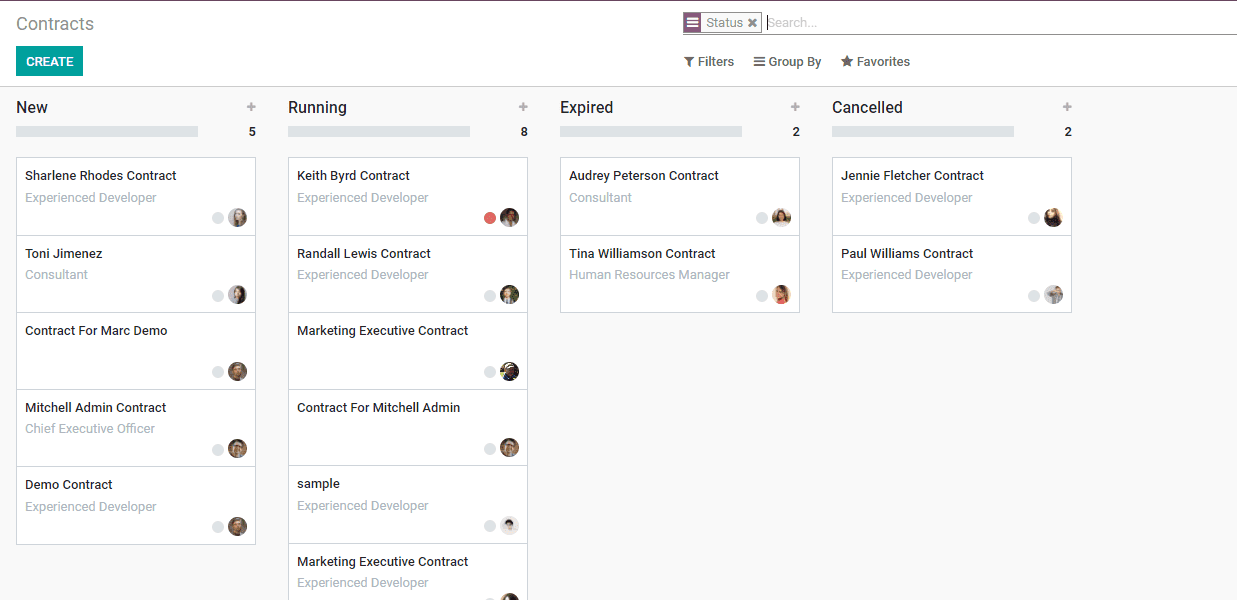
This feature helps the HR wing to manage the contract renewal and cancellation. The contract can be terminated based on the performance of Employees and can be renewed if the performance is of the expected level.