PyCharm is JetBrains Python-centric intelligent integrated development environment (IDE) that helps you build professional software. Advanced code completion and other features like pair programming make it one of the best-in-class tools for professionals who want to do more in less time. The wide range of supported web frameworks makes it a complete toolkit for any development project you have, and support for the latest JavaScript technologies also allows you to explore new ways to solve problems.
Several plugins have been introduced to provide a suitable working environment for programmers in PyCharm. This makes developers less time-consuming for their work. Here we discuss various types of plugins in PyCharm and their uses.
1. The highlight bracket pair
This plugin helps identify pairs of brackets in your code based on the cursor position. This saves time by eliminating the need to scan the beginning and end of the bracket manually. It is also compatible with languages like JavaScript, HTML, JSON, XML, and CSS. Plugins can be installed on the plugins page as shown in the image below.
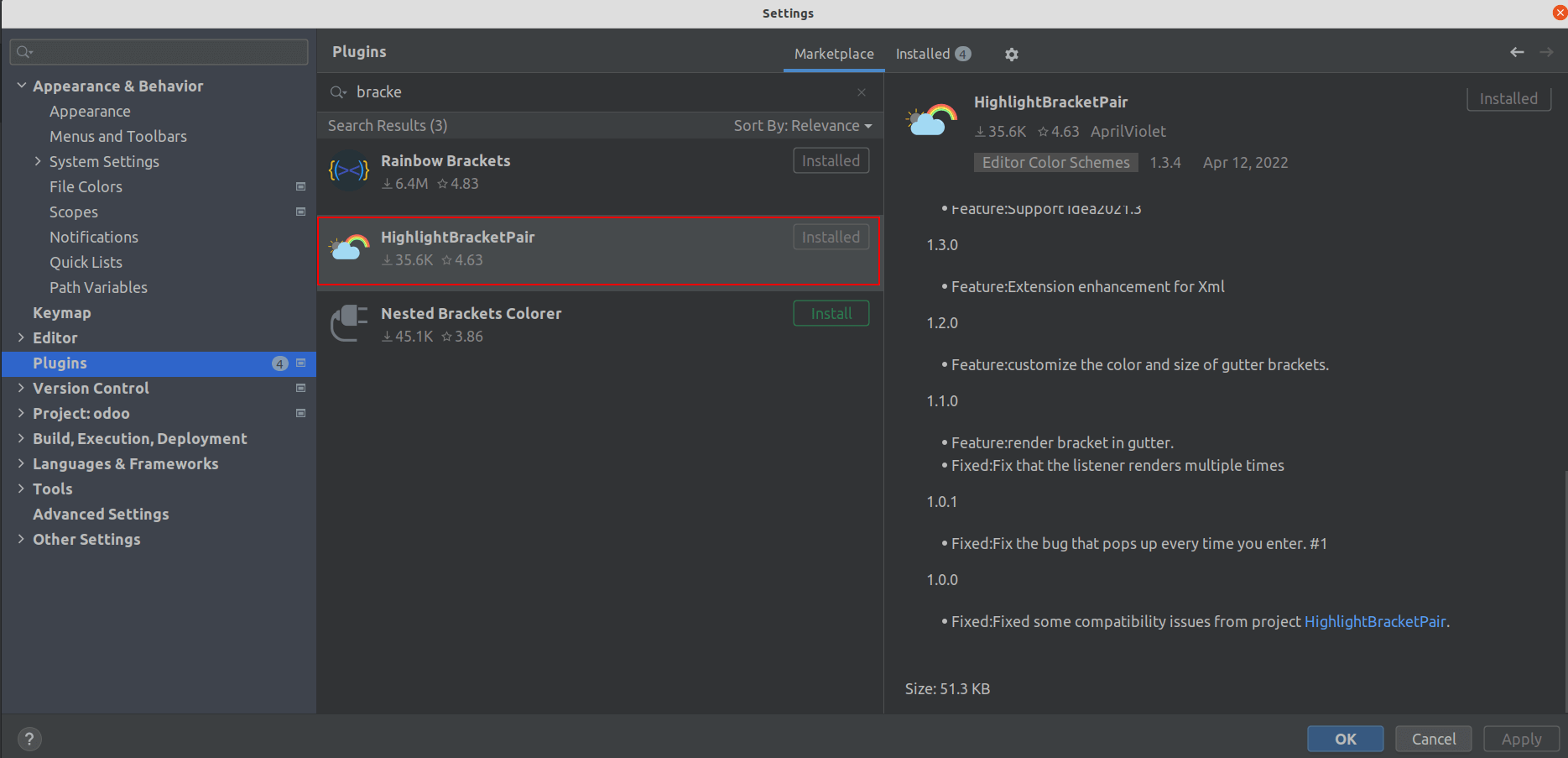
2. Rainbow Brackets
One of the best plugins to use with multi-structured code is Rainbow Brackets. The best thing about this is that it highlights multiple pairs of brackets that are deeply nested in each other. This plugin avoids confusion by matching pairs of brackets with the corresponding colors of the rainbow, not just a pair of highlight brackets. It's also an IntelliJ plugin that supports many languages other than Python.
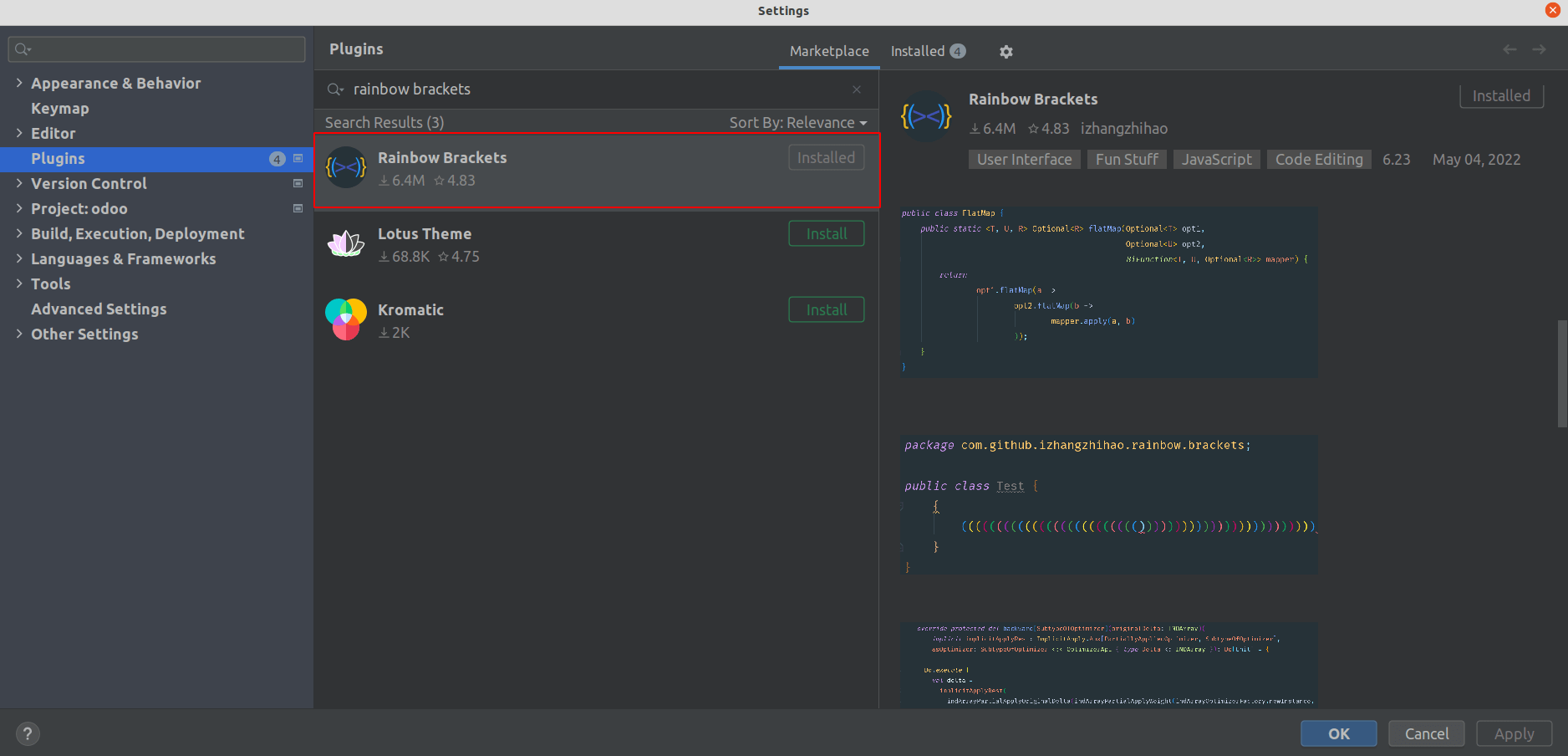
3. Key Promoter X
For developers, the use of keyboard shortcuts is very important. This PyCharm plugin includes many keyboard shortcuts to make writing code easier and eliminate monotonous mouse work. Key Promoter X displays a list of keyboard shortcuts for keyboard buttons. It warns every time when not using the shortcuts. It will help to speed up the coding skills.

4. String Manipulation
Editing long lines of code can be tedious. This plugin, String Manipulation, is useful for lowercase to uppercase conversions and vice versa. It is also useful for string capitalization, camelcase, etc.
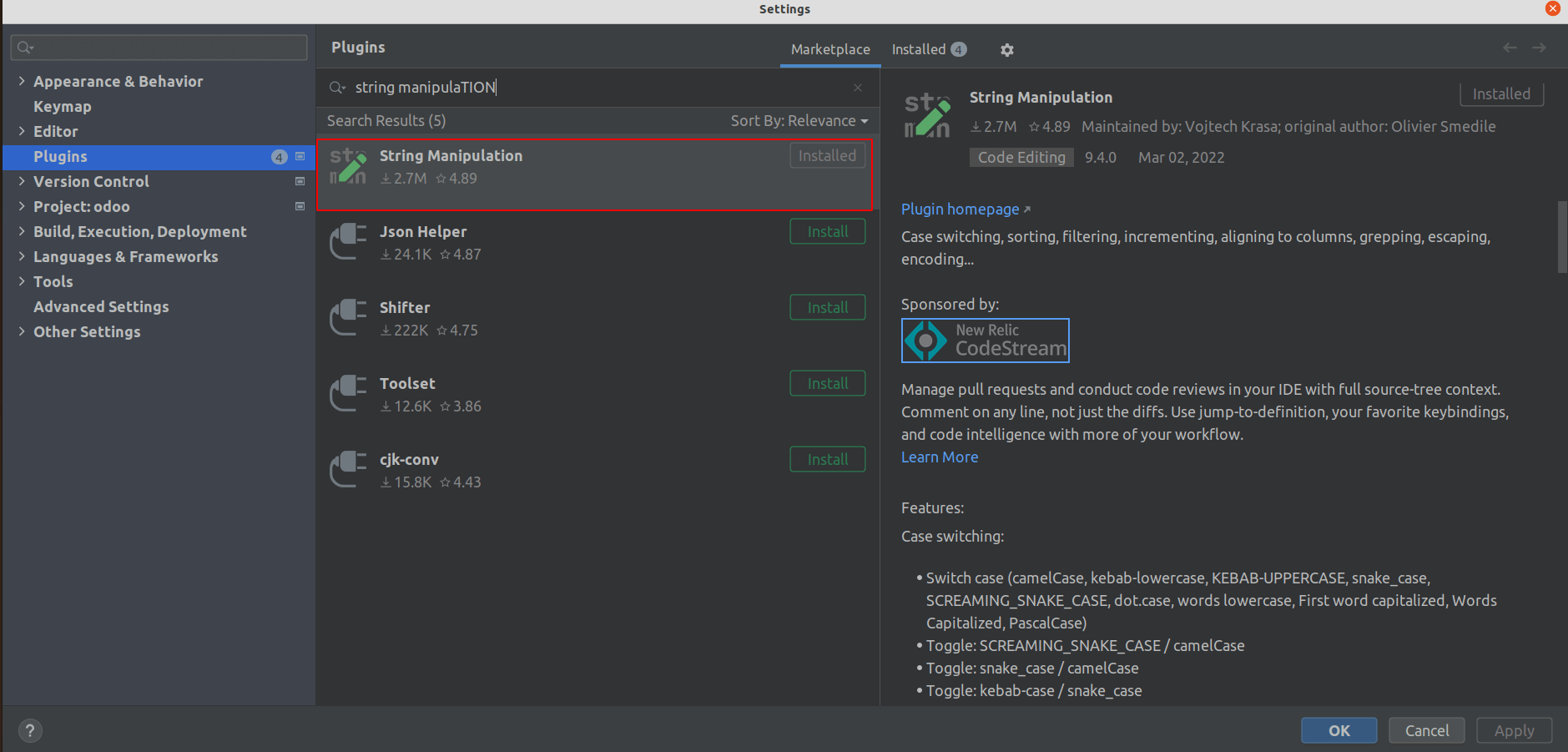
5. Indent Rainbow
This incredible plugin saves indentation issues in python. This plugin shows indentation in a rainbow pattern. It makes the code error-free for developers and helps to reduce the coding time. It is mostly used in python files.
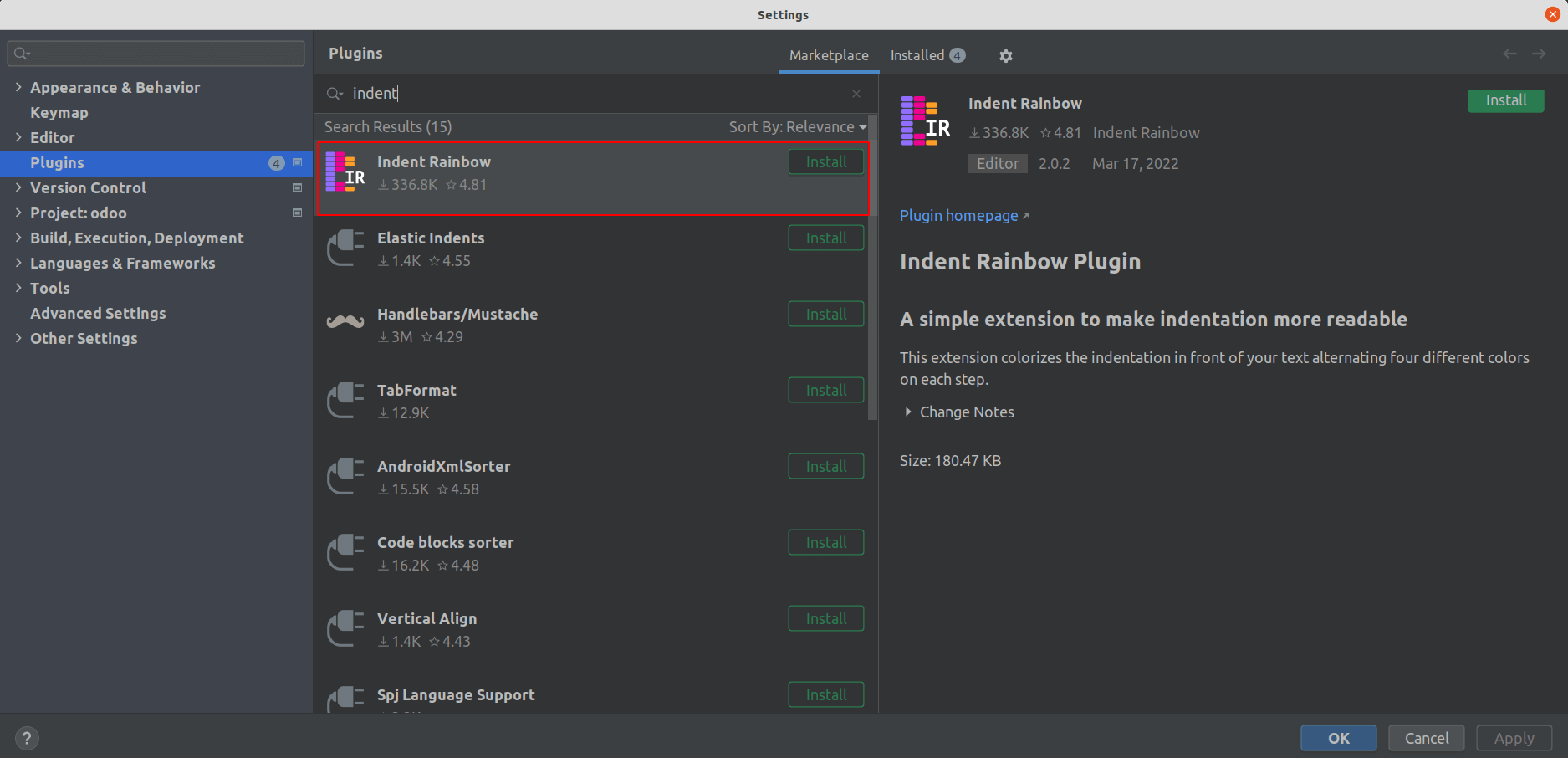
6. Odoo
This plugin has a collection of code snippets for Odoo. This helps to make odoo snippets from scratch. Easily Create New Odoo Files in New Menu(Model-View-Access). It helps in Code completion for Odoo in Python files. It also helps in the Completion of components, built-in and custom directives, and methods in templates.
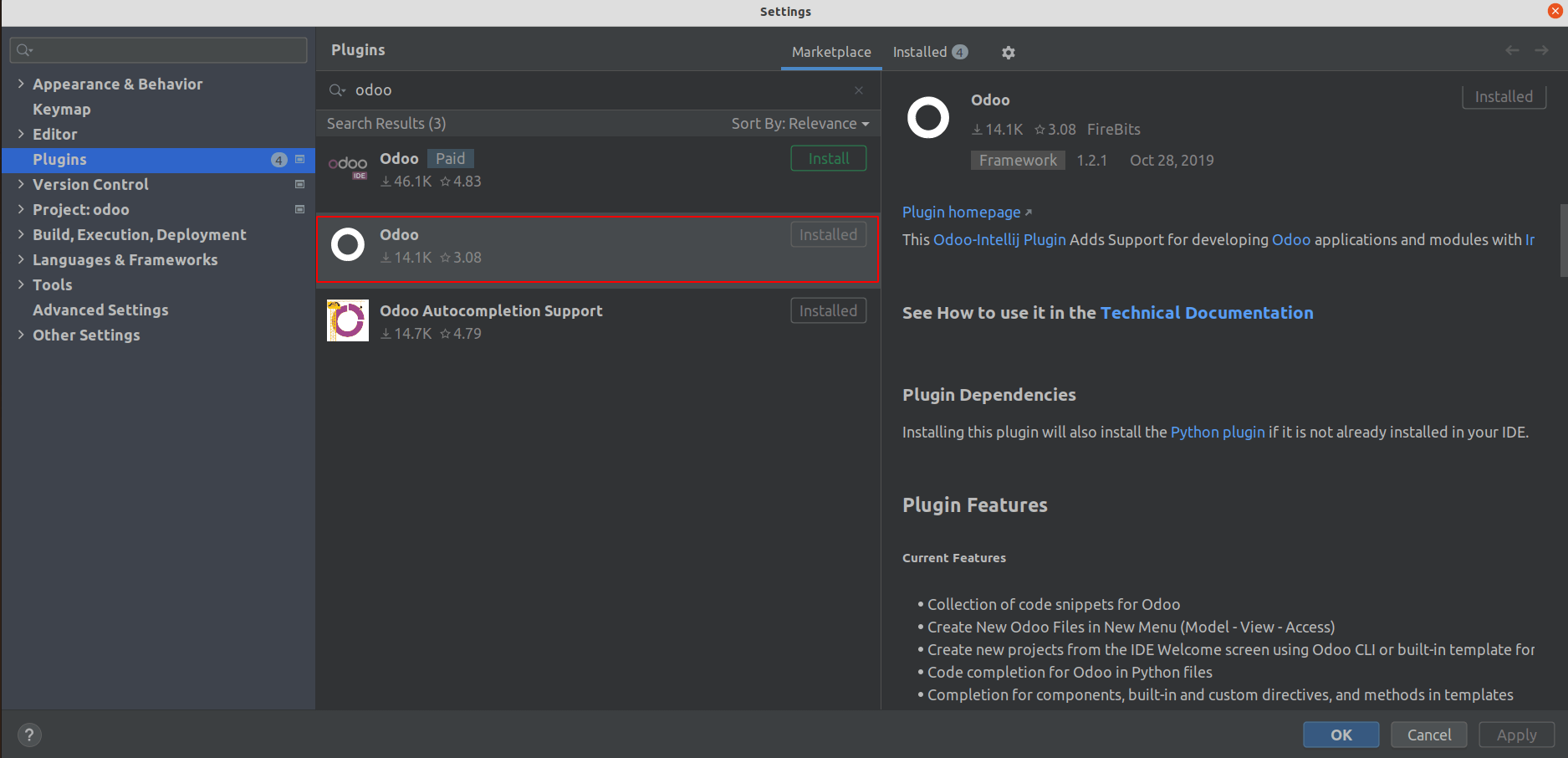
7. Rainbow CSV
Makes it so much easier to work with CSV without making it a table actually. Plugin for highlighting CSV files in different colors. It helps to customize the CSV more conveniently and also provides developers error free environment. The plugin only supports CSV files.
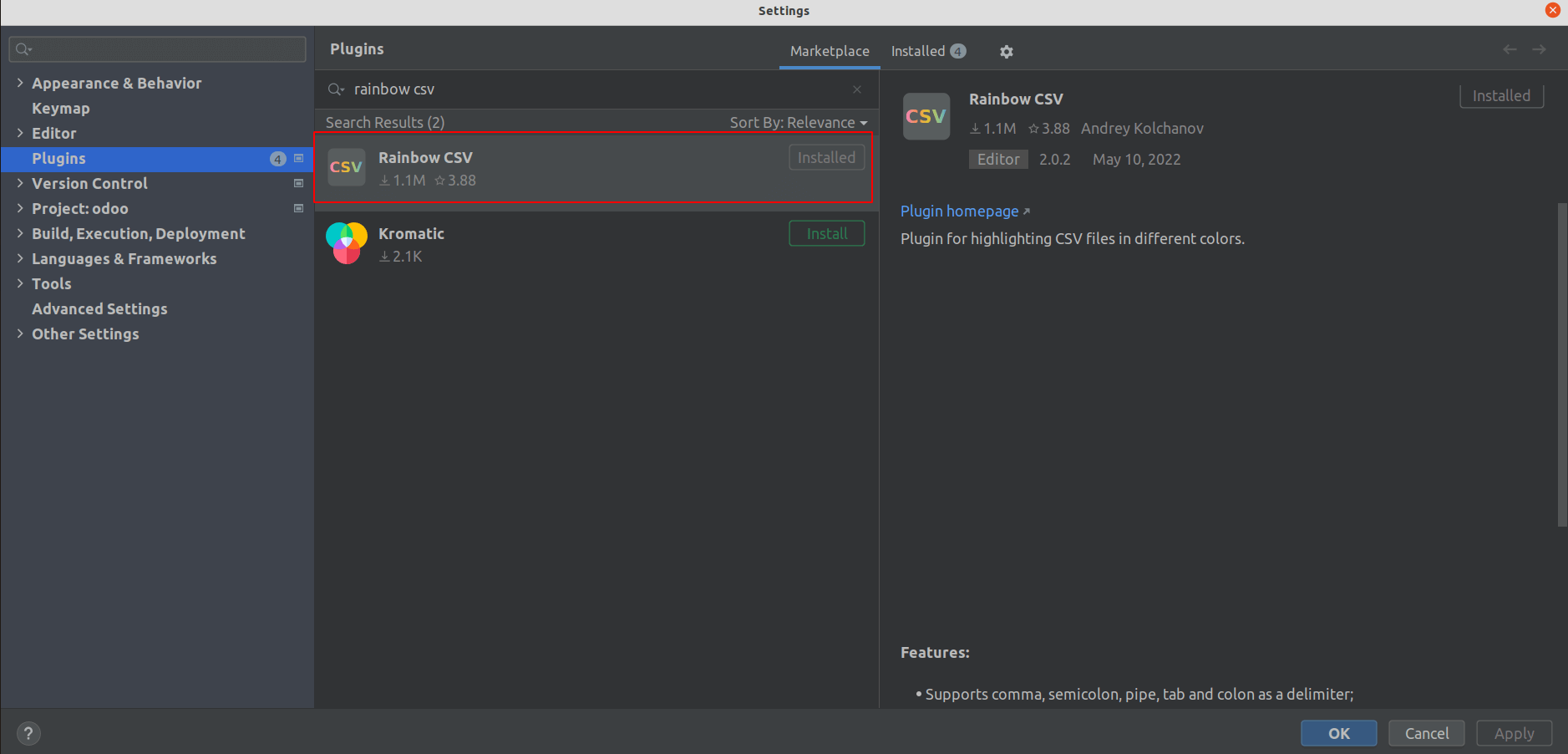
8. Odoo Autocompletion Support
The plugin makes it so much easier to work with Odoo. This plugin supports Odoo modules and models effectively. To access this plugin, we use the shortcut- ‘odoo.’ It shows several suggestions regarding fields, models, etc. Then it helps to autocomplete the codes for developers.
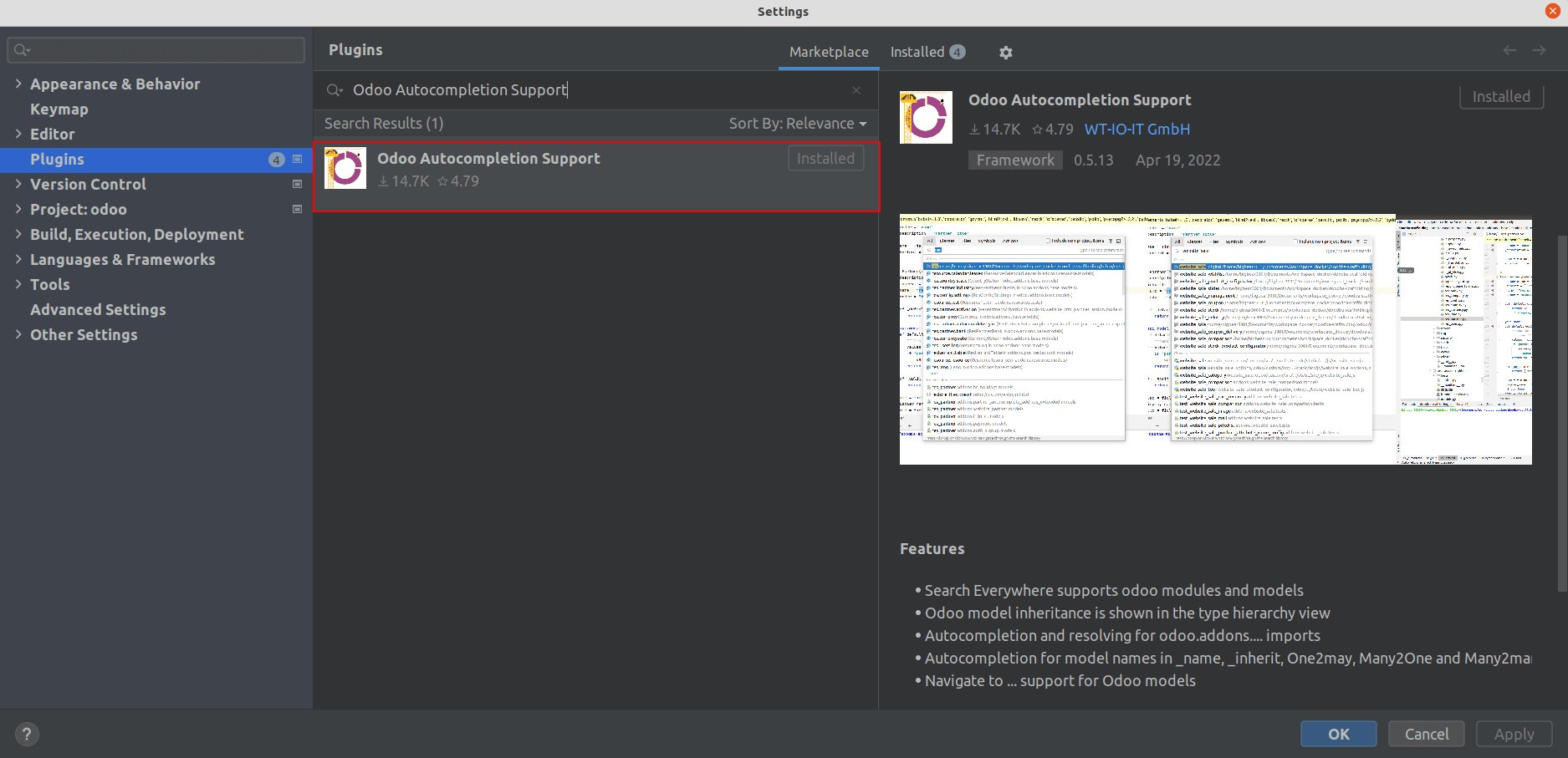
9. Tabnine AI code Completion
The developers mostly use this plugin for auto-completion of codes with prediction. It is based on Artificial intelligence. The plugin works very efficiently and predicts the following codes precisely. It is faster and more accurate than other AI plugins.
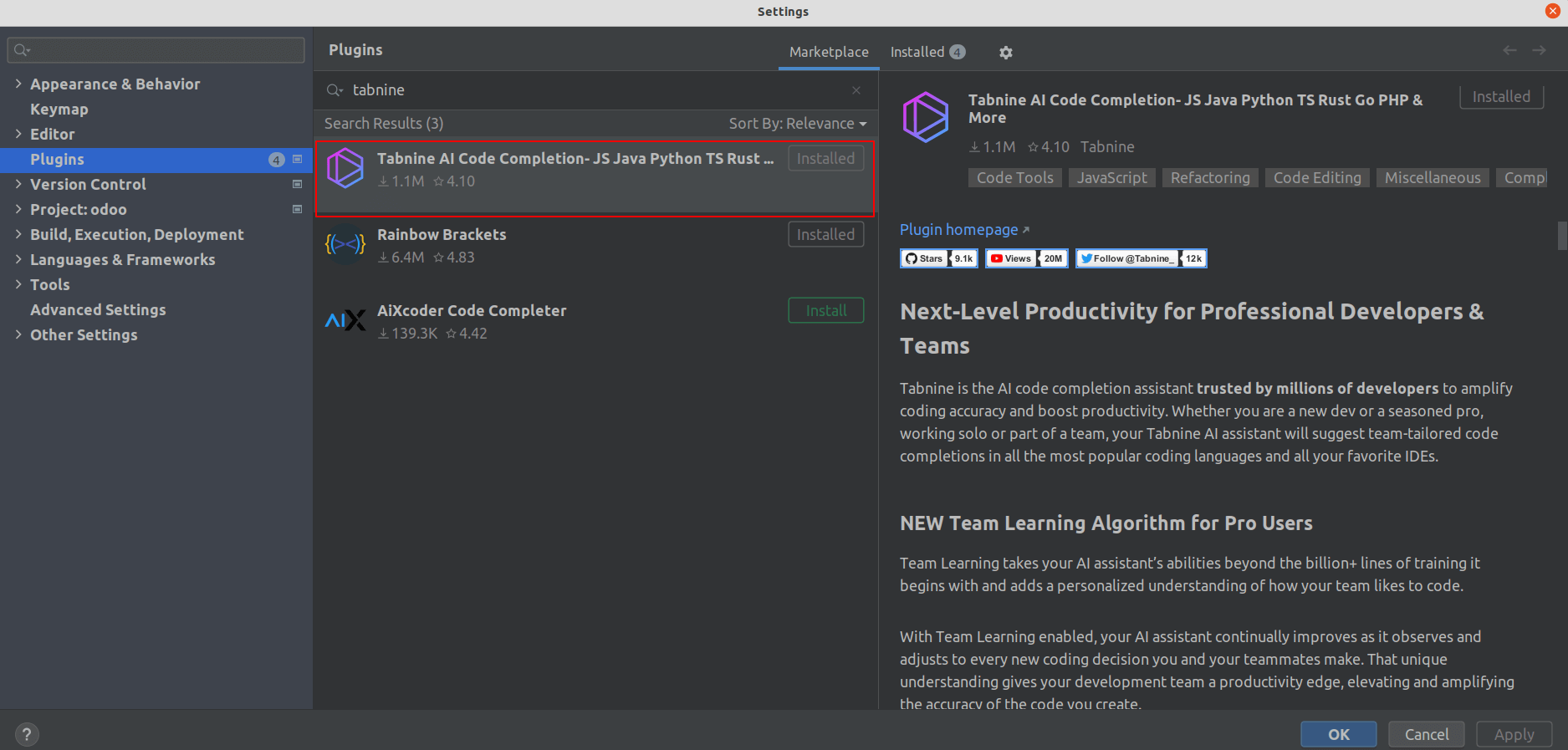
Today, plugins are an integral part of keeping IDE functionality at the highest level. Pycharm plugins save you time and provide flexibility with better resources and features.