There are going to be goals and targets in every business. The business must plan effectively if it is to meet these goals. Making a plan will help you figure out what to do, when to do it, and how to do it. You can organize the procedures and labor of the complete organization with the aid of this planning. As a result, the company's resources are used to their fullest potential, and there is minimal resource waste, which contributes to overall efficiency. Modern businesses are constantly exposed to risk, but with proper planning and analysis, all hazards can be anticipated, and management can take the necessary actions to prevent them. The efficient operation of the firm depends heavily on the coordination of several divisions. Planning effectively allows for the coordination of all departmental tasks and makes decision-making considerably simpler.
Organizations continually work to improve their operational effectiveness and decision-making skills in the fast-paced commercial climate of today. The efficient use of planning and reporting modules is vital in achieving this goal. These modules are essential resources that help organizations create strategic plans, track progress, and communicate outcomes. The importance of planning and reporting modules, their development over time, and their bearing on organizational success are all topics covered in this essay.
On the other hand, reporting involves gathering, analyzing, and sharing statistics and information regarding the performance of an organization. Planning and reporting modules offer organized frameworks to speed up these procedures, improving productivity, accuracy, and internal communication.
Organizations can match their actions with their long-term objectives thanks to planning modules. These modules make creating complete strategies covering various organizational functions easier, from resource allocation to financial forecasts. Decision-makers may evaluate many situations and make educated decisions, minimizing risks and maximizing opportunities with the help of reliable and timely data.
Organizations benefit from greater openness thanks to planning and reporting modules. Access to pertinent data enables staff members at all levels to comprehend their roles in accomplishing organizational objectives. Reporting modules support a culture of accountability and continual improvement by offering clear insights into team and individual performance.
The development of planning and reporting modules from manual procedures to complex, interconnected systems that promote organizational performance. These modules are essential to modern business management because they improve operational effectiveness, transparency, and compliance. Businesses that successfully use these technologies are better positioned for expansion, innovation, and ongoing competitiveness in today's quickly evolving business environment. Despite some difficulties, well-implemented planning and reporting modules have potential benefits that much surpass the work needed to adopt them.
The Planning module from the Apps must be installed in order to have the planning module. This can assist you in assessing the work that various staff are now doing, as well as their tasks and projects. You can add new shifts to the calendar and give tasks to your staff from the planning area as well.
You can browse the schedules for the day, week, month, and year right now.
Additionally, you have the option of copying last week's schedule. With the Planning module, sending a schedule is simpler because you only have to click the SEND SCHEDULE button. You can view the open shifts in the Planning section, which is another key feature. The shifts that are available to any employee are known as open shifts.
The task can be completed by another employee if the person who initiated the shift cannot finish it for any legitimate reason. You can also browse your previously prepared schedules by selecting the My Planning option. You can add new shifts to your schedule or change ones that are already there when your plans are displayed in calendar form. You can also send and publish your schedule by selecting the SEND SCHEDULE button. You also receive the features of reporting and configuration in addition to these.
Let's check out the Planning module's reporting and setup options next.
You can get an analysis of your planning thanks to this feature of the Planning module. Click the Reporting tab to get a thorough analysis of the plans. They can be shown in a list, pivot chart, graph, or Gantt chart, as in the image below.
Here, you have the reporting page of the Planning module, which can be seen in both pivot and graphical views, respectively. The given image is that of a pivot view.
You have certain measures, such as those provided in the screenshot below.
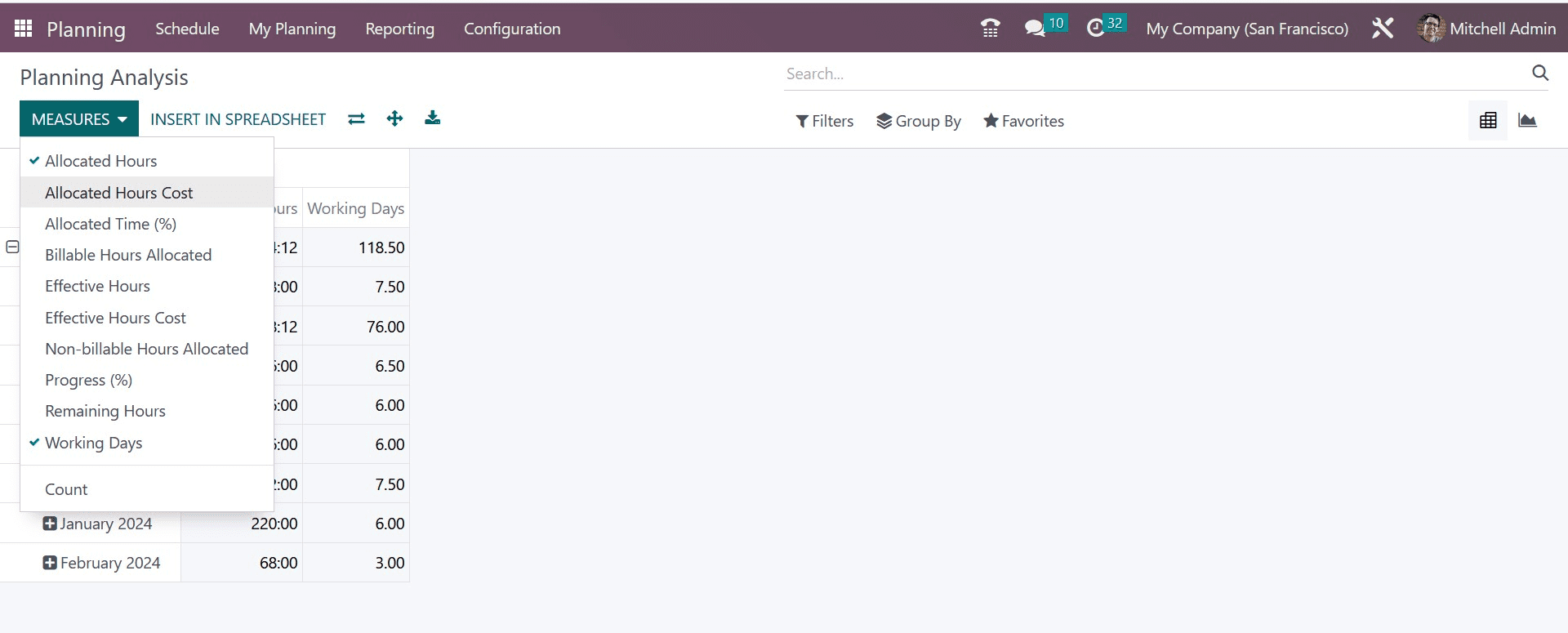
The measures are allocated hours, allocated hours cost, allocated time, billable hours allocated, effective hours, effective hours cost, nonbillable hours allocated, progress, remaining hours, working days, and count, respectively. You can also make use of the INSERT IN SPREADSHEET option available on the page. There are certain filters, such as in the image below.
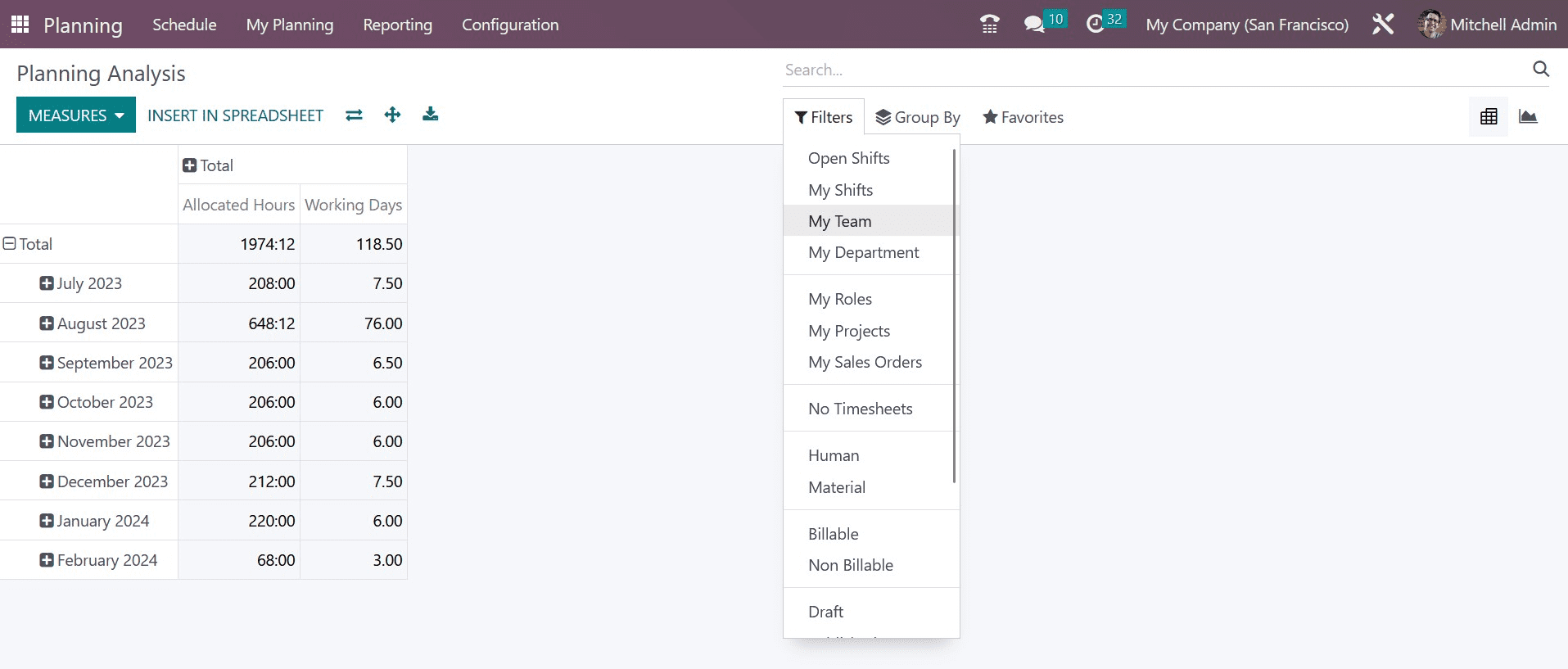
The filters include open shift, my shift, my team, my department, my roles, my projects, my sales order, no timesheet, human, material, billable, non-billable, and draft. The Group By options include options such as department, manager, resource, role, project, sales order, sales order item, company, start date, end date, and add a custom filter, respectively.
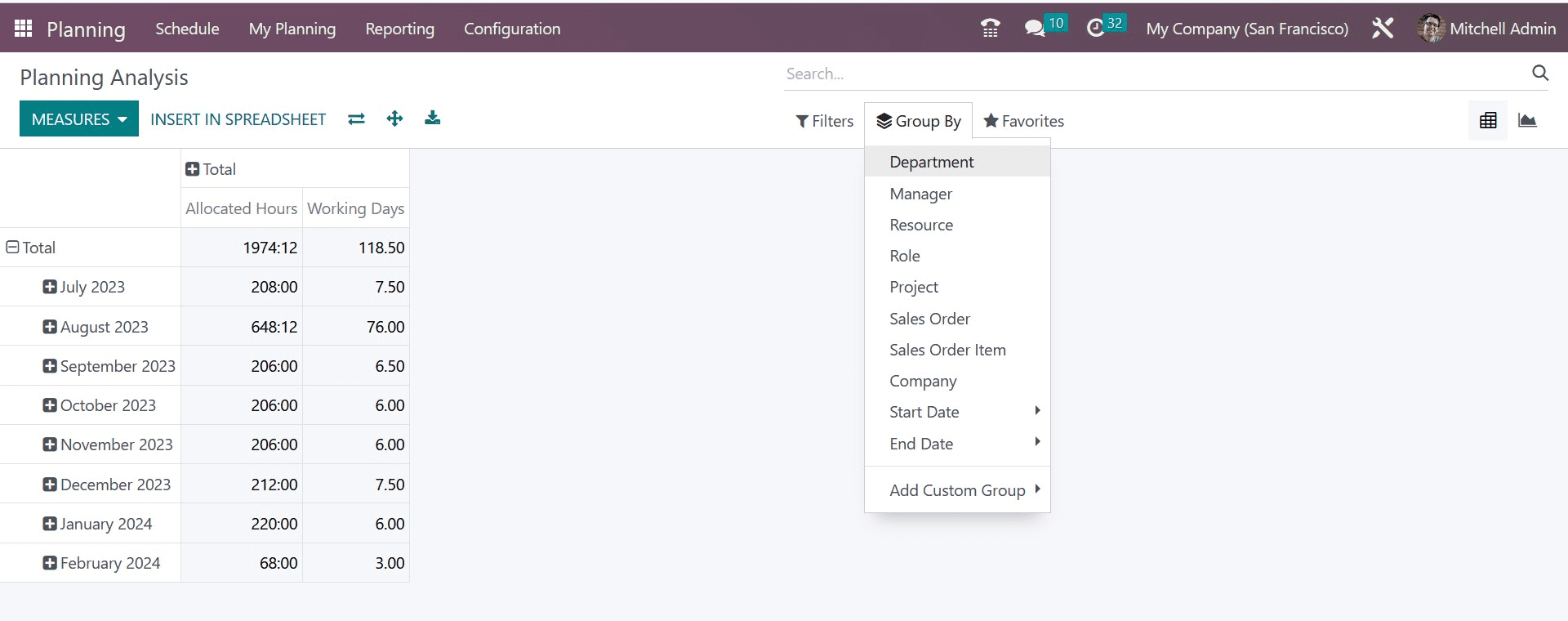
Now, you can also make use of the Favourites options accordingly. Now, the graphical view of the page will be as in the image below.
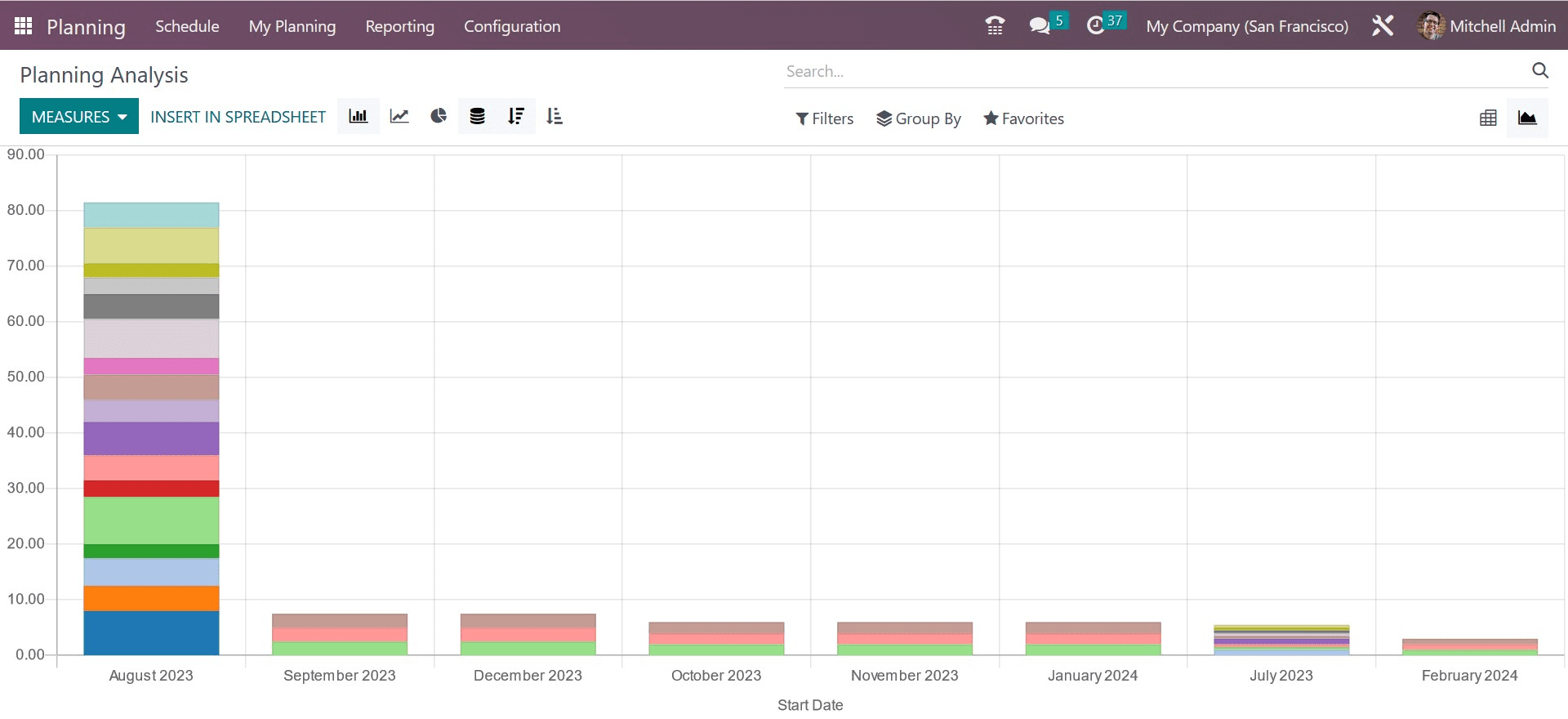
This is the image of a graphical view, which also has the filters, group by, and favorites options. You can also make use of the measures that are provided on the page. And this is all about planning analysis.
To read more about using Odoo 16 planning module, refer to our blog How to Use Odoo 16 Planning Module