The quality control is an enterprise feature in Odoo 10. The most important feature of Odoo 10 Quality control is that it is well integrated with the manufacturing module as a result of which your manufacturing processes become even smoother.
Main Features
As mentioned before the biggest plus point of Quality control in Odoo 10 is that it is well integrated with manufacturing and inventory.
Odoo 10 quality control provides easy improvements’ follow up.
The quality Control module also enables tracking of history.
Tracking your quality control management’s result is also made simple in Odoo 10.
Odoo 10 quality control enables efficient communication by sending alerts to workers.
Workflow
Configuration
You can go to Manufacturing > Configuration > Settings >Extra Features>Quality
OR You can go to Apps>Quality and directly install it.
Working
If the Quality problem Occurs when Manufacturing of products
Create Manufacturing order for a product
Trigger a Quality alert when a particular product is not satisfying the quality
You can add a description of the problem and then after saving, a quality alert has been generated and send to the corresponding quality team.
Go to Quality>Quality Dashboard>Quality Alerts
You can see all the alerts related to that Quality team. You can manage your own workflow there.
You can send a message through messaging facility In order to get the details of this problem
Click on Create Production Message Button. In order to notify the production center about this problem for future needs and they will get a warning about this problem.
If the Quality problem occurs when receiving products from vendors we can create Control points.
Go to Quality> Quality Control
Create a Control point for a product
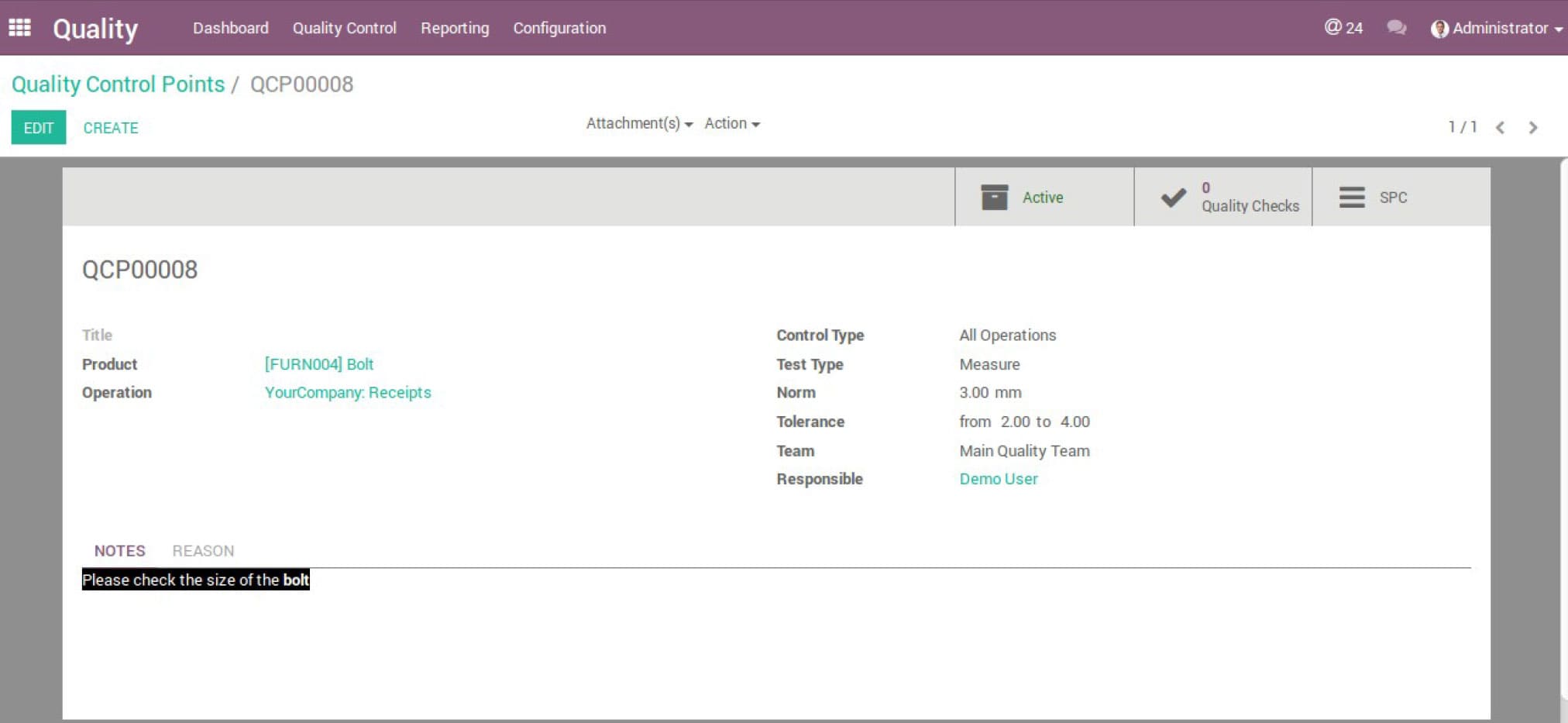
Create the purchase order for this product
When we validate the order we get a warning.
Click on the Quality check button
We get Quality checks Wizard and Fill the Measure There
If it satisfies the Quality measure we can pass the products to our Warehouse
The configuration of Quality alert Team and Quality alert Stage.
Quality Alert Teams
Go to Configuration>Quality Alert Team
We can create Quality Alert Team Here.
Quality Alert Stages
Go to Configuration>Quality Alert Stages
We can create Quality alert stages Here
Reports
There are two Reports
Quality Alerts
Quality Checks
Quality Alerts
Quality Checks