Odoo ERP is known for mapping different business processes together under one roof, making everything streamlined and organized. Dating back to the history of ERP, initially, the application was coined for planning and scheduling materials. However, with time the ERP tool grew themselves to be the complex business management platform fulfilling every business need, be it accounting and finance, sales or purchase, manufacturing or trading, or point of sale. No matter what, ERP application automates every key business function. Likewise, Odoo, the open source ERP has also flourished themselves with time, showcasing more efficiency and extensiveness in performing tasks. The all-inclusive integrated management application remains strong enough to cater to any business need and open doors for further customization to tailor fit a specific need of the business.
Odoo manufacturing module is known for its robustness and intuitiveness. Right from planning and scheduling the product, managing the work centers, perform route based production activities, Odoo manufacturing module always stands forefront.
There are two ways a business can produce a product with Odoo manufacturing ERP module. Either one can create a manufacturing order via following simple default stages and complete the production or can customize the work order via simply setting up the work center and routing mechanisms.
However, to use this advanced manufacturing procedure, one needs to enable the routing and planning feature that comes under the manufacturing settings.
Using Odoo, the end-user can schedule their production via different steps. This eventually helps the production department to run smoothly in an efficient manner.
Let us see how:
Configuration
Go to Manufacturing -> Settings -> Enable the option Work Orders.

While configuring, you get an option for configuring the Work Centers and Routings.
Go to Manufacturing -> Master Data -> Work centers.
One can configure different work centers here. Please check the following link to know more on how to configure work center in Odoo: Work Center in Odoo 12
Go to Manufacturing -> Master Data -> Routings.
Here, the user can create different routings.
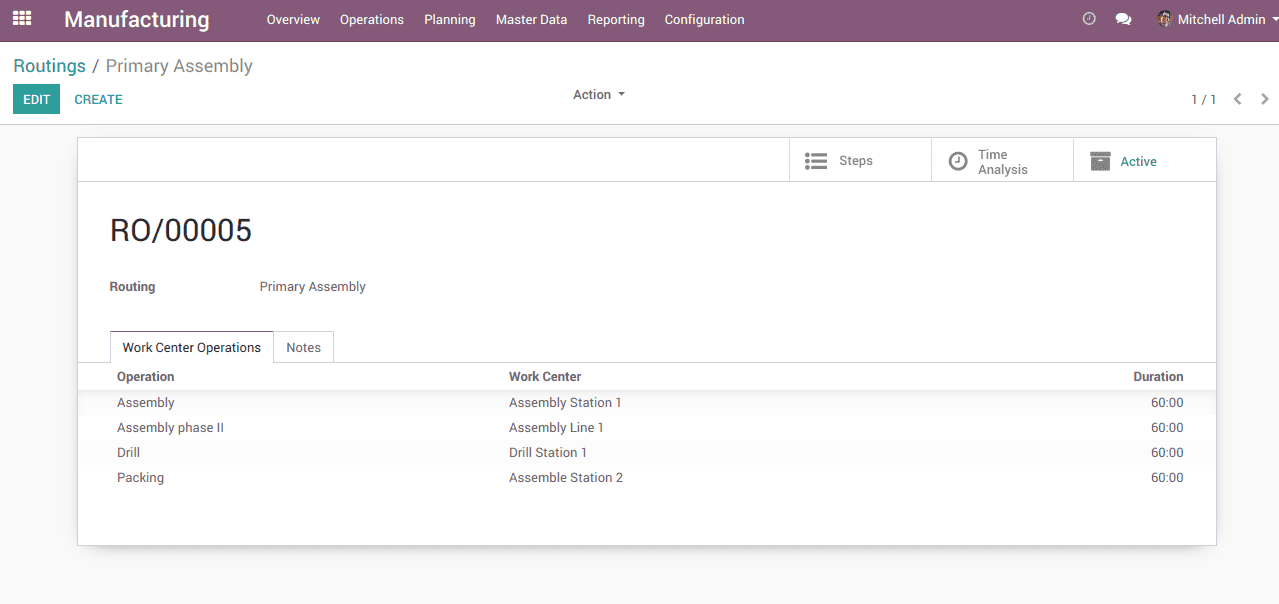
One can provide the different work center operations, that the particular routing will undergo. And also you can get the time analysis report for this routing from the view.
To know more about routing, refer Warehouse Routing in Odoo 12 Manufacturing
So as you see we have configured the Routing and Work Center. Now let me show you how to configure them in our Bill of Material. For that,
Go to Manufacturing -> Master Data -> Bill of Material. Create a bill of material.
In the bill of material, you can see a new field named Routing, from here you can set the routing properly.
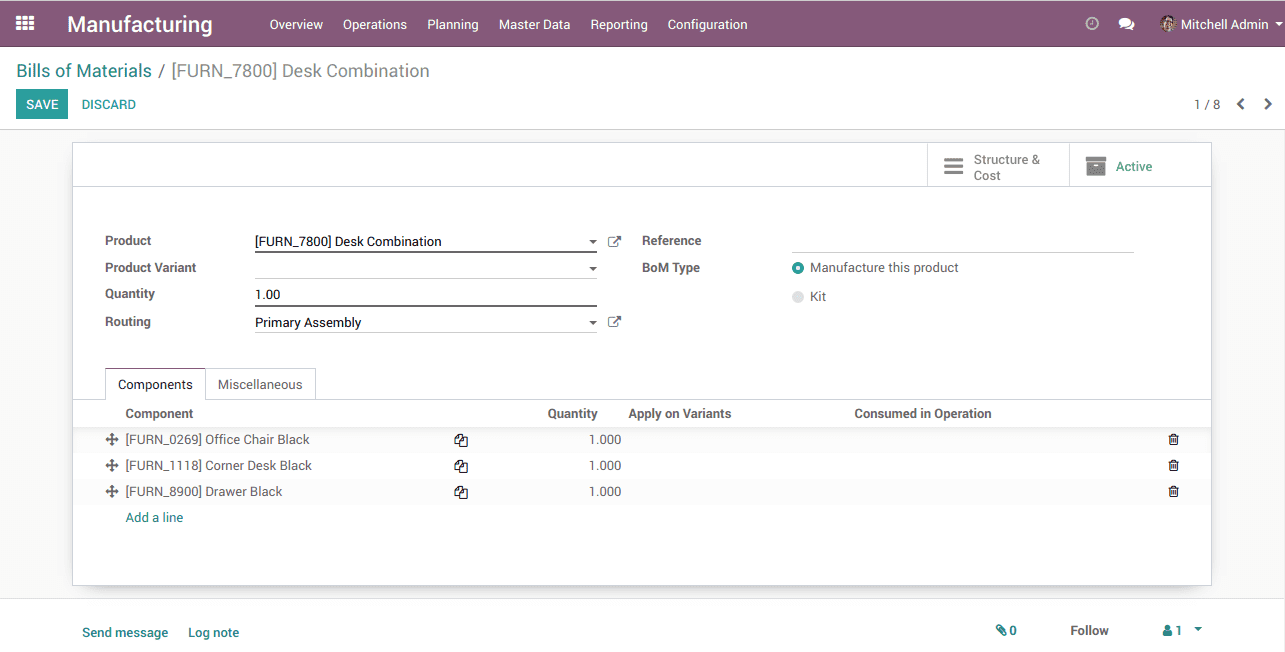
So we have configured the routing properly, now let’s make a manufacturing order.
Go to Manufacturing -> Operations -> Manufacturing Orders. Create a manufacturing order for the above-mentioned product. In our routing, we have configured 4 types of work center operations, which finishes one after the other.
So while clicking on the button Plan in manufacturing order, 4 work orders will be created for different work center operations.
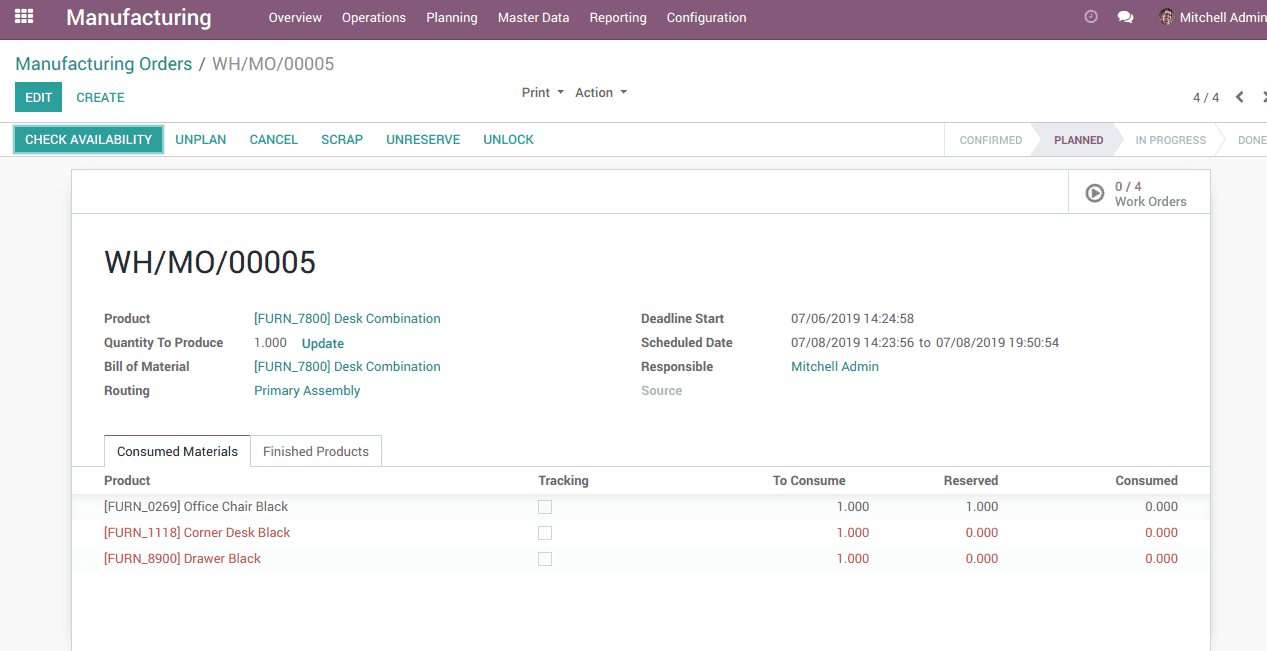
The work orders view will be just like below:
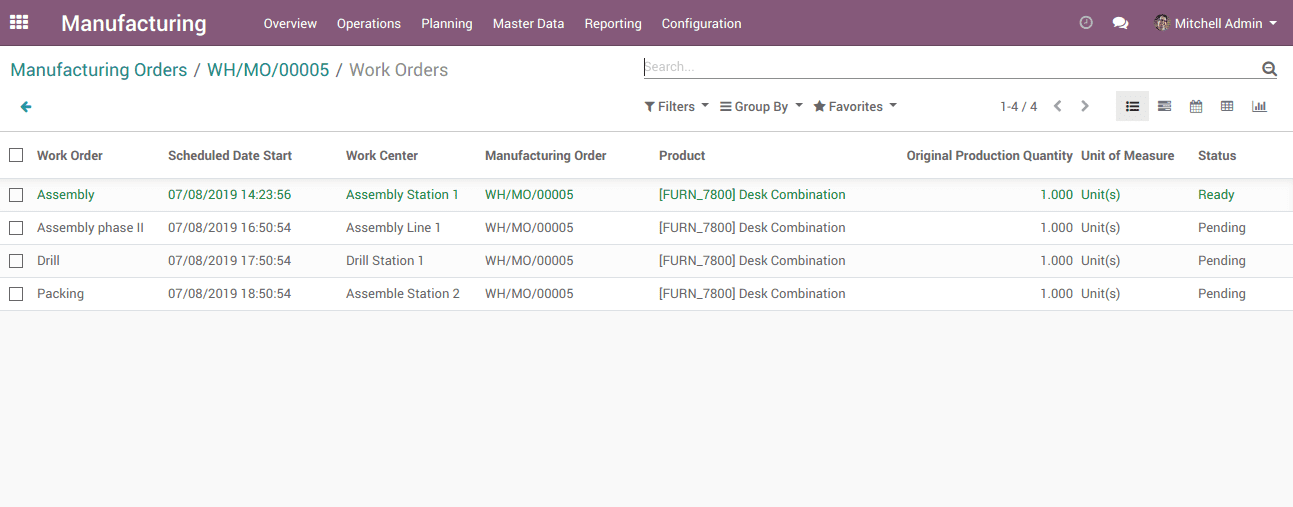
Here the first work order will be in a ready state and others in a pending state.
Process the first work order.
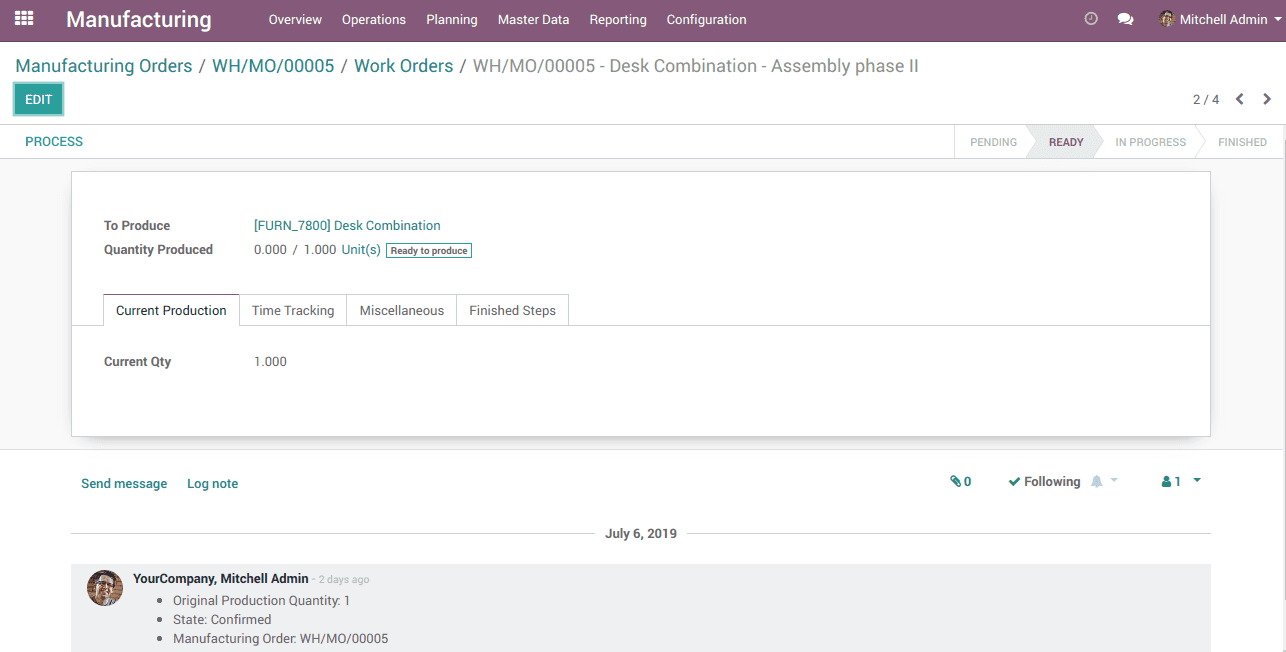
Upon successful processing of the first work order, the second work order will automatically get changed to Ready state and process the entire work order in the correct order.
This is how multi-step production is performed in Odoo 12.