Sale margin is a factor that decides the success of a business. We have to maintain control over the sales margin to ensure profit from the business.
What is Profit?
Profit is the amount that we get once we subtract the price of a product from the total cost of the product. In the case of the manufacturing industry, the total careful of a product includes the price of the raw materials, labor charges, machine charges, and the taxes on the finished product. When the manufacturer sells this product to a retailer, he will have to add a revenue part to the total cost.
The same when for a retailer or point of sale business, the cost includes the cost of the product and the labor charge for transportation, delivery charges if any, and the salary of the employees. The employee payment amount will be divided among the cost of all the products sold at the shop.
To run a business without experiencing financial loss, we have to make sure that the product is sold at a price that is higher than that of the total cost of the product.
What is the Sales Margin?
Sales margin can be termed as the total amount of profit that we can make on every sale. Sale margin should be maintained well to ensure profit in service or product business.
We calculate the sales margin after adding up all the costs which include the material cost, manufacturing charges, and the amount spent on advertising and the salaries to the employees. In short, sales margin is the difference between the total amount spent on a product and the price at which we sell a product.
As the sales margin depends on a number of factors, any miscalculation in the price of the product could result in a loss in the business. The sale margin calculation is specific to a specific business. Whatever it be, it is the sales margin that determines the performance of any business. The more the sale margin the more the profit will be.
Before diving into how to use Odoo for proper sale margin calculation, we can check a few tips to fix the best sale margin.
- Prepare your sale margin based on the expense
- Calculate sales margin with the help of a formulae
- The efficient you calculate sales margin the better you can manage the budget
- Include all direct and indirect expenses including the material cost to delivery charges while calculating sales margin
- Evaluate sale margins of different products
- Compare the sale margins of your product with the products of other companies.
Why do we need ERP to Manage Sales Margins?
A shop or manufacturing unit will be selling a number of products to different customers located at different locations. Based on the distance of the customer and the type of product, the transportation expenses and manufacturing expenses will increase. So we may not be able to fix a single sales margin for all the products.
Instead, we need a scientific mechanism to evaluate the total expense and then find out the sales price.
An ERP solution can help the investor to take care of the profit and sale price and manage all operations. A well-equipped ERP will have all data including the labor cost, other charges, taxes, and raw material cost updated in the system. The ERP will also be using formulae to calculate the amounts.
Whenever a sale order is prepared or an invoice is generated we will automatically get the price per unit, price on the sale of multiple units, and the sales margin if we are using the ERP solution for the purpose.
Why Choose Odoo 14?
Odoo is sure to enhance your application every year to meet changing requirements. Odoo 14 has a feature to calculate the percentage of sales margin automatically. This can be done by just choosing the product to be sold.
Let us take a look at how to make use of Odoo 14 to manage sales margin
Here, we are checking how to manage sales margins based on percentage.
To use this, let us install the Odoo Sales module from Odoo Apps.
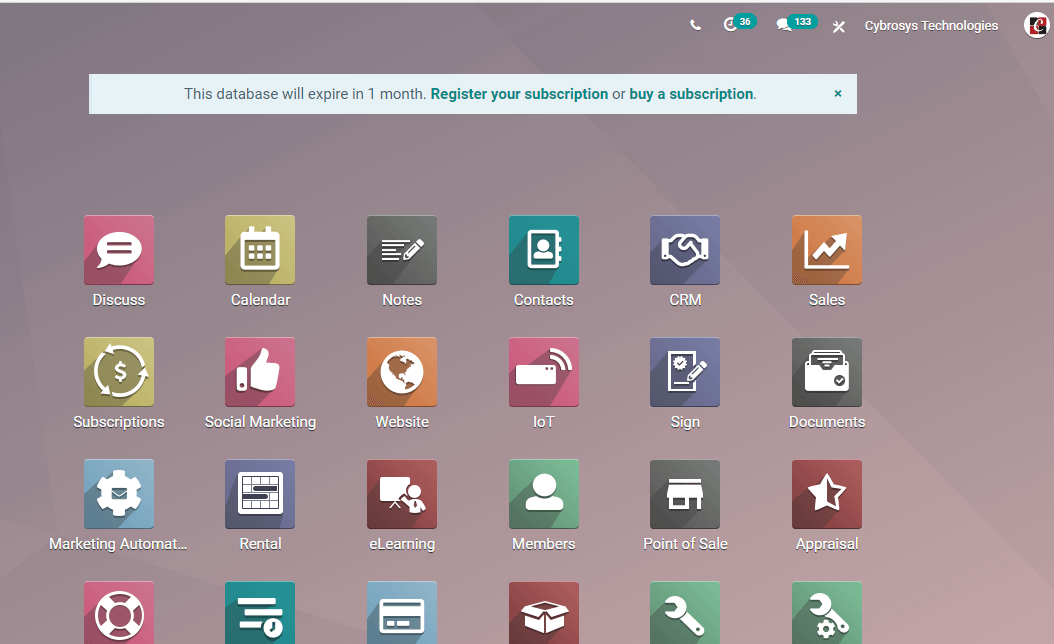
First, let us move on to the Sales Dashboard.
We can first check how to set margins on sale orders. For this, we have to enable the option “Margins' in the settings of the module.
For this, we have to go first to Sales -> Settings
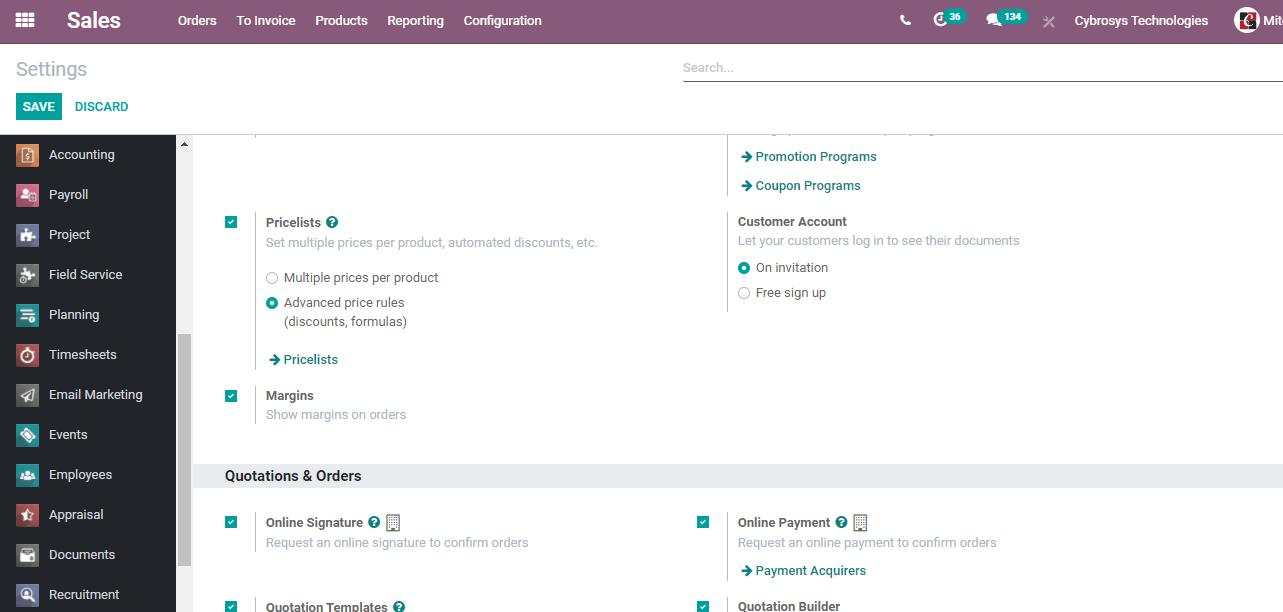
Here we can find the option Margins
We have enabled this option and now we have to save this change before leaving settings. After this let us move on to the Sale Order. In the Sales Order, we can view the Create option. Use this and create a quotation.
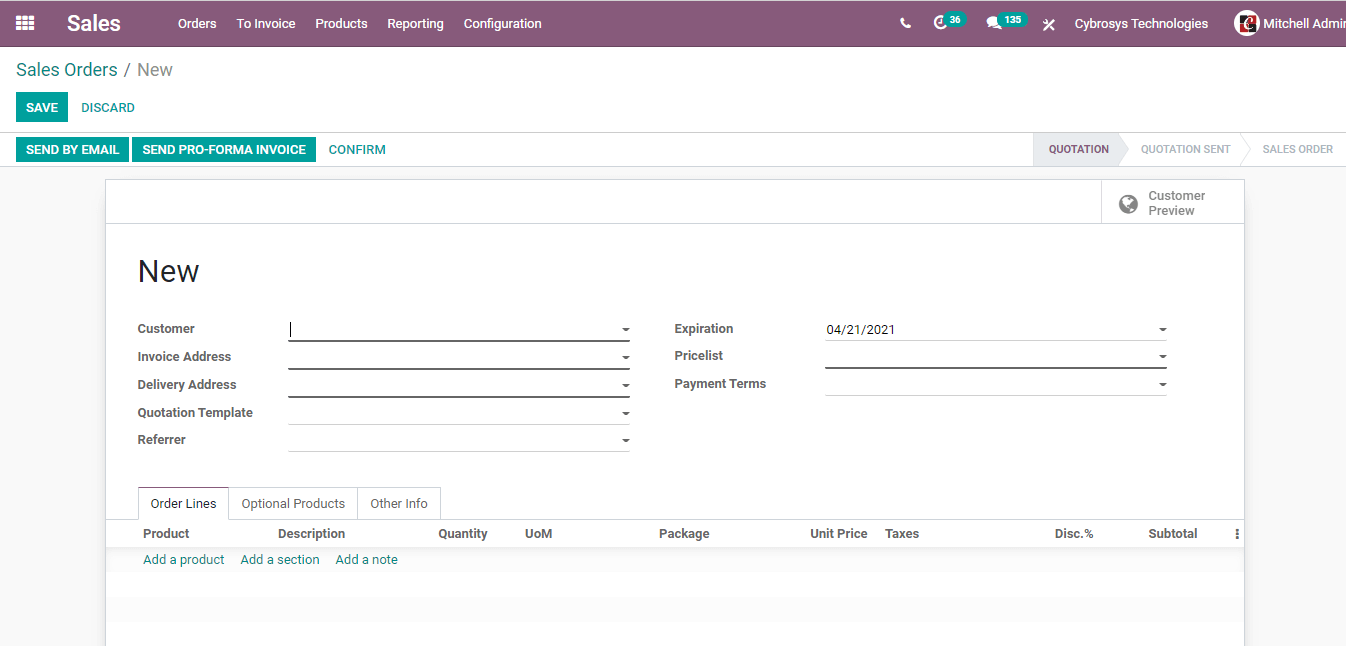
As we get a page as given above we have to choose the customer, invoice address, delivery address, quotation templates, expiration date, pricelist, payment terms, etc. We will also have to add a product.
Here, let us choose Deco Addict as the customer
We can choose 4/21/2021 as the expiration date
We can choose the price list
Complete other details also.
Then move on to the bottom part and add a product from the list.
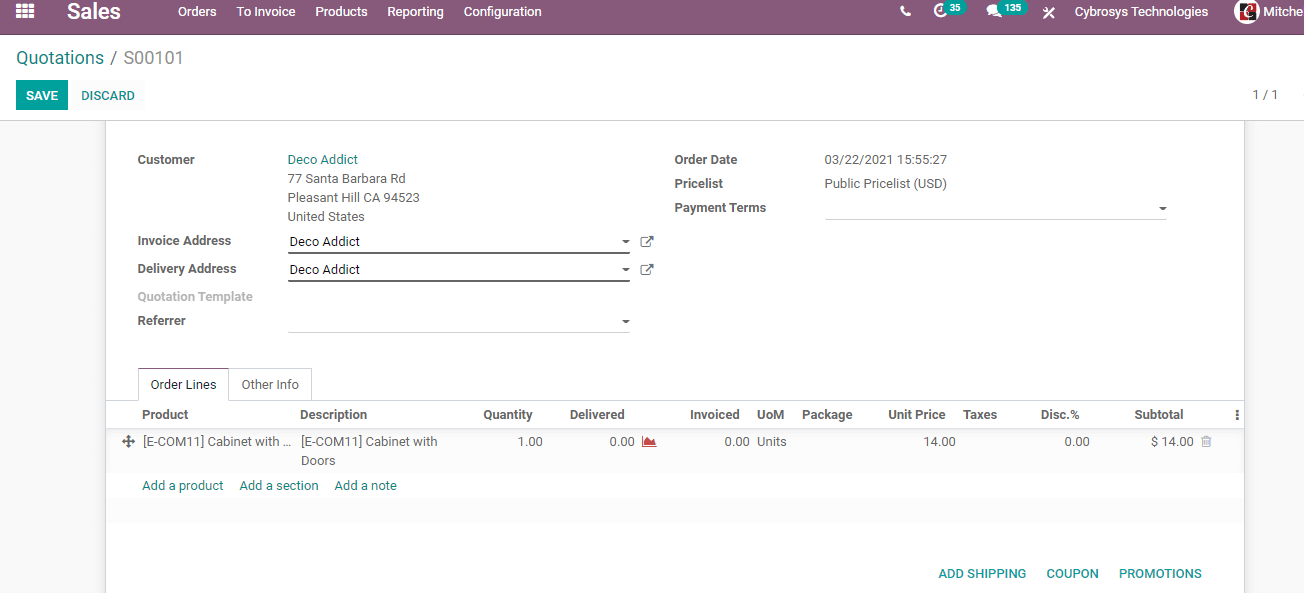
Here I have chosen a cabinet with doors. The quantity has been selected as 1. The unit price is 800.40 and the subtotal is $ 800.40
As we have already discussed. Sales margin = Sales price for the customer * the total number of units- the total cost of the product.
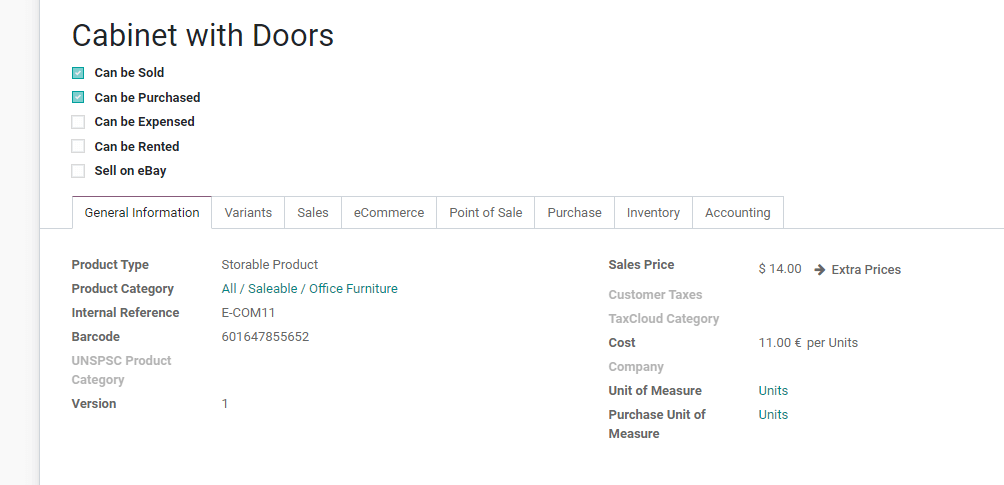
Here we can see that the sales price is 14 and the cost is 11
The units of measure we have chosen is 1
So the margin = 14 * 1- 11
That means the Margin is $ 3
This margin appears automatically at the bottom.
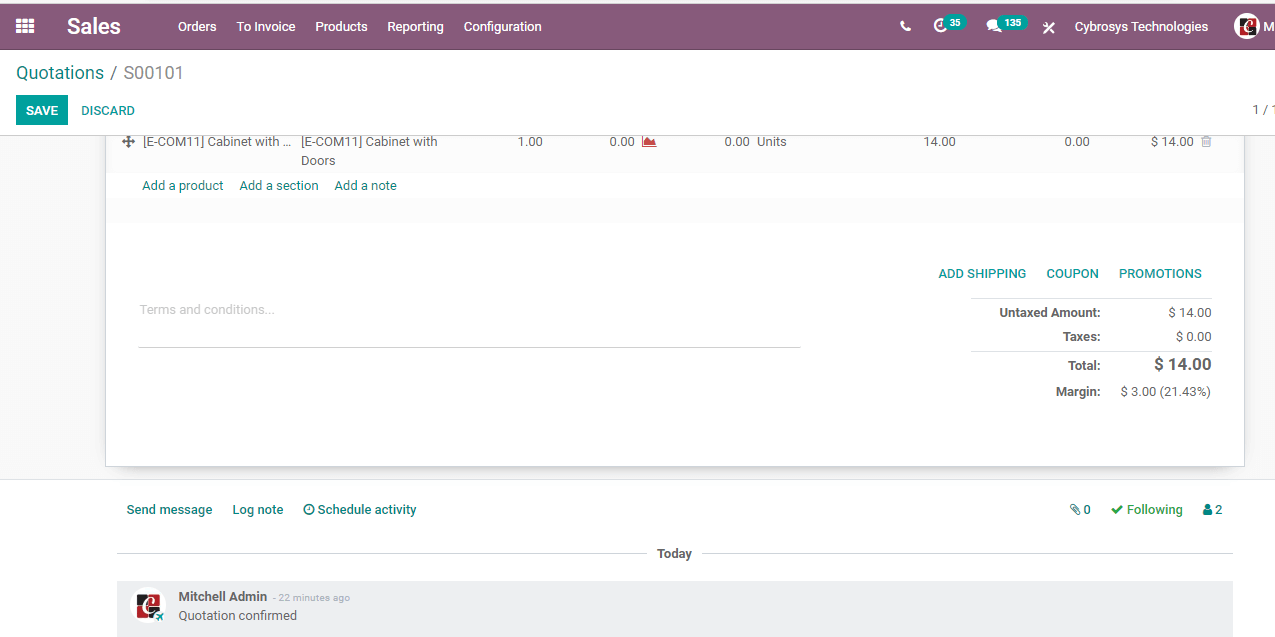
In the above image, we can see the margin, and a percentage of the margin is also given in the brackets.
In the above-given case, that is the sale of cabinets with doors, the margin is 21. 43 percent of the total sales price.
IF we check Odoo 13, we can find that this percentage of the margin was not available in that version. Margin percentage is a newly added feature that can be used by the users of Odoo 14.
If you are interested to know more about the new features in Odoo 14 Sales Module you can mail us info@cybrosys.com
Cybrosys technology and our team is ready to answer your queries once you dial +918606 827 707
We also give you Odoo book and blogs and other details on our website Cybrosys