Sales team run a vital role in our day to day business operations. The efficient management of the sales team will lead to a successful business. Here comes the role of Odoo sales team and its functionality in the seamless execution of sales functions. Odoo sales team helps you to control and monitor your sales team activity in an efficient manner.
Let's have a look on- how one can configure and use sales team functionality in their business.
Configuration
Install Application Sales. Go to Apps -> Sales.
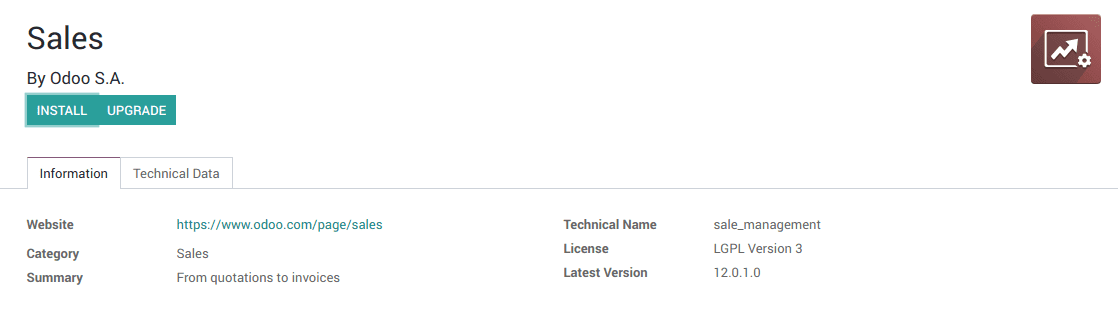
Install the application and Go to Apps-> CRM. Install the CRM Application.
Go to CRM-> Configuration -> Sales Team. Create a new sales team.
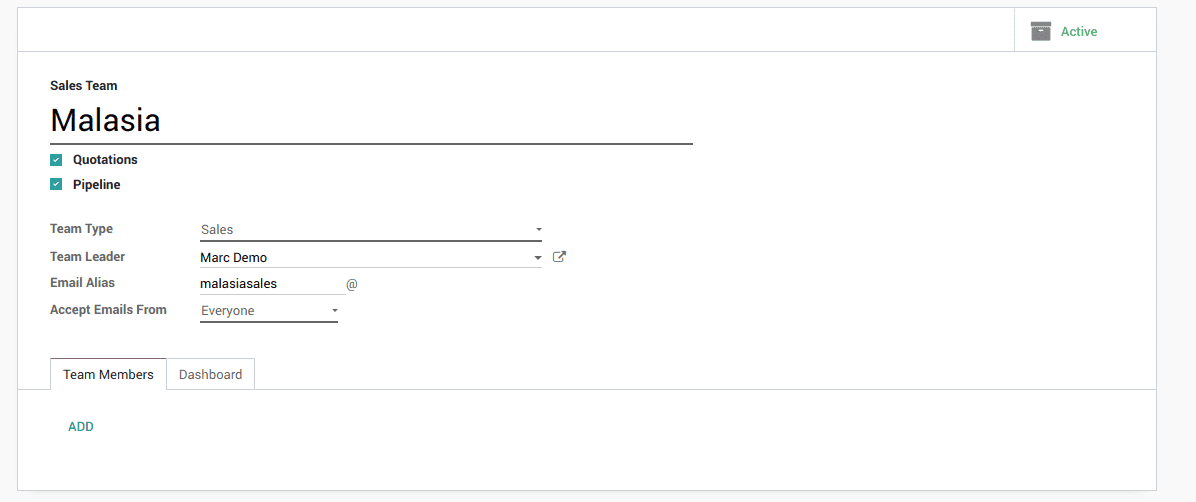
1. Team Type
a) The type of this channel. It will define the resources which the channel uses.
2. Team Leader
a) Team lead for this sales channel.
3. Email Alias
a) The name of the email alias.
4. Accept Emails From
a) Policy to post a message on the document using the mail gateway. It is of 3 types
>> Everyone
> Everyone can post
>> Partner
> Only authenticated partners
>> Followers
> Only followers of the related document
5. Quotations
a) Check this box if you send quotations to your customers rather than confirming the order.
6. Pipeline
a) Check this box to manage a pre-sales process with opportunities.
Add team Members
After the basic configuration, one need to add team members to this channel. For that click on Add button under Team Members tab.
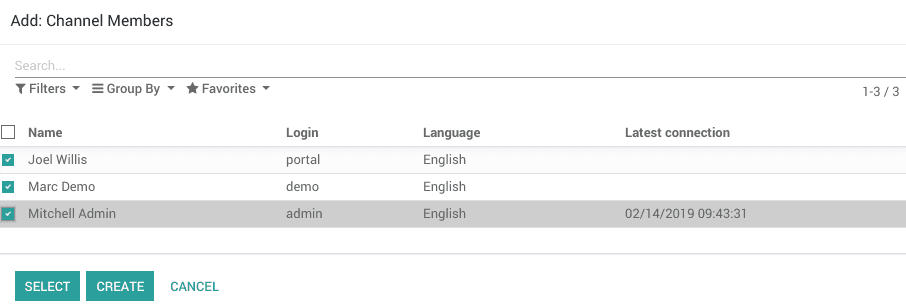
And select the members and click on Select. If you want to create sales members, click on Create.
We can also manage the Dashboard of our sales team. Let’s see how we can do it.
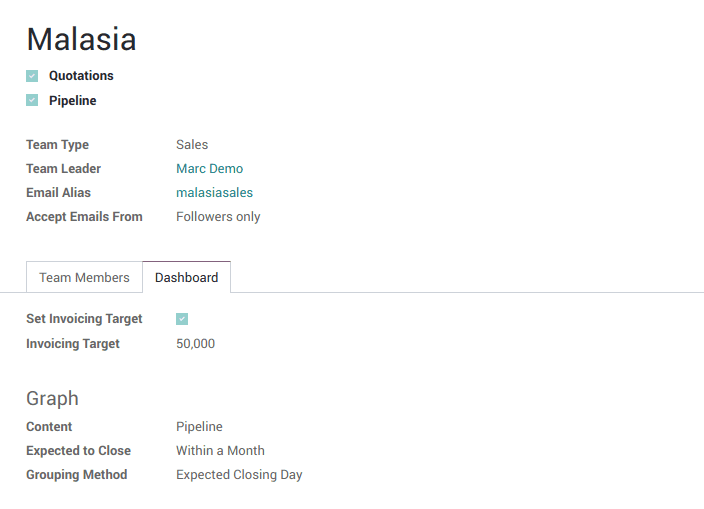
Invoicing Target
We can set the target of invoicing revenue for the current month. This is the amount that the sales team estimates to be invoiced this month. Tick on set invoicing target checkbox in order to set target.
Graph
We can select the graph, this channel will display in the dashboard and also set how the graph in the dashboard, group the content by providing the Grouping method.
Go to Sales -> Orders -> Sales team. we can see the dashboard.
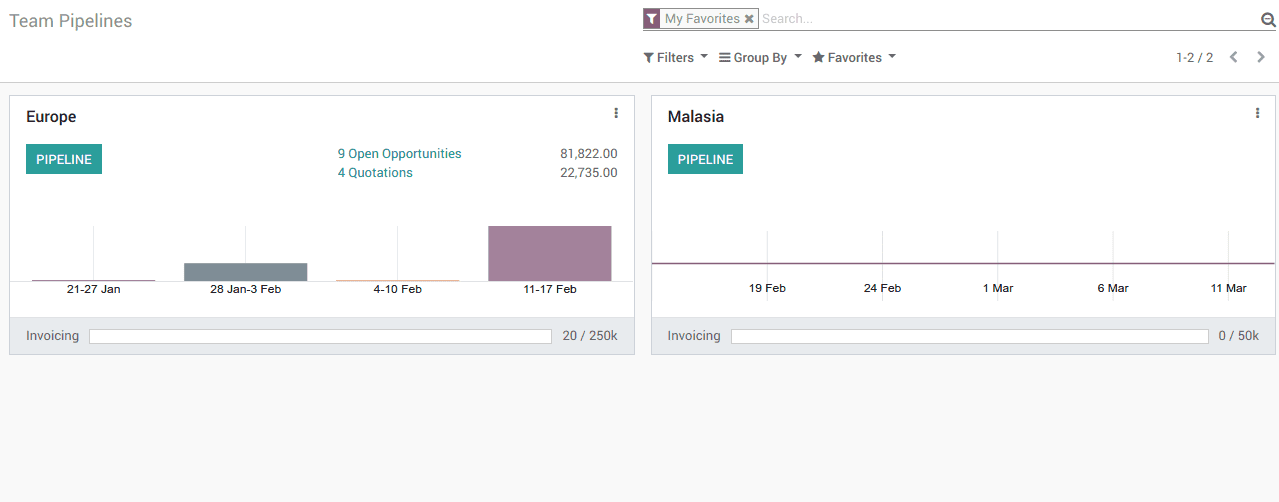
Now one can easily manage the quotations, opportunities etc and also the invoice revenues.
Now we can check how this will work.
If the creating user belongs to a particular sales team, you can see that the sales team is automatically filled, soon after the creation of a quotation.
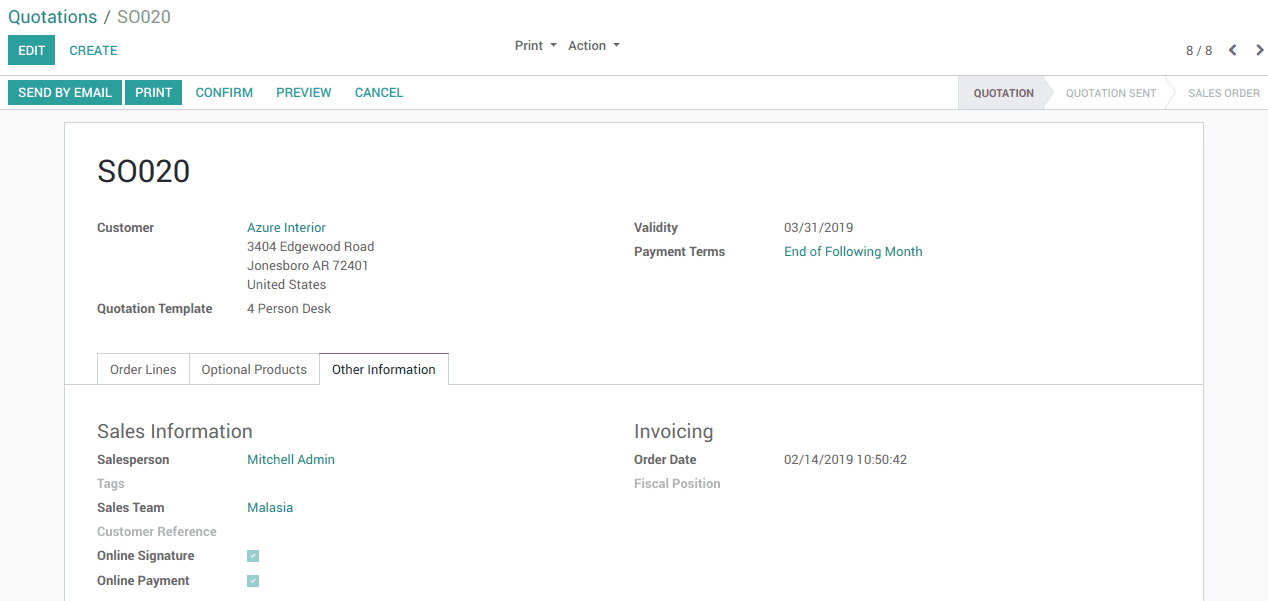
And also when we invoice the sales, the invoicing target status will also be updated.
Reports
We can analyze the performance of the sales team through different report views ie dashboard, pivot and graph views.
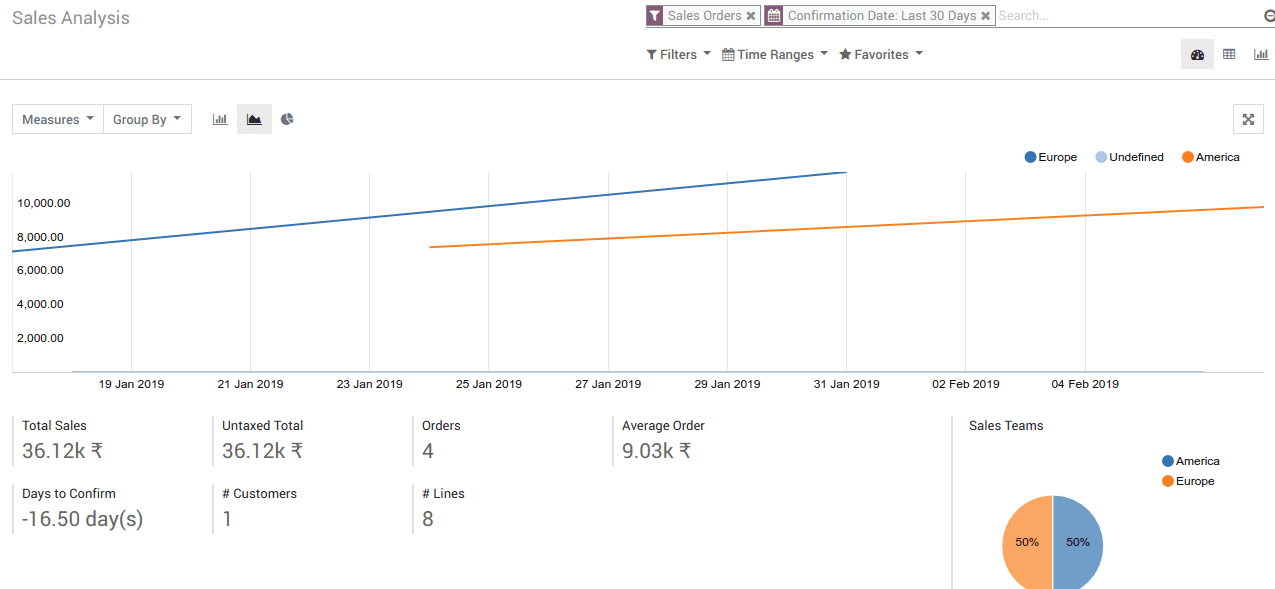
This is all about the Odoo sales team.
You can also have look Sales Team Configuration in Odoo 13