In the ever-evolving landscape of business management, staying abreast of key performance indicators (KPIs) is paramount for informed decision-making and organizational success. In this digital era, where data inundated every aspect of operations, extracting meaningful insights efficiently becomes a significant challenge. Enter Periodic Digest Emails, a feature embedded within the robust Odoo framework, offering a streamlined solution to this challenge. Periodic Digest Emails serve as succinct summaries, providing high-level views of business operations delivered directly to stakeholders' inboxes at regular intervals. Within the Odoo ecosystem, this feature serves as a beacon of operational clarity, enabling organizations to effortlessly monitor KPIs, track performance trends, and facilitate data-driven decision-making. This comprehensive guide aims to delve into the intricacies of Periodic Digest Emails within Odoo, offering insights into configuration, customization options, recipient management, and the manifold benefits they bring to businesses worldwide. Join us as we unravel the potential of Periodic Digest Emails, empowering businesses to navigate the complexities of modern-day operations with clarity and confidence.
To configure Periodic Digest Emails within the Odoo framework, navigate to settings > Statistics > Digest Email
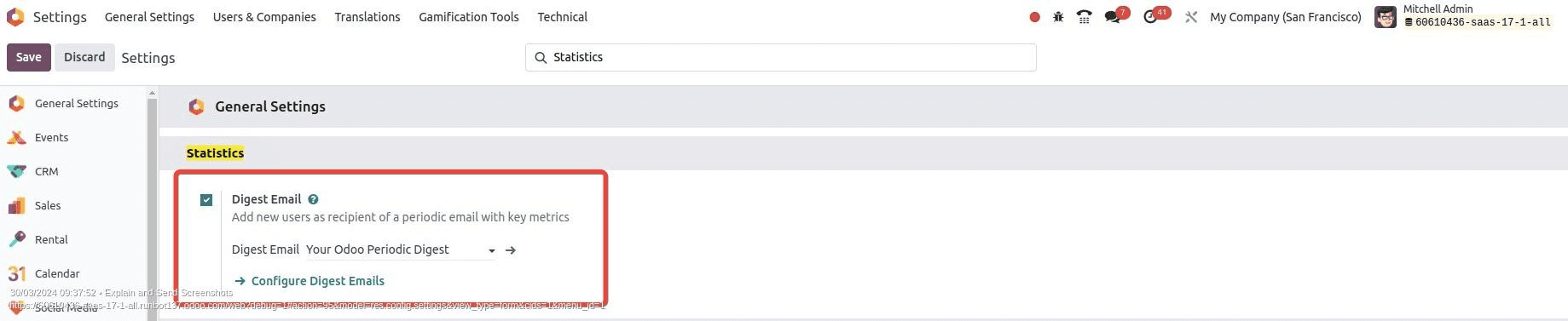
Upon enabling the Periodic Digest Emails feature within Odoo, users gain access to a streamlined process for configuring digest email records. Initially, after activating this feature, users will notice the appearance of a field for digest email records, alongside the default record provided by Odoo. By simply clicking on the displayed hyperlink or opting to create new records through the 'Configure Digest Emails' button, users can seamlessly delve into customization.
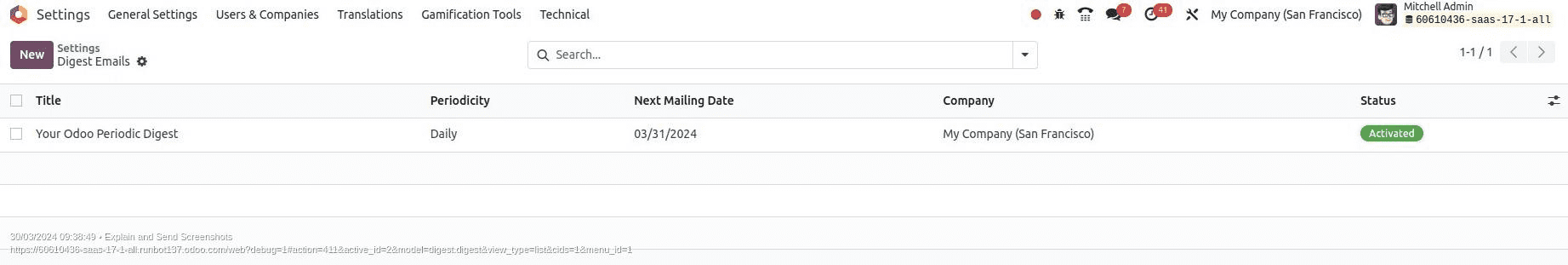
Upon selection, a new form view emerges, facilitating the creation or modification of digest email records. Within this interface, users can specify essential parameters such as the periodicity of email dispatch, choosing from options like daily, weekly, monthly, or yearly. Additionally, users can define the 'Next Send Date,' ensuring timely dissemination of information. A noteworthy aspect of this configuration process is the opportunity to tailor the default email template provided by Odoo, enabling organizations to craft personalized communications that resonate with stakeholders.
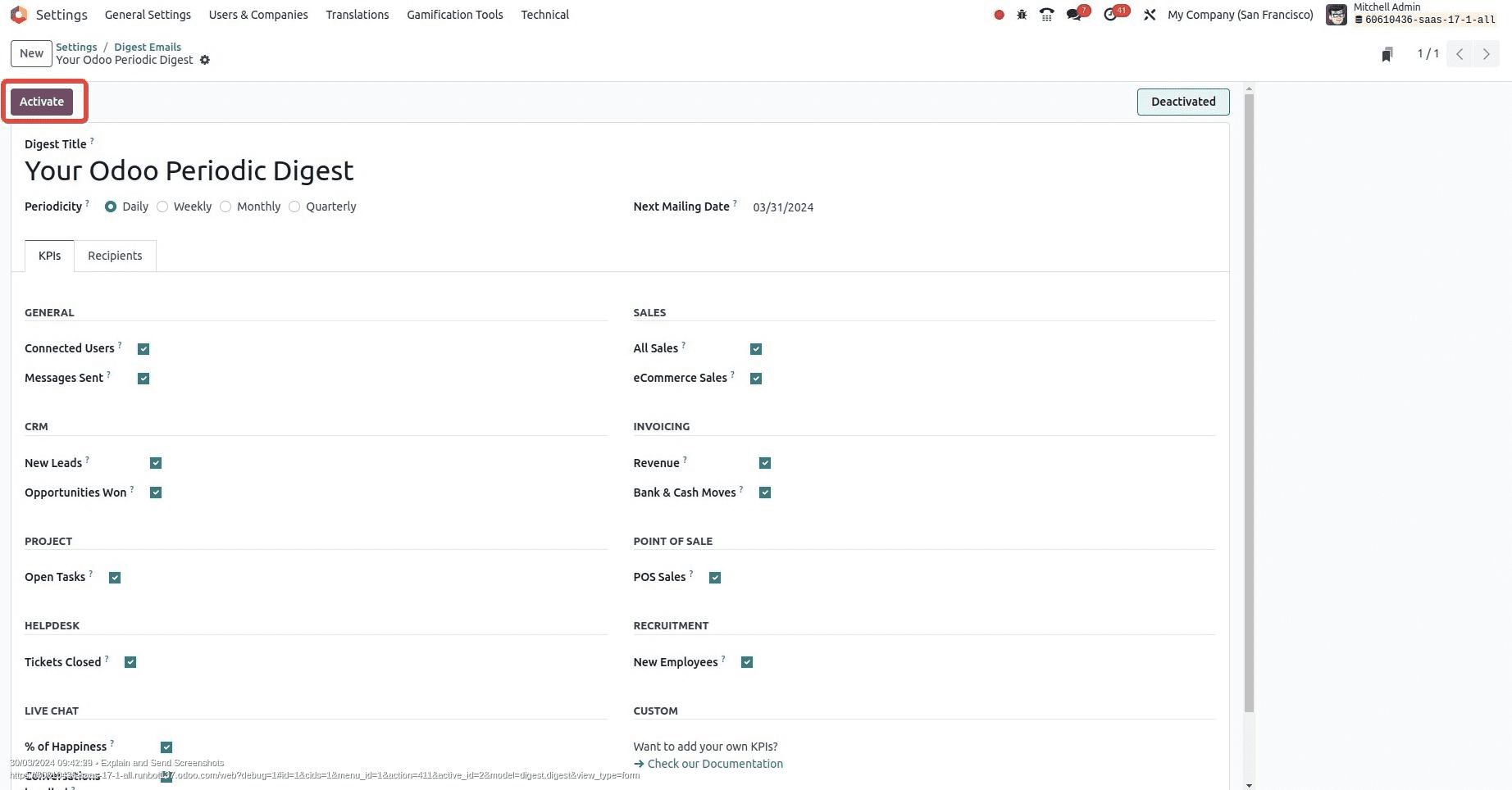
Connected Users:
* This report provides information about the number of users connected to the system within specific time frames, such as the last 24 hours, 7 days, and 30 days.
Messages Sent:
* This report presents the total number of messages sent within the specified time frames, giving insights into communication activity over time.
Revenue:
* The revenue report offers details on the monetary value of sales generated within the last 24 hours, 7 days, and 30 days, highlighting trends and changes in financial performance.
New Leads:
* This report showcases the number of new leads acquired during different time periods, helping to assess the effectiveness of lead generation efforts.
Opportunities Won:
* The opportunities won report provides insights into the number of successful deals closed within specific time frames, indicating sales performance and success rates.
Tickets Closed:
* This report displays the total number of customer tickets or inquiries resolved within the specified time frames, reflecting customer support activity and efficiency.
New Employees:
* The new employees' report indicates the number of new hires within different time periods, offering insights into workforce growth and recruitment efforts.
% of Happiness:
* This report measures user satisfaction levels within the system, providing insights into user experience and overall satisfaction trends over time.
Conversations Handled:
* The conversations handled report presents the total number of user interactions or conversations managed within specific time frames, indicating engagement levels and workload.
Time to Answer (Sec):
* This report calculates the average time taken to respond to user inquiries or tickets, offering insights into response times and efficiency in handling user queries.
Open Tasks:
* The open tasks report displays the number of pending tasks or projects within the system, helping to track workload and project management progress.
Bank & Cash Moves:
*This report presents details on financial transactions involving bank and cash movements within the specified time frames, offering insights into financial activities.
POS Sales:
* The POS sales report provides information on sales transactions conducted through Point of Sale systems within specific time periods, indicating revenue generated from retail operations.
All Sales:
* This report offers a comprehensive overview of all sales revenue generated within different time frames, providing insights into overall sales performance and trends.
eCommerce Sales:
* The eCommerce sales report showcases revenue generated from online sales channels within specific time frames, offering insights into digital sales performance and trends.
Also, In the "Recipients" tab of the Periodic Digest Emails configuration interface, users can precisely specify the recipients to whom the email summaries should be sent.
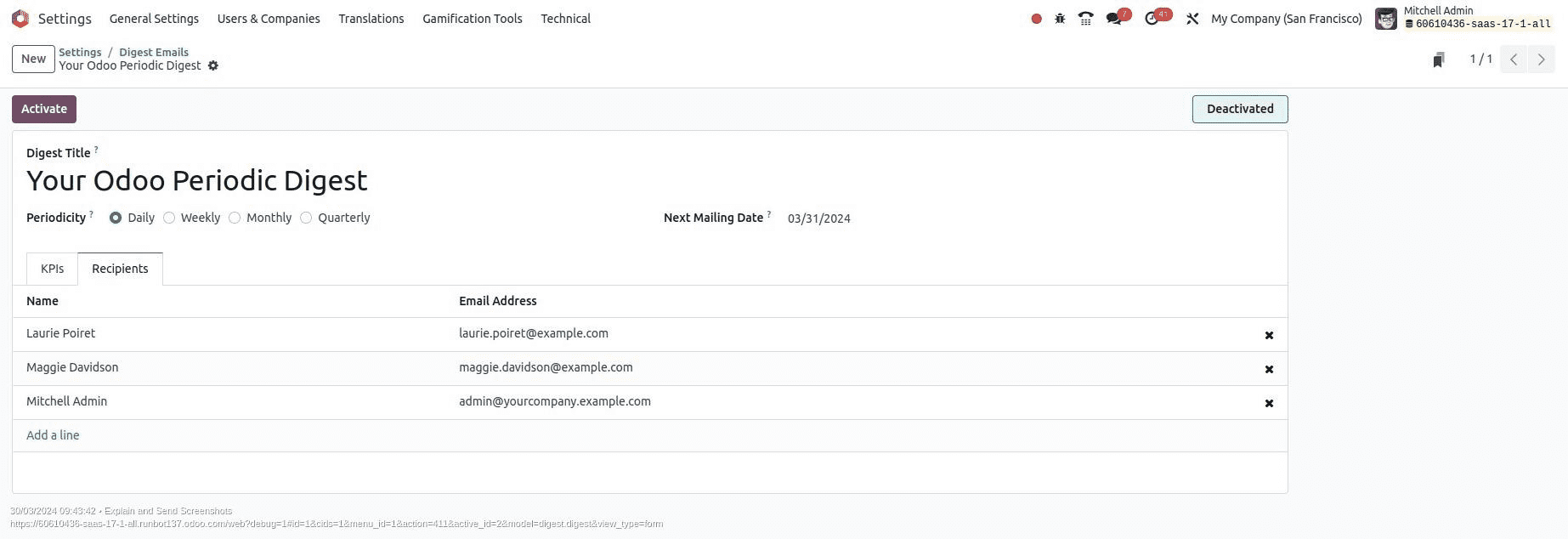
Upon activation, within the header of the Periodic Digest Emails configuration interface, you will encounter essential buttons facilitating the management and execution of email templates:
* Deactivate: This button allows users to disable the template, rendering it inactive for all recipients. Choosing to deactivate a template suspends its functionality, ensuring that it no longer sends periodic digest emails to subscribers. This option is useful for temporarily halting email distribution or making adjustments to the template configuration.
* Send Now: By selecting this button, users trigger the immediate dispatch of an email containing the latest data to all subscribed recipients. Opting to send the digest email instantaneously ensures that stakeholders receive up-to-date information promptly. This feature is particularly useful for disseminating critical insights or responding promptly to emerging trends or events within the organization.
An example of a mail template is shown below
In conclusion, Periodic Digest Emails in Odoo 17 offer a powerful solution for efficiently monitoring key performance indicators and facilitating data-driven decision-making within organizations. By configuring digest email records through the user-friendly interface provided, users can customize the frequency of email dispatch, tailor email templates to suit their needs and specify recipients with precision. Please refer to our previous blog " How to Create an Email Template in Odoo 17 " for more info about email configuration in Odoo 17.