Finance management is a highly complex process. Efficient finance management is necessary for preserving the long life of your business. The Odoo 15 Finance module is equipped with the most advanced features and sophisticated tools for generating maximum efficiency in Finance management. There are multiple finance modules in Odoo specifically designed to meet every financial procedure in a business institution. All of the finance modules in Odoo are highly integrated for easy management.
This blog will give you a detailed overview of the integration of various finance modules in Odoo
Odoo Finance modules
The Accounting and invoicing module, Expenses, Documents and Sign modules are the finance modules in Odoo. All of the listed modules are highly integrated for maximum efficiency. Every financial procedure can be managed effortlessly with the integration of the modules. Data management and customer management are effortless compared to traditional systems.
Accounting and Invoicing module
The Accounting module of Odoo is highly integrated with Documents, Expenses and sign modules. The accounting module can be considered the head of the financial modules. Most of the operations on financing are done through the Accounting module and the rest of the module work concerning the configurations you have given on the module. Initial Configurations on the Accounting module can be considered the primary configuration for all financing operations with Odoo, and the other financing modules works strictly based on the initial configurations.
Invoicing is fully integrated with all of the modules of Odoo. Invoices can be designed and configured from the Accounting module. Invoice configuration is one of the primary configurations on the Accounting module that you have to do to set up the financing features of Odoo. Invoicing play a massive role in business management. To know more about setting up and configuring Invoices with the Accounting module, follow the link given below.
How
to Manage Invoices Efficiently With Odoo 15
With Invoicing directly integrated into the Accounting module, you can easily manage your customer invoices effortlessly from a single database, completely free of clutter and unnecessary data mixup. The Customer tab of the Accounting module holds the Customer invoices. Customer invoices will let you effortlessly manage all of the customer invoices from the same space.
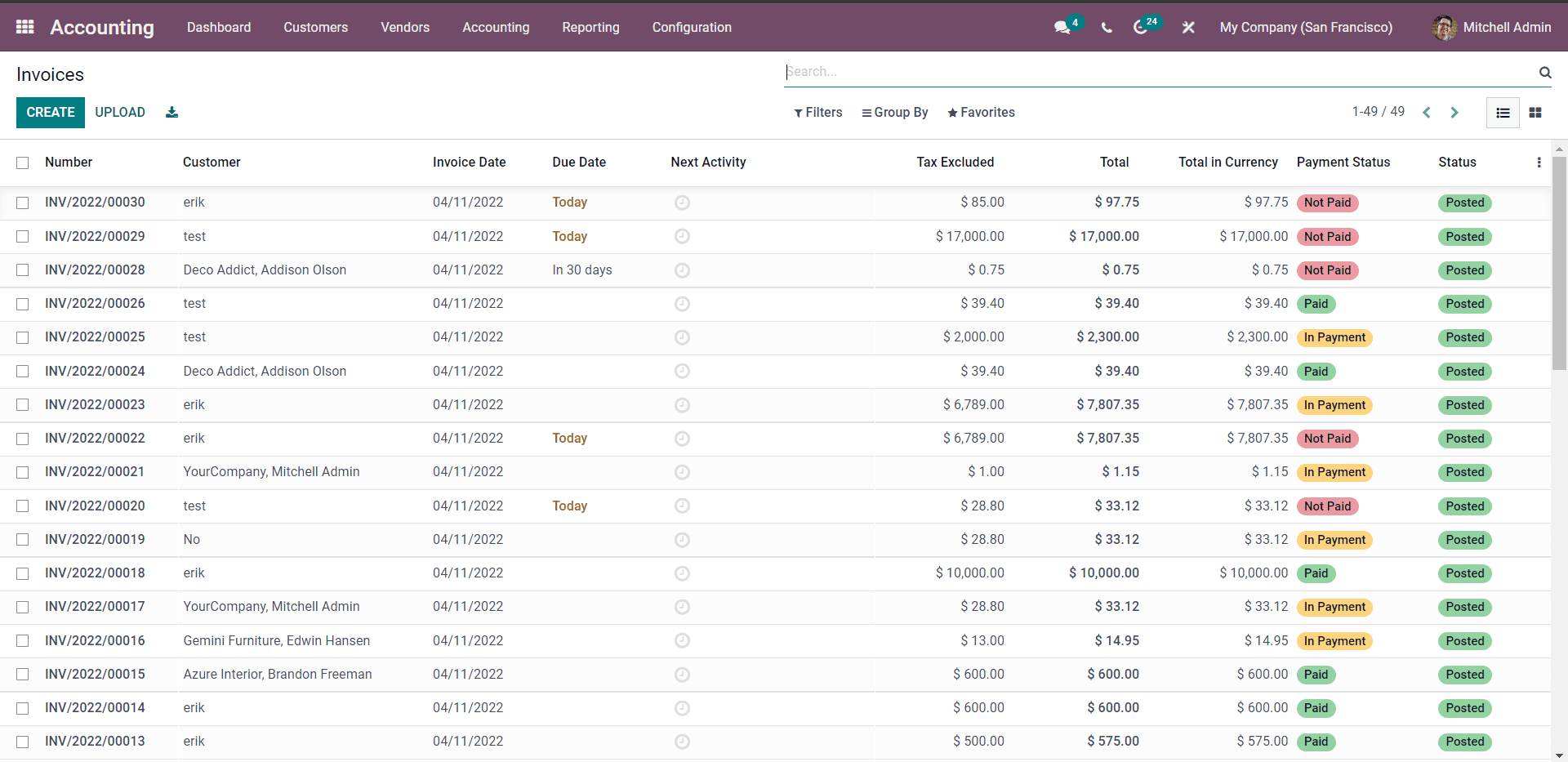
All customer Invoices will be listed on the invoices page as shown above. You can manage and overview their live status from this page. The CREATE button will let you create the new customer invoices. To know more about customer invoices and how to configure them follow the link given below.
How
to Create Customer Invoices in Odoo 15 Accounting
Invoices can be generated in different ways in Odoo. In most cases, invoices will be generated automatically, and all you have to do is, confirm them before sending them to the customer. You can create them manually, depending on the invoicing process. For more on Invoicing, follow the link given below.
How
to Manage Invoices Efficiently With Odoo 15
Invoicing features
Various advanced features are preinstalled in the Accounting module to support the Invoicing procedures. The advanced features or the features of invoicing in Odoo include setting up Payment terms, Follow-up levels, Incoterms and Intrastat codes. You can access these features for setting up from the Invoicing section under the Configuration tab of the Accounting dashboard.
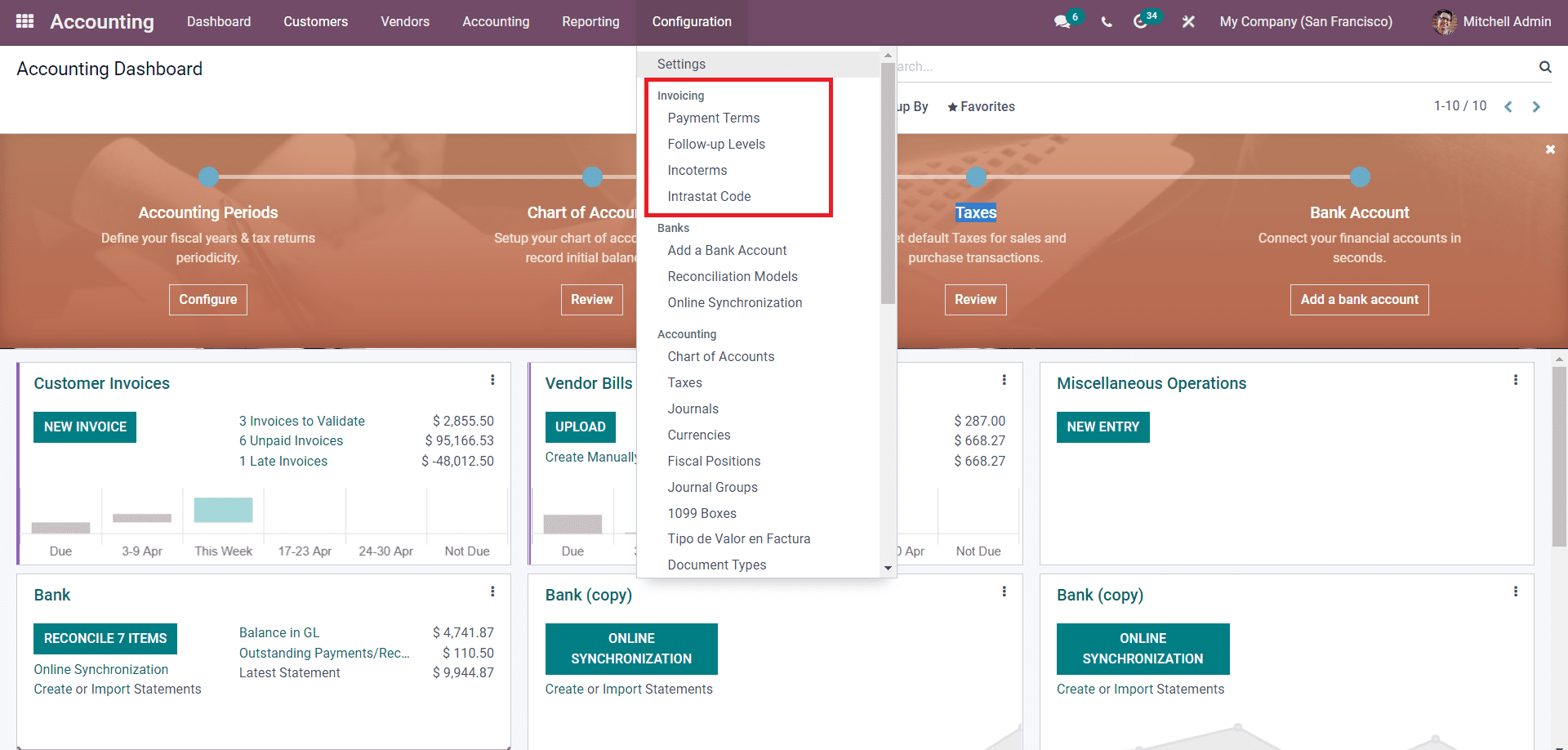
The Payment terms and follow-up levels are two of the essential features of Invoices that allow you to receive payments for the products o services you have to the customers at the right time without delay. Setting up and using the features is extremely easy with invoicing; follow the link below to know more about Payment terms and follow-up levels.
An Insight into the Payment Terms and Follow
Up Levels
Invoicing is extremely easy with the Odoo accounting module because it is highly integrated. The highly integrated nature of Invoices makes invoicing uniform across your Odoo database for easy usage and management. Note that the invoicing structure is similar to all other billing functions making it easy for you to manage them and send them to the customers in time.
Expenses module
The expenses module is the second in the category of the finance modules in Odoo. The module allows you to manage intricate employee expenses effortlessly with the Accounting and the Employee modules' support. The module is linked to the Accounting module for easy data and accounting management.
All of the data on the expense reports will be recorded on the accounts for you to overview from the accounting and the expenses modules for analysis and data management by posting the expenses on the accounts. As the module is highly integrated with the Accounting module, you can quickly enter the expenses onto the accounts, as shown in the image given below.
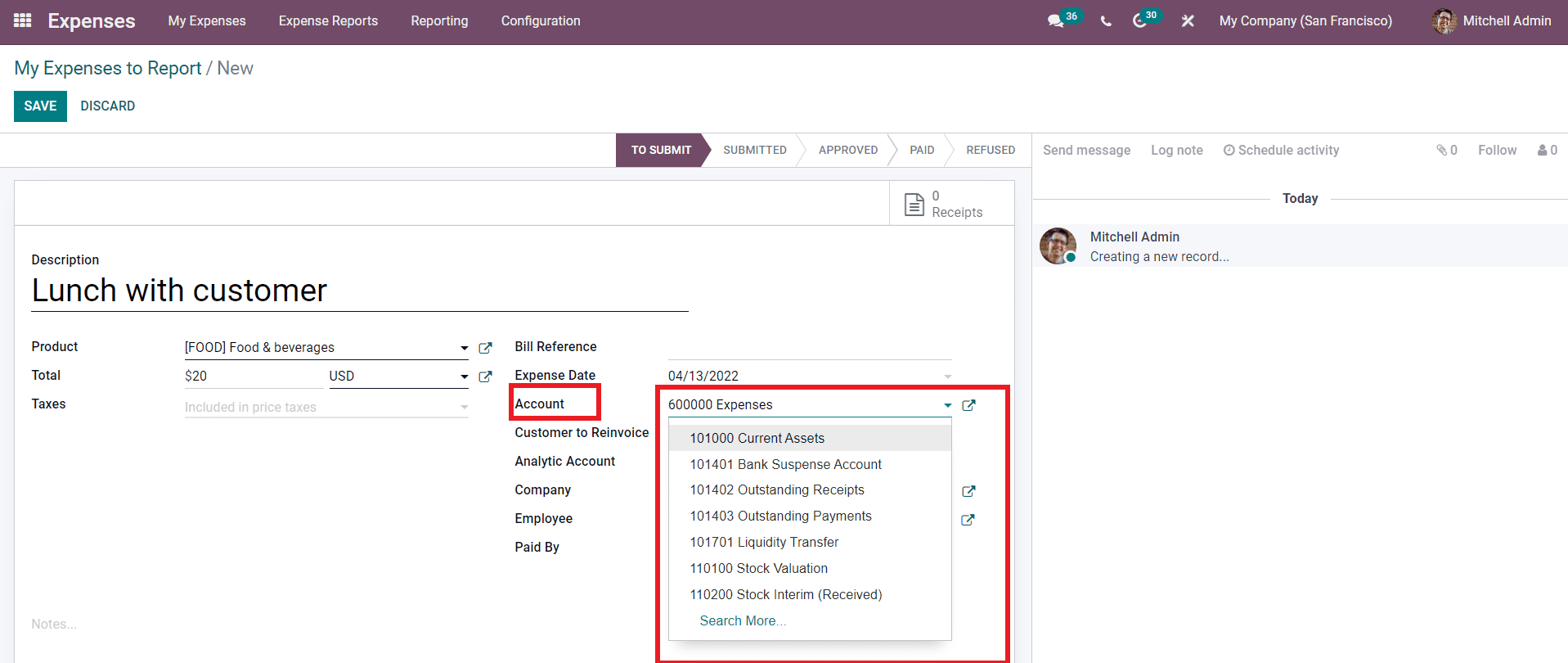
You can manage the employee status and grades from the employee module, and as the admin or the manager, you can have complete access to all of the module's features and functions. As the Invoicing is highly integrated with the expenses module, you can access the invoicing options from the expenses report configuration page below.
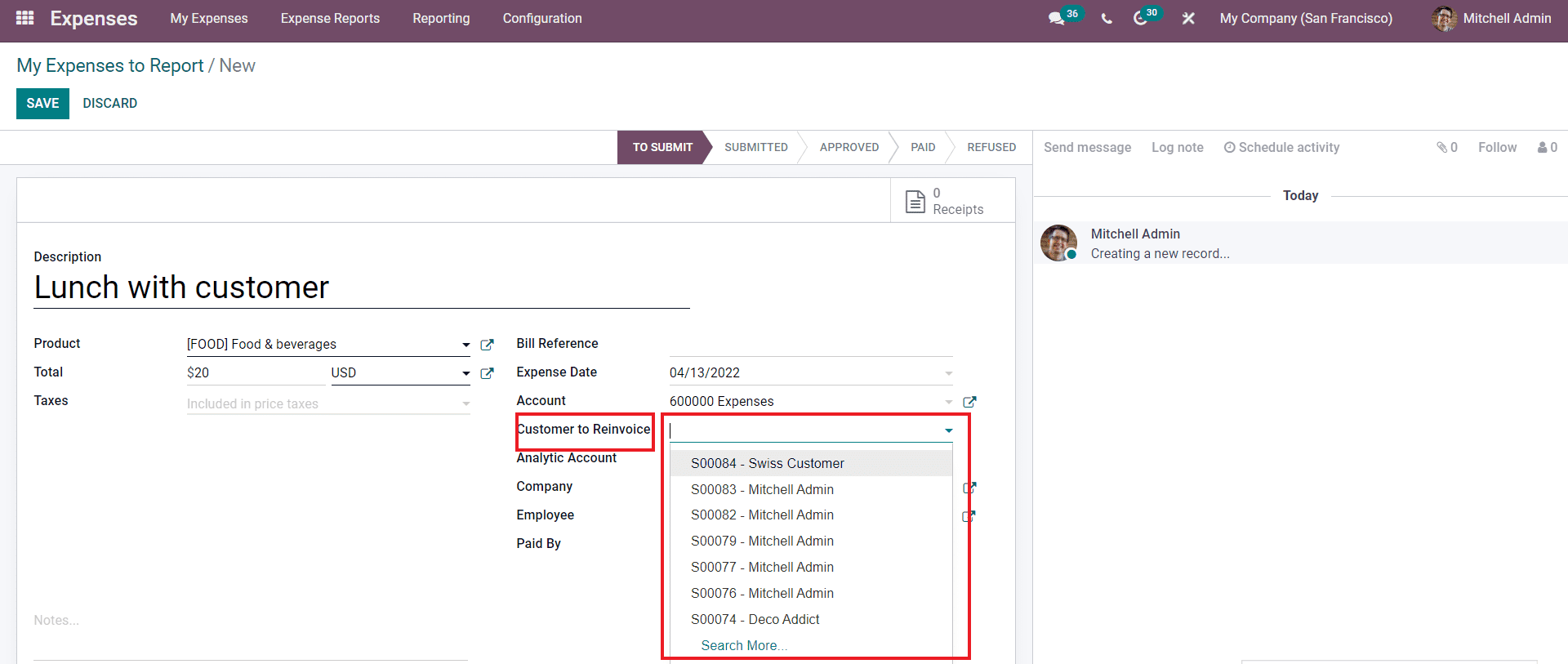
Here you can find the Customer to Reinvoice options to choose a customer for reinvoicing. This sums up how deeply invoicing is integrated into Odoo.
Expenses reports can be easily created and managed from the Expenses module. An employee can make and submit an expense report to claim the money they have spent on the company. To know more about Expenses management, follow the link given below.
Employee
Expense Management With the Odoo 15 Expenses
Note that the expense report configuration is the same as the invoice configuration so that it will be easy for you to manage and create the expenses reports effortlessly. With the integration of the Accounting module, you can include the Accounts directly into the expenses report from the expenses report configuration page.
The expense module is highly advanced, and you can easily manage and analyze the exposes effortlessly. The module is highly user-dependent and will let you analyze your expenses reports as an employee. As the head of the organization, you can access all of the expenses reports and analyse the employee's expenses for any period. You can access the analysis from the Reporting tab of the Expenses module.
Documents
The document module in Odoo is another advanced module under finance Odoo. The module can be considered a highly efficient tool for uploading the different files of sizes up to 64MB.
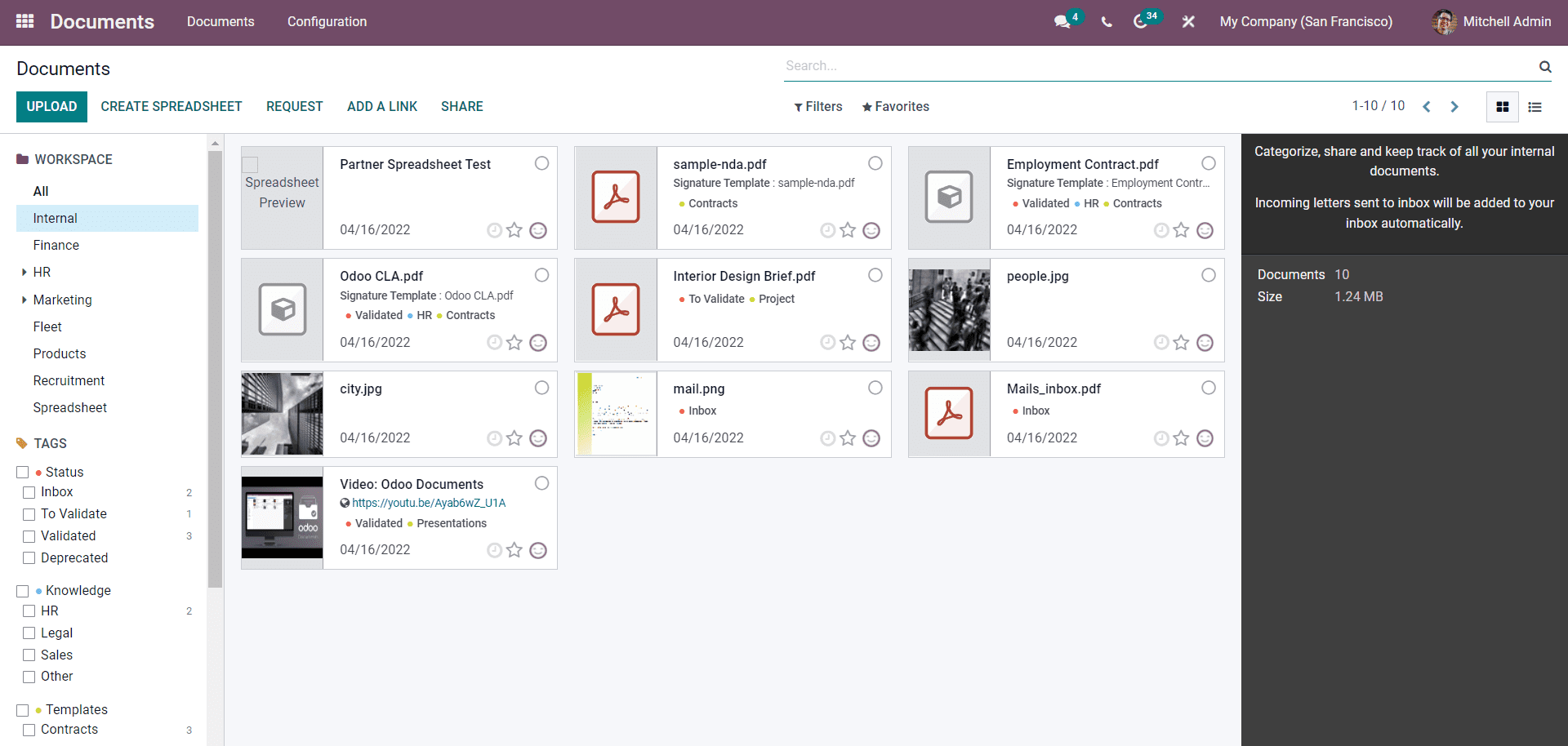
The document module has the workflow actions, which are automated actions that you can create and customise and create at the level of the individual workspaces. The module is highly integrated with all of the modules in Odoo.
Work Flow Actions
With the Odoo 15 documents module, you can effortlessly create and manage workflow actions. Workflow actions are automated actions you can create and customise at the level of each workspace. They appear next to a file whenever it meets the criteria you set. That way, you can, for example, add tags to a file or move it to another workspace with a single click. Workflow actions help you streamline the management of your documents and your overall business operations.
If you want to know more About the Document module, follow the link below.
Document
Management System in Odoo 15 Document Module
Sign module
Managing and signing/ approving the complex Financial documents is an extremely complex process. The Sign module is an advanced Sign management system in Odoo that allows you to manage, send, approve, or sign important finance or any documents online. You can upload the files to odoo to approve and get signed. Note that the validity of electronic signatures varies in various countries according to their nature. To manage your business in numerous countries, you must have complete knowledge of the electronic signature rules across multiple countries.
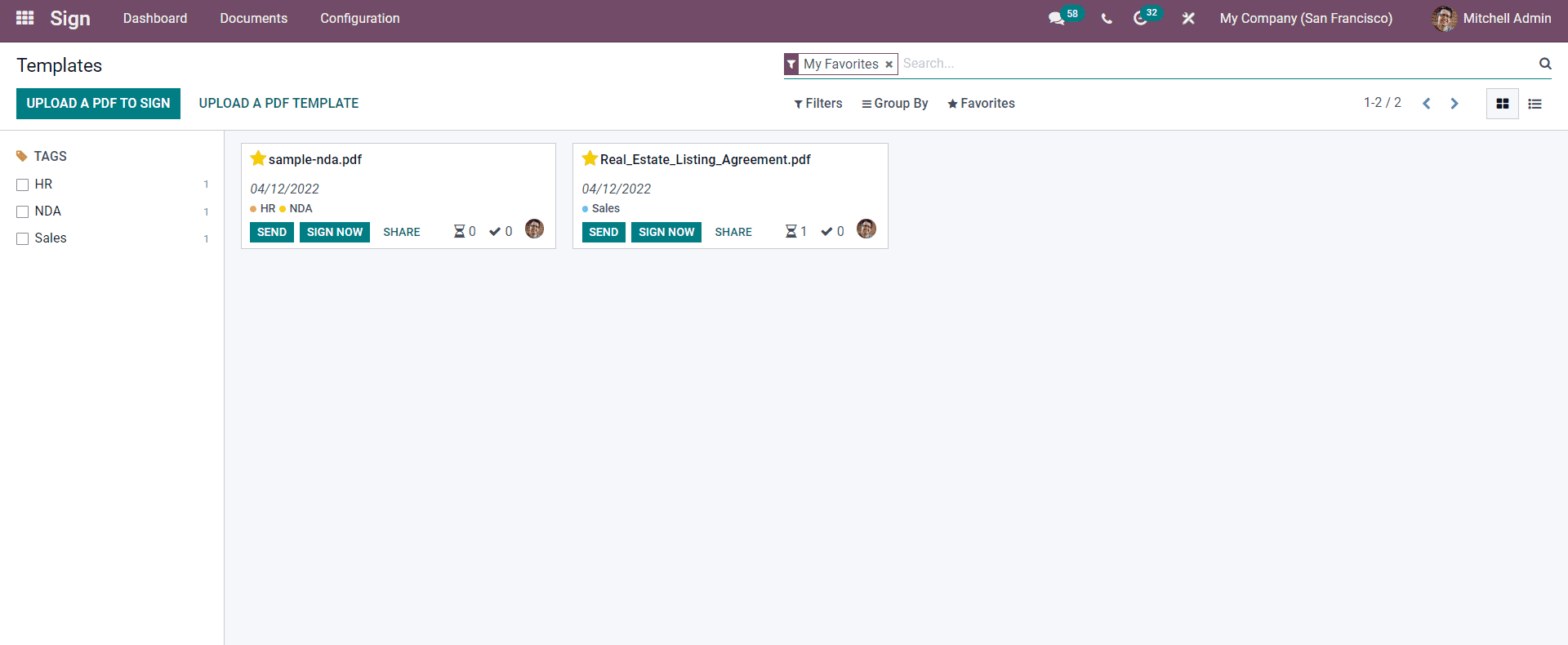
All of the modules listed above belong to the Finance category. The modules work interdependent and strictly concerning the initial configurations on the accounting module or Odoo that have you set up.
Highly integrated modules are the core reason for the efficiency of Odoo. All of the finance modules, as mentioned earlier, work closely with each other to preserve workflow and improve the overall efficiency of data management. The Accounting module can be considered the working centre for the finance modules as the rest of the finance modules work concerning the configurations of the Accounting module. The modules are highly advanced, and the integration makes it easy to use and manage them. As odoo is highly adaptive, all of the finance modules will automatically adapt to your business management method, improving your user experience.